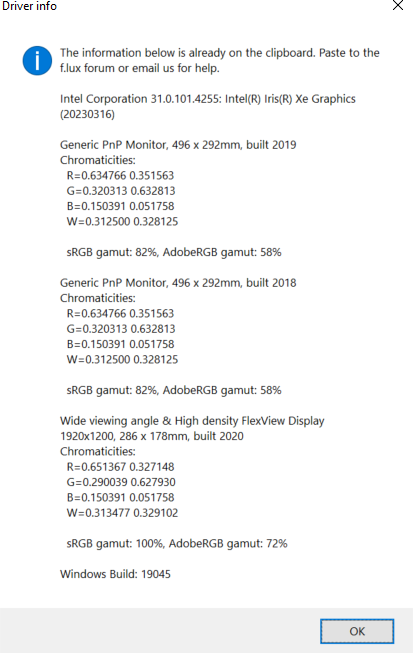Red Screen Artifacts When flux is on
-
Hi,
I use flux from a long time. It's a good software. But, I have the same problem with my news laptop Lenovo Idepad with Intel iris graphic.
I had before another lenovo ideapad not being on intel iris is I did not have this problem ...
My windows i'ts a clean install (not pre-installed windows). All my driver are up to date. Windows 10 20H2.
I hope this problem can be corrected ...
PS: Sorry for my little English.
Thanks for your job !
-
Same thing happening to me. Brand new XPS13, have used F.lux for years. But only happening on movie mode!!
-
I have the same problem - is there a known solution?
 
-
Thanks - there are apparently issues with the new Intel GPUs, and I guess we are first to hear about it.
Can you post f.lux options > driver info here and we'll try to forward to the right people?
-
Intel Corporation 27.20.100.9320: Intel(R) Iris(R) Xe Graphics (20210407)
Wide viewing angle & High density FlexView Display 3840x2400, 302 x 188mm, built 2020
Chromaticities:
R=0.680664 0.315430
G=0.259766 0.684570
B=0.146484 0.055664
W=0.312500 0.328125
sRGB gamut: 100%, AdobeRGB gamut: 85%Generic PnP Monitor, 597 x 336mm, built 2015
Chromaticities:
R=0.661133 0.332031
G=0.301758 0.613281
B=0.149414 0.059570
W=0.313477 0.329102
sRGB gamut: 100%, AdobeRGB gamut: 69%Winlimit=0, 1
Monitor 1 on Intel(R) Iris(R) Xe Graphics: VCGT=0 gamma=1Windows Build: 19042.985
-
I am getting the pink artifacts on my new Intel NUC. Driver info:
Intel Corporation 27.20.100.8935: Intel(R) Iris(R) Xe Graphics (20201028)
Winlimit=0, 1
Monitor 1 on Intel(R) Iris(R) Xe Graphics: VCGT=0 gamma=1Windows Build: 21390.1
-
@herf Just wondering if there is a known solution?
-
This thread is getting long - we have fixed several issues up above.
What I think is remaining is the Intel Xe color artifacts, so two things:
- Can anyone post a photo of the screen?
- Can you install the "Intel Graphics Command Center" (Windows Store) and see if the color settings tell us anything?
-
For everyone waiting patiently on the Intel Xe fix, I believe we have found & fixed it. Please try this version:
https://forum.justgetflux.com/topic/7942/v4-120-update-june-2021
-
Hello, yesterday, while fulfilling my work obligations for time tracking software, I got the same blue line, I don’t understand why.
-
@herf I'm using 4.120 and using Intel Iris Xe. Unfortunately I continue to see artifacts, in particular when watching YouTube videos. Currently on Graphics Driver version 27.20.100.9126, the latest from my OEM (HP).
-
Hi @planet can you post f.lux options > driver info?
-
Sure @herf, here is what is shown:
Intel Corporation 27.20.100.9126: Intel(R) Iris(R) Xe Graphics (20201223) Generic PnP Monitor, 309 x 174mm, built 2019 Chromaticities: R=0.589844 0.349609 G=0.330078 0.554688 B=0.153320 0.119141 W=0.313477 0.329102 sRGB gamut: 63%, AdobeRGB gamut: 40% Unlimited gamma ramp=1, Internal ramp=0 Monitor 1 on Intel(R) Iris(R) Xe Graphics Has VCGT profile=0, Gamma Ramp works=1 Windows Build: 19043.1110 -
This post is deleted! -
Hello,
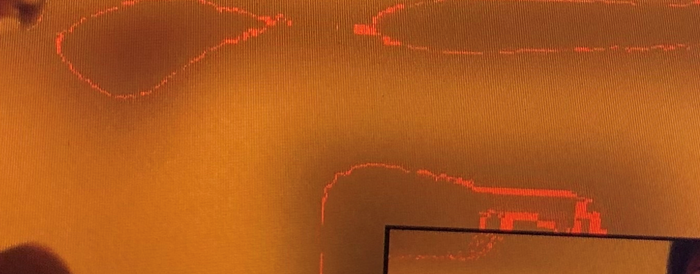
Please can you help me resolve an issue for one of our users.
They have reported that when using the colour labelled as 'incandescent' (2700 K) lines appear (The 'halogen' (setting at 3400K) does not seem to see the red lines).
We have updated the laptop video drivers, confirmed the issue occurs if the laptop is unplugged for all other devices, and tried Display Settings > Night light > Night light settings > toggle on and off.
The issue is seen on laptop screen and monitors connected.
It is a new Lenovo X13 laptop.
We have tried the latest version of the software.
-
@Mathieu can you post f.lux options > driver info?
-
-
@GH_RSC can you try updating f.lux? This one seems pretty old and we did fix a bug like this a couple years ago.
-
Thanks for your help, updating the client has resolved, however it has installed to the user profile (appdata \ local).
Are you able to provide a corporate version (Royal Society of Chemistry).
Many thanks
Greg -
@GH_RSC Hi Greg, our corporate build is up to date, and it now deactivates on uninstall. Please visit https://justgetflux.com/checkout/ and you can download a new version.