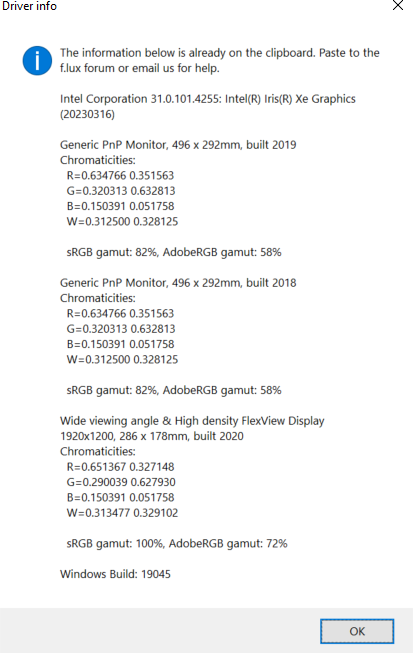Red Screen Artifacts When flux is on
-
Hi @planet can you post f.lux options > driver info?
-
Sure @herf, here is what is shown:
Intel Corporation 27.20.100.9126: Intel(R) Iris(R) Xe Graphics (20201223) Generic PnP Monitor, 309 x 174mm, built 2019 Chromaticities: R=0.589844 0.349609 G=0.330078 0.554688 B=0.153320 0.119141 W=0.313477 0.329102 sRGB gamut: 63%, AdobeRGB gamut: 40% Unlimited gamma ramp=1, Internal ramp=0 Monitor 1 on Intel(R) Iris(R) Xe Graphics Has VCGT profile=0, Gamma Ramp works=1 Windows Build: 19043.1110 -
This post is deleted! -
Hello,
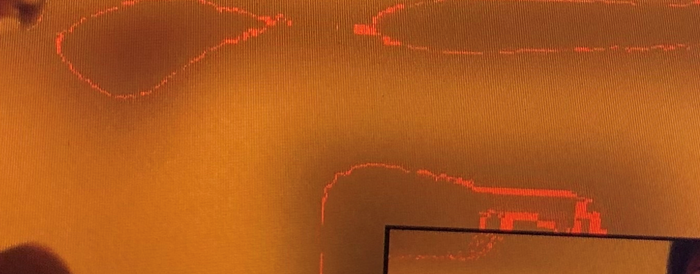
Please can you help me resolve an issue for one of our users.
They have reported that when using the colour labelled as 'incandescent' (2700 K) lines appear (The 'halogen' (setting at 3400K) does not seem to see the red lines).
We have updated the laptop video drivers, confirmed the issue occurs if the laptop is unplugged for all other devices, and tried Display Settings > Night light > Night light settings > toggle on and off.
The issue is seen on laptop screen and monitors connected.
It is a new Lenovo X13 laptop.
We have tried the latest version of the software.
-
@Mathieu can you post f.lux options > driver info?
-
-
@GH_RSC can you try updating f.lux? This one seems pretty old and we did fix a bug like this a couple years ago.
-
Thanks for your help, updating the client has resolved, however it has installed to the user profile (appdata \ local).
Are you able to provide a corporate version (Royal Society of Chemistry).
Many thanks
Greg -
@GH_RSC Hi Greg, our corporate build is up to date, and it now deactivates on uninstall. Please visit https://justgetflux.com/checkout/ and you can download a new version.
-
I just tested with different combinations. With only 3 monitors connected, I can't reproduce the artifacts at all.