f.flux problem with IntelliJ Idea
-
Hi, I need help with this weird bug.
It happens when f.lux is enabled and only in one program - my IDE IntelliJ Idea
I use MacOS Monterey 12.6.1 -
@jirka2244 thanks can you try to disable f.lux's profile writer using the information here?
https://justgetflux.com/news/2014/10/28/profile.htmlAlso, is this a dual GPU machine (can you post the model)? We want to be sure we are only writing profiles when it is required to do so.
-
@herf , I have the same problem with JetBrains IDEs and followed the disable/delete procedure: the only change is that instead of a non-responsive red window, it's a non-responsive corrupted window, so some progress.
I am using the 42.1 beta.
MacOS 13.0
System Report:Model Name: MacBook Pro
Model Identifier: MacBookPro16,4
Processor Name: 8-Core Intel Core i9
Processor Speed: 2.4 GHz
Number of Processors: 1
Total Number of Cores: 8
L2 Cache (per Core): 256 KB
L3 Cache: 16 MB
Hyper-Threading Technology: Enabled
Memory: 64 GB
System Firmware Version: 1916.40.8.0.0 (iBridge: 20.16.411.0.0,0)
OS Loader Version: 564.40.4~27Chipset Model: AMD Radeon Pro 5600M
Type: GPU
Bus: PCIe
PCIe Lane Width: x16
VRAM (Total): 8 GB
Vendor: AMD (0x1002)
Device ID: 0x7360
Revision ID: 0x0041
ROM Revision: 113-D3000E-192
VBIOS Version: 113-D3000A0U-015
Option ROM Version: 113-D3000A0U-015
EFI Driver Version: 01.A1.192
Automatic Graphics Switching: Supported
gMux Version: 5.0.0
Metal Support: Metal 3
Displays:
Color LCD:
Display Type: Built-In Retina LCD
Resolution: 3072 x 1920 Retina
Framebuffer Depth: 24-Bit Color (ARGB8888)
Mirror: Off
Online: Yes
Automatically Adjust Brightness: No
Connection Type: Internal
Pro Display XDR:
Display Type: 2D backlit LCD
Resolution: 6016 x 3384 Retina 6K
Framebuffer Depth: 30-Bit Color (ARGB2101010)
Display Serial Number: C02DV06GML9V
Display Firmware Version: 4.2.37
Main Display: Yes
Mirror: Off
Online: Yes
Automatically Adjust Brightness: Yes -
I'm guessing this is macOS only. I use f.lux in combination with IntelliJ IDEs all the time under Windows and have no issues.
-
Hello @herf
thanks for your reply here and in my email (I missed it).
This is my computer info. It is indeed a model with dual GPU, Intel, and AMD.I managed to get a quick workaround. If I enable fast transitions, my IDE goes red only ~ 3 times daily.
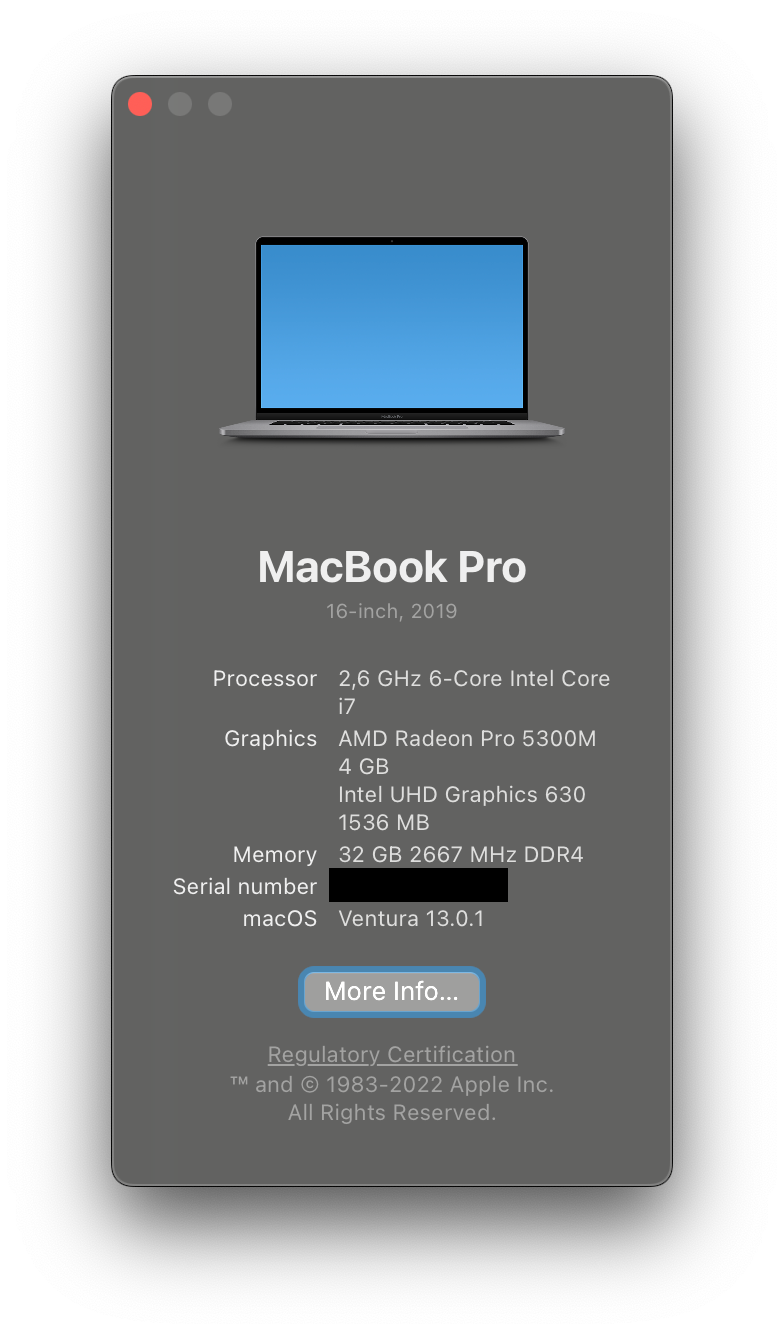
-
Has anyone tried disabling the profile writer? Go to Terminal and type:
defaults write org.herf.Flux disableProfile 1
Then go to system prefs > displays and make sure to delete (or deselect) the f.lux profile if there is one.