Snagit -> when taking screenshot, screen gets massive tint
-
Hi community,
I'm using W10 (latest updates etc) and using Snagit on my day-to-day work.
At night time, when I take screenshots, the screen is getting extra tint and it's only when I'm taking screenshots via Snagit. I opened a case there but they're can't find anything.
Personally, I think it's related to my docking station using DisplayLink as it was discussed as well these threads -- https://forum.justgetflux.com/search?term=snagit&in=titlesposts
- https://forum.justgetflux.com/topic/4769/snagit-when-screen-shotting-color-goes-to-night-mode?lang=en-US
- https://forum.justgetflux.com/topic/4653/tinted-screenshots-or-fullscreen-apps-and-games-missing-f-lux?lang=en-US
- https://forum.justgetflux.com/topic/7021/windows-10-may-update-1903/9?lang=en-US
Yet, I can't resolve this issue after trying the suggested actions like -
- Updating my DisplayLink to the latest version. (I've also reinstalled them)
- Setting the EnableGammaRamp registry key to true but still - didn't work.
This issue doesn't occur when my laptop isn't hooked up to the docking station.
Here are some details on my machine... hope that someone here can assist?
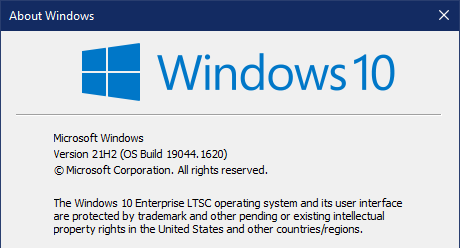
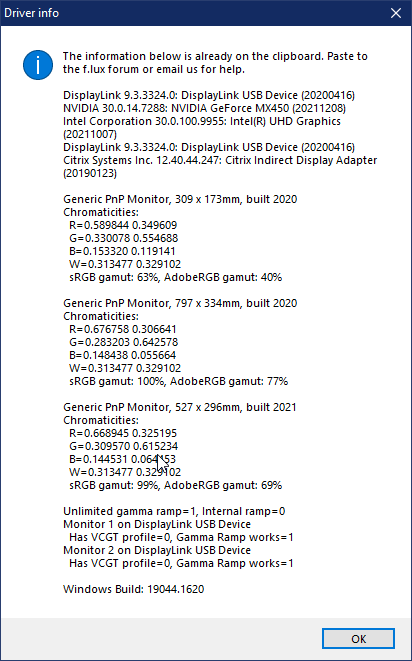
-
Long time user of f.lux, SnagIt, and DisplayLink. I was overjoyed when f.lux was finally able to control those screens. However, somewhere after that happened, I noticed the same issue with all SnagIt captures.
I tried newer versions (of DisplayLink & SnagIt & f.lux), with the same problem.
The only workaround I found was to use Windows native screen snipping/printing, Shift + Win + S. This works fine w/ f.lux.
I can't honestly remember, as it's been 6 or 8 months since using a DisplayLink, but I believe that even using Windows native snip to capture the image, then just using SnagIt Editor for arrows and explanatory bubbles and such, still resulted in a yellowed beyond use image. Could be mis-remembering that bit...
I have since upgraded to a newer laptop, with a USB C/Thunderbolt docking station, and run my external monitors thru that, so no DisplayLink. The problem is gone.
-
@trulycool Using MS' snipping tool is what I do and then pasting it into Snagit... which is annoying :-)
I'm using a Dell 5421 (pretty new) and a 5K docking station (DisplayLink) that my monitors are connected to it but still I have this issue.
Not sure who's to blame. Snagit or f.lux.
-
@5357ziv There was a post here with a reply from f.lux that they need to get an HDR monitor to test out issues there. And that a user said they disabled the HDR setting in Windows 10 and it seemed to hide the issue for them.
I'd guess your built in laptop screen is standard color and brightness, and the 5k screen is wide gamut and HDR.
One question I'd have...is SnagIt supposed to get exactly what you see or what would be shown normally without f.lux?
It'd be nice to get the normal UI, but I can imagine it not knowing how to remove whatever f.lux does to the screen. I have no idea if there is an API to allow changing what users physically see without altering what other programs read (for screenshot grabs).
-
Hi,
I'm also having this issue.
Here is my setup:
Lenovo T14 laptop
lenovo monitor P49-30 external monitorthis extra tint only appears on both built-in and external monitor.
the built-in monitor is not HDR adn the external monitor is HDR
I enable and disable HDR on the external monitor but it didn't affect the issue
I don't use a docking station but the monitor integrated thunderbolt port to my laptop.When I disconnect the USB-C and use an HDMI cable, the issue disappears.
If I just use my laptop screen and disconnect the USB-C/TB cable, issue also disappears.So I think this thunderbolt value chain, which is probably similar to what other comments refer as Displaylink is the real issue.
-
@Largo yes this is due to our emulation of "gamma tables" on USB monitors. See if you can make the adjustments listed here: https://forum.justgetflux.com/topic/4653/tinted-screenshots-or-fullscreen-apps-and-games-missing-f-lux
-
@herf that didn't work. I don't use usb but thunderbolt.
However, an hour ago, I updated f.lux to version 4.131 (Jan 2024) and the issue is gone! I cross my fingers.