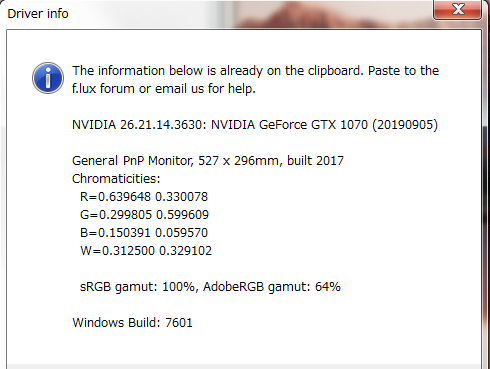GPU Usage
-
Hi there. For some reason f.lux is using my GPU more than I anticipated on idle use. While I might be wrong I think it used to stay around 40C (Celcius) back then but nowadays it's around 50C and it's been bothering me.
Things I have tried so far:
Disabling "Use GPU for better quality with very warm colors" setting
Changing settings on nVidia Control Panel for f.lux.exe, explorer.exe and dwm.exe
Rebooting my computer with Diagnostic Boot through msconfig to see if anything else is interfering with f.lux
Reducing my resolution from 2560x1400 to 1920x1080
Changing refresh rate from 120Hz to 60Hz
Reinstalling and downgrading f.lux to 3.0I also would like to remind that I have a decent setup:
i7 6700 CPU
GTX 1070
I'm running f.lux on Windows 7 (x64)The interesting thing is my GPU retains 40C is only if I kill explorer.exe while f.lux is running. But as you might imagine it's harder to use PC like that...
I enjoy using f.lux and would like to have a fix to this issue if possible. Until then I'll be resorting to an alternative to f.lux which uses less resources. -
I have an update, and I must say it is a weird phenomenon at this point. For some reason f.lux suddenly drops the GPU usage a lot when I click on "Change location..." setting. As long as map screen remains open GPU temperature drops by 10 degrees. Really bizarre...
As an addendum to my first post I would like to add that GPU usage remains high during daytime as well.
-
Bumping my own post. Since I pay close attention to my GPU's temperature I'm bringing this issue forward and simply requesting more people to try it so that cause of this can be determined. It's very easy to reproduce by the way. Just use a resource temperature sensor software (like Open Hardware Monitor) and simply compare the idle temperatures with "Change Location" screen remain open and closed. I've posted screenshots below:
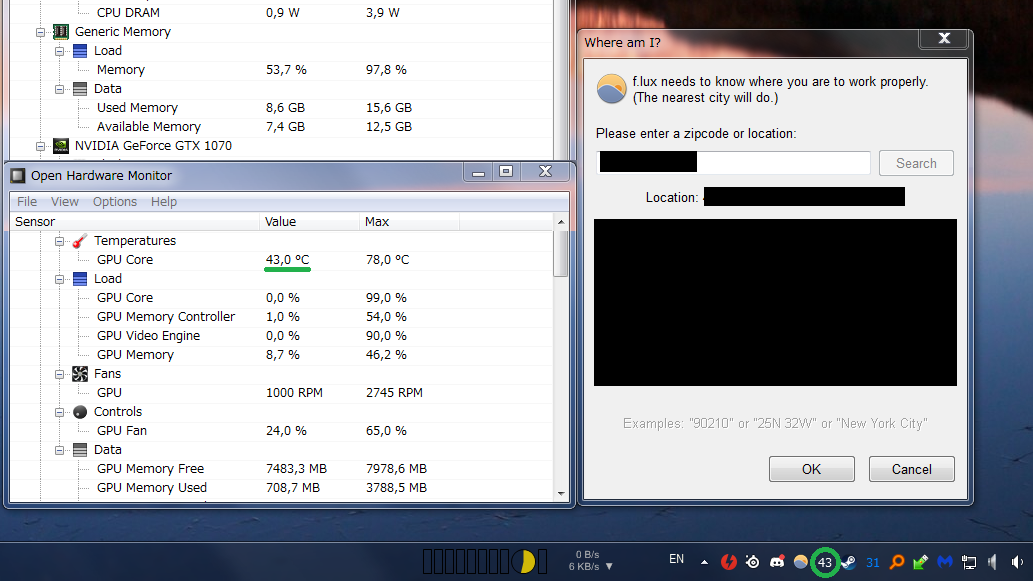
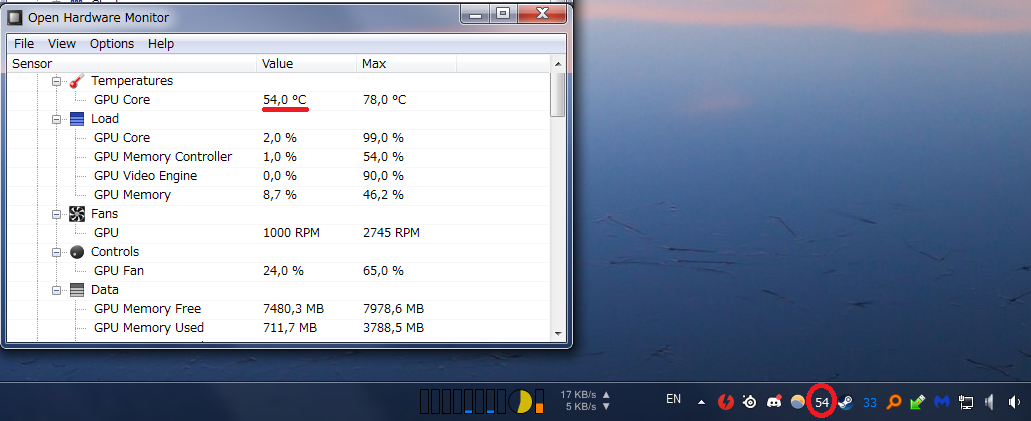
Please help me identify the cause here since only f.lux shows this weird behavior. I would like to know whether if only I'm having this problem or not.
-
Can you post f.lux options > driver info?
-