Catalina 10.15.1 (19B88) cursor not effected
-
as an aside… I actually think the bright cursor looks really cool, will be sort of sad to see it go :'p
-
@herf Adjusting to 2000k also fixes it for me, everything below 2000k has the bright cursor show up again.
-
Fixed
- Cursor >= 2000K
Broken
- Cursor below 2000K
- Color temperature now jumps drastically to red at the 2000K to 1900K step. This step seems to be affected: the change at this step was not previously this great and it is also much larger than other increments.
2000K:
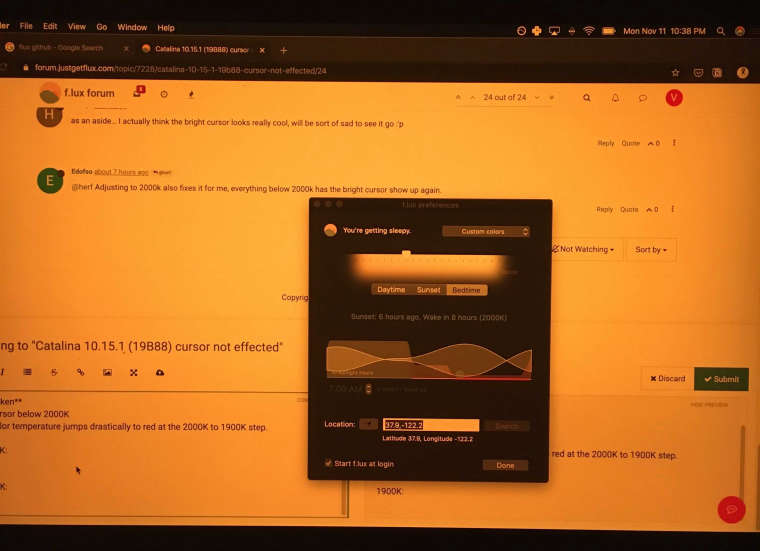
1900K:
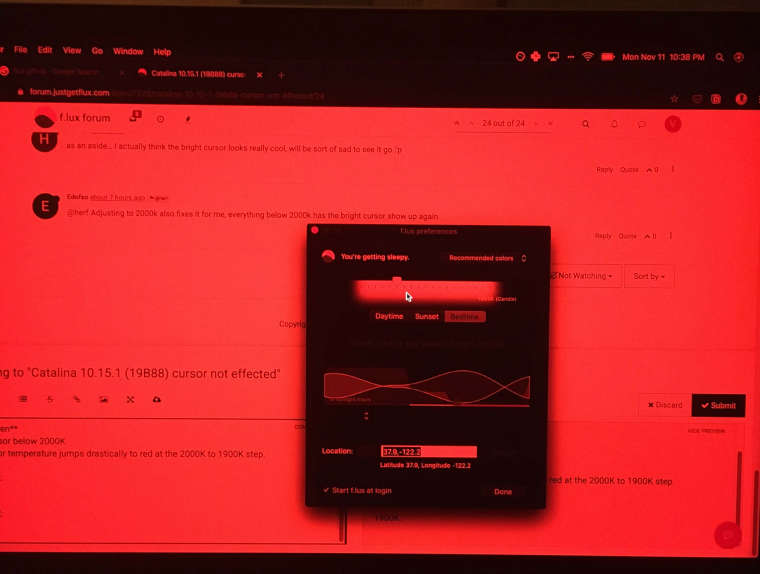
-
@va_01 Interesting, that latter issue hasn't been happening for me. Though I was sort of able to reproduce it, briefly, when I was switching back and forth between 1900K and 2000K (though ironically, for me the red started occuring when I switched to 2000K). And then it stayed on my screen even after it switched back to daylight. But dragging the flux window around fixed it (like I was wiping it away), and then clicking on my menu bar fixed that part. It was really weird.
-
Okay try again with 39.9873?
Link is here:
https://forum.justgetflux.com/topic/7248/mac-beta -
@herf 39.9873 solves all my known problems!
Fixed
- Cursor behaves as expected (doesn't get excluded from the tinting).
- Color temperature doesn't unexpectedly do a drastic red jump at the 2000K to 1900K increment (nor does it seem to do this at any other increment).
Broken
None currently! -
same issue.
-
Flux version 39.9873 seems to fix the cursor issue for me!
-
We have renamed this build to v40 and are updating.
-
Just my 2 cents:
this affected me both in night shift and flux
what fixed it was going in to accessibility and dragging contrast in display down to the normal.it was 1 millimeter set up to the right, and that slight change removed the white cursor.
hope it helps
-
Thanks!
I created an account on here just to reply to say this also worked for me. My contrast wasn't set to Normal either, for some reason.