Blurred fonts with darkroom mode (OS X 10.12.4, f.lux 39.94)
-
Can you post an iPhone picture or something like that?
The feature totally stopped working the way we used to do it, so we used another method. We can't make it look quite as good, but it shouldn't be terrible!
-
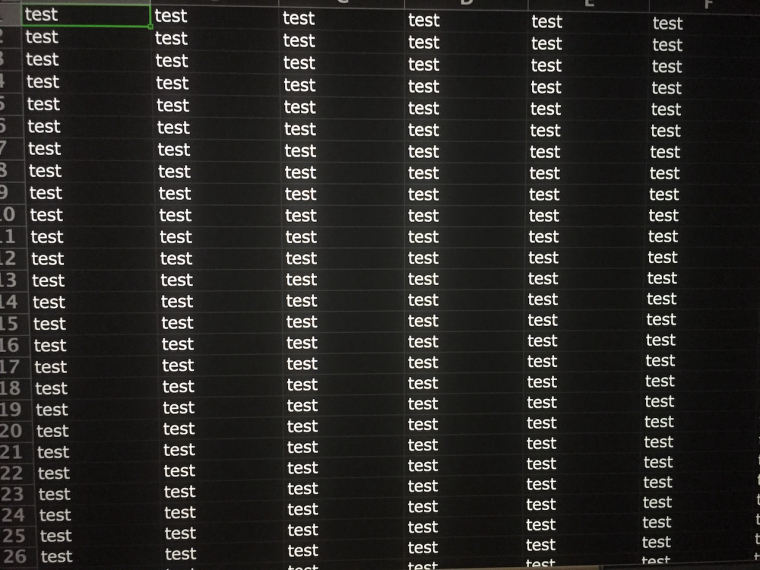
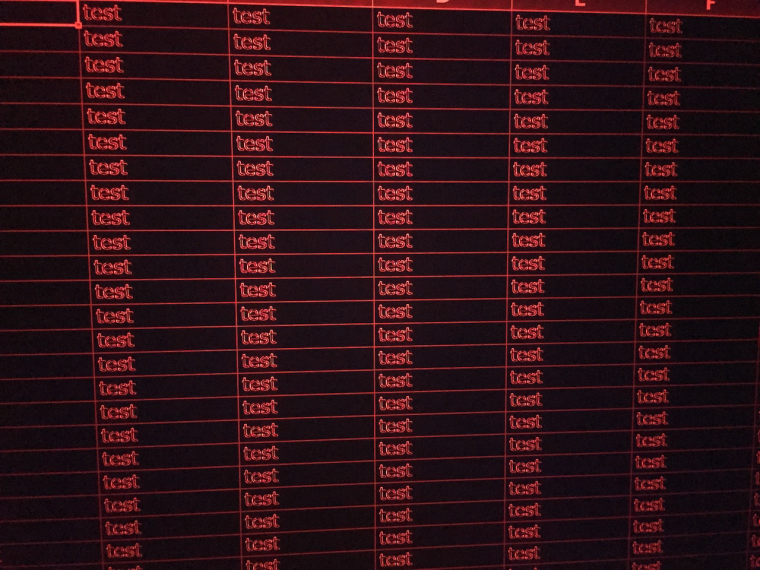
See the attached pictures. The one with the red font is with f.lux (darkroom/inverted colours in Mac). The one with the white font is just inverted colours in Mac without f.lux. I've tried a variety of programmes, and the result is the same. This is Microsoft Excel.
-
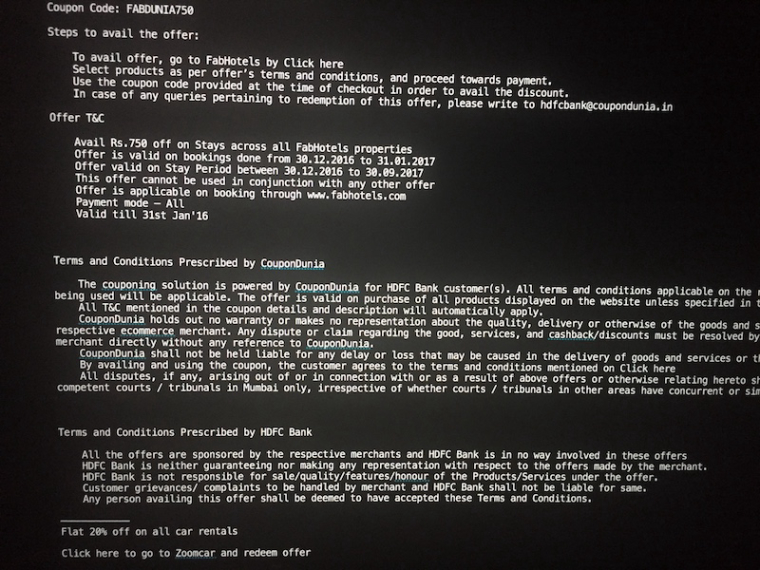
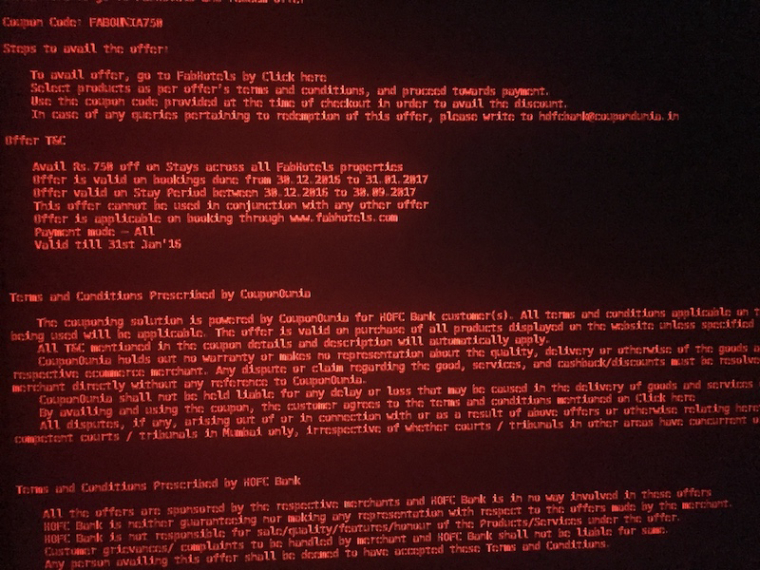
More pictures for the same. The one with the red font is with f.lux (darkroom/inverted colours in Mac). The one with the white font is just inverted colours in Mac without f.lux. This is Text Edit.
-
Yuck - there is some kind of overflow here.
Does System Preferences > Accessibility > Invert colors look ok?
-
Yes. In the pictures above, the clear ones (with white font on black background) are from System Preferences > Accessibility > Invert colors.
But if I use System Preferences > Accessibility > Invert colors with f.lux on, I get the same blurred fonts.
-
I have this same problem, 15" MacBook Pro with toucher
-
ok thanks - we will have to get a friend to bring one over. I could make guesses but it's hard to guess the right fix.
We used to use a totally different method to implement darkroom, but in 10.12.4 this method started turning the screen black, so this one is actually turning on "invert colors" instead. It looks great on the older Macbooks, but there seems to be a bug in how the wider-gamut machines are treating our transform.
-
Thanks for getting back to me. I actually figured it last night after I posted. If I turn off "Use LCD font smoothing when available" in System Preferences-->General, the issue goes away. I just unchecked that setting and rebooted.
-
@kippp thanks this is a big help!
-
For now I added this to the FAQ:
https://justgetflux.com/faq.html?q=smoothing#