Flickering, lines, and ghosting on Dell monitor whenever f.lux activates on MBP M1 Max
-
@afwp89789tyzfsw78 hmm we did notice that one of the new miniLED settings (HDR? ProMotion?) creates some artifacts. I think they're intended to be below the visual threshold but can be more noticeable at times.
Can you try adjusting your display settings to see if there is a combination that makes this better?
-
@herf The issue does not occur on my internal display (which does have miniLED and ProMotion). The issue happens only on my external Dell display which does not have either of those features. I have tried changing the refresh rate (60hz/30hz) and the issue happens with both. I've also tried creating a new color profile but the issue occurs with custom profiles as well as the default.
-
So I think I narrowed down the issue to something related to macOS 12.3 as I'm seeing many reports like this one and one thing in common is USB-C displays. I switched from USB-C to HDMI and for the past two days I have not had the issues.
-
I've upgraded to macOS 12.3.1 which is supposed to fix external display issues and while my issues aren't 100% resolved, this particular issue I was having with the flickering which occurred when f.lux was adjusting the color temperature has gone away, so I think this is resolved and was a macOS issue which was conflicting with f.lux.
-
Hello, I recently upgraded from macOS 12.6.6 Monterey (where everything was working fine) to macOS 13.4 Ventura and now I'm having the exact same issues as I was before!
The flicking seems to be intermittent, but the ghosting only occurs when F.lux transitions into the bedtime warmer hue. Once I quit F.lux, the ghosting immediately disappears. When I open F.lux again, the ghosting is "re-applied". In the below example, I had the Finder open to a screen full of pictures in thumbnail view when F.lux started it's color transition. Now whenever F.lux is running, I see the outline of all the thumbnails on my screen, most noticeably when I am displaying a solid color window or background as shown below:
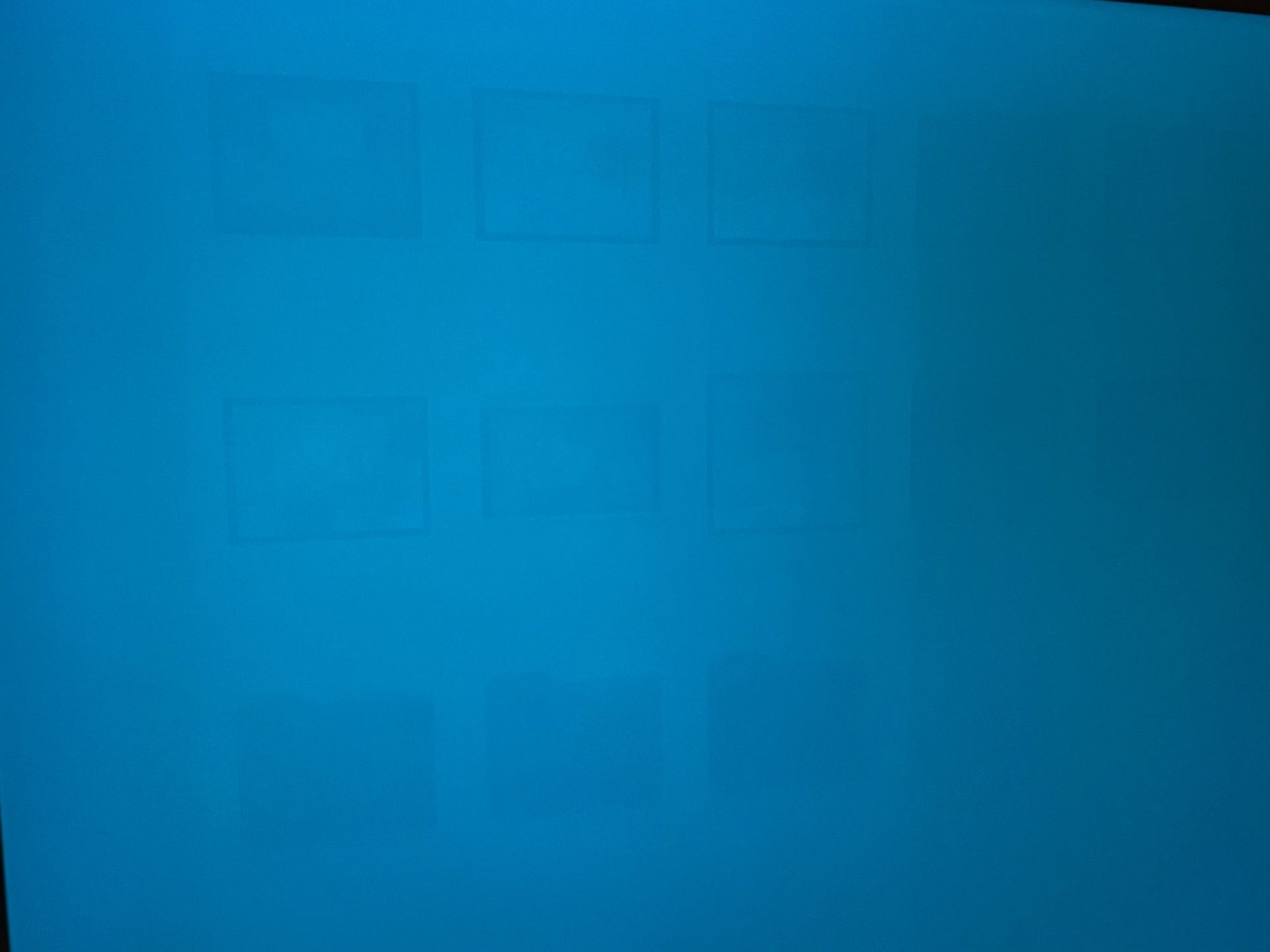
Any assistance would be greatly appreciated with getting this resolved.
-
@afwp89789tyzfsw78 yes we don't handle anything at this level, so it may be a probably with the USB adapter. Can you find any updates for the adapter itself?
-
@herf There is no USB adapter. The monitor has USB-C and I am connecting the monitor to the mac with a USB-C to USB-C cable.
-
I have finally narrowed this down to one or both of the following:
- YPbPr vs RGB color mode
- DDC/CI control on vs off
When I can get my Mac to output color in RGB mode, I don't seem to have the issue. The problem is, M1 Mac's seem to insist on using YPbPr mode instead and the "EDID overrides" I've tried are messy and don't seem to last as it will randomly revert back at some point.
Even in the worse YPbPr color mode, if I disable DDC/CI in my monitors settings, it seems to prevent the flicker, ghosting, and other issues I reported above.
If I leave DDC/CI on, and the monitor is in YPbPr mode, the monitor goes crazy every time f.lux starts chancing the color mode as showing in the screenshot of my very first message.
Any ideas why f.lux has these conflictions?
-
@afwp89789tyzfsw78 I am not sure what it is negotiating, but it's good I guess that RGB works?
With some tricky monitors, I have had some luck adding an HDMI adapter in the middle (like the Anker USB C to HDMI Adapter), so for instance my old DVI monitor is connected from USB-C to HDMI to DVI, and it works where other methods don't.
-
@afwp89789tyzfsw78
Mac Mini M2 I noticed the same thing on my 24" HP monitor. The screen sort of brightens then back to normal ... back and forth at random times.