v42 - Monterey 12.3
-
An update here for f.lux v42.2:
https://justgetflux.com/mac/Flux42.2.zip- fixes fullscreen disable for single monitors on Ventura (multiple displays doesn't work yet)
Notes on 42.1:
- fixes darkroom (thanks @wyatt for report)
- fixes some brightness functions (dim on disable) on Big Sur+
We are currently testing f.lux v42:
https://justgetflux.com/mac/Flux42.zipOur main "cyan screen" bug from the last version appears to have been fixed in macOS. So, this version rolls out the "montereyswizzle" preference for people who had activated it.
Please report Monterey 12.3 and later bugs here (not earlier versions please).
(If you should happen to need this particular fix in the future, it is now called "montereyswizzle2")
-
 H herf pinned this topic on
H herf pinned this topic on
-
 H herf referenced this topic on
H herf referenced this topic on
-
@herf It seems there is a bug in the "Darkroom" color effect. When activated, the screen gets redder than the reddest bedtime red, but does not invert, and if I click away from the f.lux settings window, the screen turns completely normal/disabled. Hope this helps development. Thanks
-
@wyatt Thanks - fixed in 42.1 - see link.
-
thank you @herf !!!
-
Hello! Running Monterey 12.3 on a MacBook Pro M1, f.lux 42.1.
f.lux runs fine, but I cannot access the prefs for it. There is no menu bar icon for it. My menu bar is a bit crowded but not so crowded I think that there isn't room for f.lux to appear.
If I want f.lux to stop running, I have to go into the activity monitor to stop it.
Note this is the funky MacBook with the camera that blocks part of the menu bar. Don't know if that has anything to do with this issue.
Thanks!
-
I am also seeing what @haefeli is seeing. No menu bar icon on macOS 12.3. MacBook Pro M1, f.lux 42.1.
-
Can someone post a screenshot? Definitely have noticed macOS will hide the icon when it runs out of space. But nothing has changed on our end.
More thoughts:
Do you have default resolution or “more space”?
Do you have a 14” or 16” screen? -
@herf The icon is still there. Also, I don't have any problems opening preferences. However, I noticed that the app didn't automatically open at start up on my Mac. I have a 2021 MacBook Pro. Mac OS Monterey v 12.3 Beta. In addition, I'm using Bartender 4 and TopNotch v 1.3.1
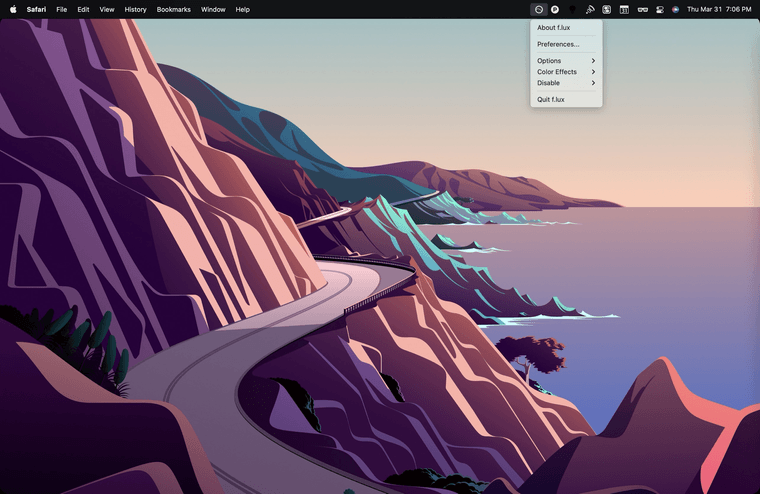
-
@herf Thanks for your questions. Ah yes, there's part of the problem: As a nearsighted guy I run the display scaled to make the text slightly bigger. That eats up precious menu bar on my 16" screen, and according to whatever rules govern such things, f.lux and other things that inhabit the left end (on the right half) of the menu bar disappear.
I say "part of the problem" because Apple sure isn't handling things well when there isn't enough menu bar available. And on this Mac with the camera in the middle, that's really an issue. For apps and prefs that have interfaces elsewhere, like in the System Prefs, it's not a big deal. For things like f.lux that have an interface that must be accessed via the menu item, that's kind of a show stopper.
Can the f.lux prefs be reached in some way that doesn't involve the menu bar item?
Reasonable workaround I just came up with: Set screen scale to "default" or "more space" so I can see f.lux. Then I moved it over to the right end of the menu bar. Then I switched back to my bigger text mode and now I can get at f.lux all the time.
Herf, it really doesn't seem like this is your problem to solve. Seems more of an Apple issue. They need to handle things more gracefully, not just cause menu items to disappear. I'm curious though: Could you make f.lux be part of the Control Center? I'm new to Monterey so I'm unclear how things can be added to the Control Center.
-
Still getting the strong cyan effect
system: monterrey 12.2.1 -
@va_01 can you look for the macOS 12.3 update?
-
when i go to 'software update' for my mac (m1), it returns that i'm already up to date with 12.2.1
is this because i'm on m1?
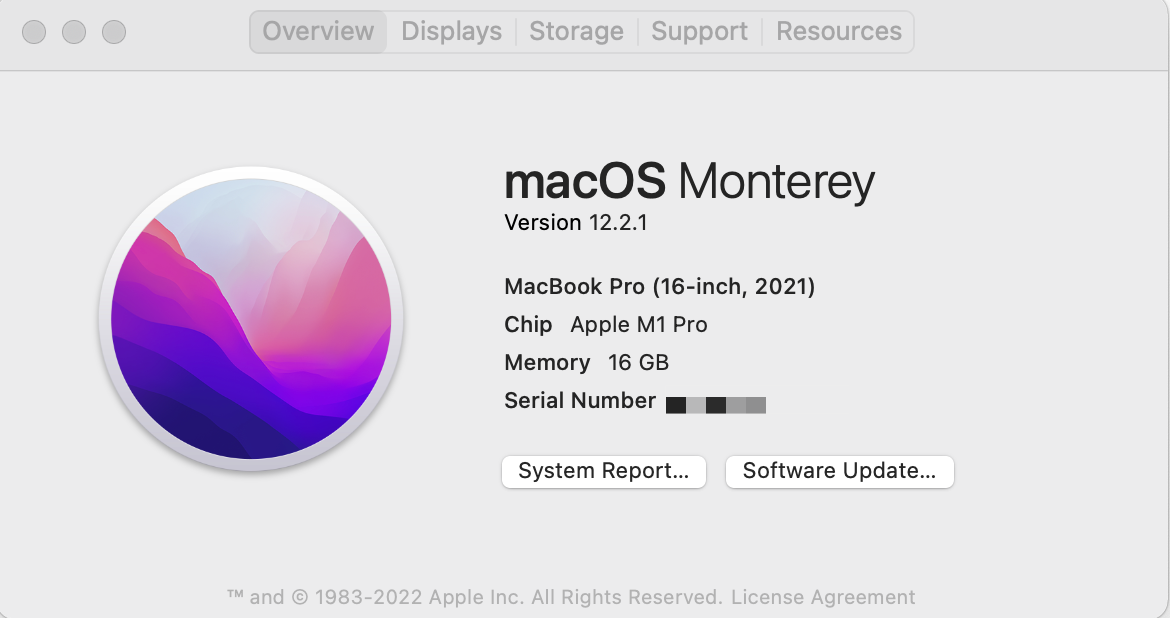
-
looks like it's a known issue solved in this other thread
sounds like i'll have to wait until apple makes my m1 eligible to upgrade to 12.3.x?
-
problem solved: i upgraded to Monterey 12.3. i did this by restarting my computer which enabled a software update. i then did the software update.
-
When using 42.1 I've noticed the disable for full-screen apps mode is not honored. Is this a known issue?
-
I did the swizzle fix in terminal. Now that I can just download the latest version with a fix, how do I undo the swizzle on my machine?
-
@thraceisace https://justgetflux.com/mac/Flux42.1.zip disables the fix.
Or you can do "defaults delete org.herf.Flux montereyswizzle" instead. -
@m0ondoggy I have this same issue since I got my m1 Max MacBook Pro the fullscreen disable setting that I loved so much is not functioning.
-
I'm experiencing something similar to @Bigbird running v42.1 on a mac m1 mini Monterey 12.5. For some reason when F.lux begins on startup, I do have the top menu icon, but when I try to choose about or preferences, nothing happens. Then if I quit F.lux and restart it, all of those items work fine. I'm reasonably sure I don't have two instances of the app or something.
This isn't a big deal, just a minor annoyance. I seldom need to go in to about or prefs. Just reporting it as an FYI.
-
@herf MBPro M1 Pro, screen started to turn violet after upgrade to 12.5.1 and with Flux V41.9, this version, 42.1 fixed it, just FYI, thanks.