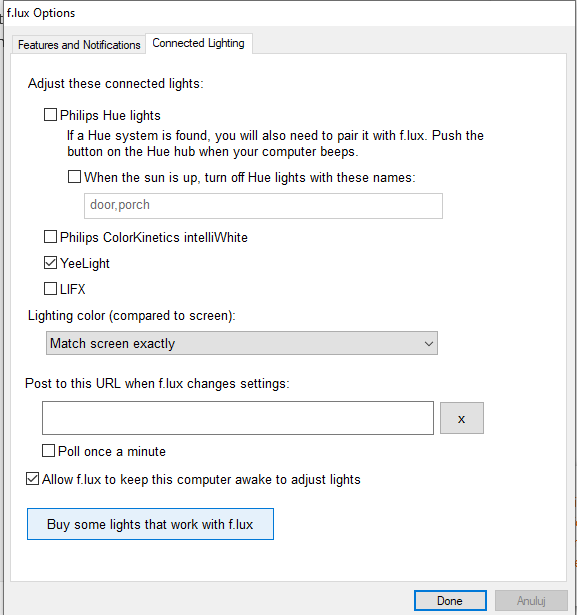Flux does not connect to Yeelight bulb when it is turned off on startup
-
Hello, I recently discovered Flux feature of controlling Yeelight bulb.
I really liked it and it worked surprisingly well. I just clicked checkbox and it automatically found the bulb like magic. But...
When I power on my laptop with Flux installed but my bulb isn't turned on yet (I'm turning it on manually at later time) Flux won't connect to it unless I restart the Flux app. Who can I make Flux connect to the Bulb once it is turned on?
In the option there is a field to enter a URL but is it what I'm looking for? What URL should I enter?
Bulb is on IP 192.168.0.202