Screenshots are tinted
-
Since the first f.lux installation (November 2019) all my screenshots are orange.
Usually I disable f.lux, take a screenshot and then enable f.lux again but is not the best solution.I've tested every possible solution writtenin this forum at least twice: I tryed to update every drivers (Both GPUs ecc) and windows update but nothing changed.
I tried to restart (deep restart, not turn off and on) but same problem.
I delete f.lux and installed again, changing all the settings but nothing.I use an external monitor sometimes but I've the problem even with my laptop monitor
Somebody has my same problem and can't find a solution?
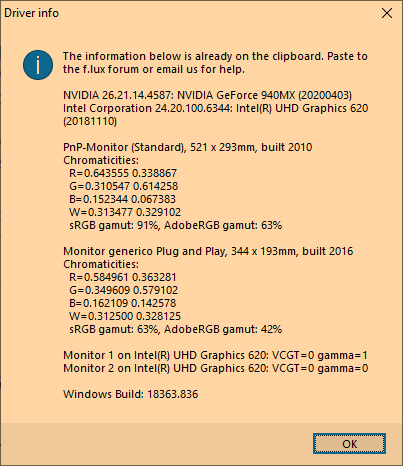
-
I have the same issue. I’m pretty sure it started just recently. I’m on Windows 10 1909 update
-
It is saying your second display failed to accept any gamma ramps, which means it doesn't support this kind of color calibration.
I would make sure to upgrade the Intel driver to something from 2020--this one is 2018.
-
I am having this issue as well, I tried the "turn off fast startup" per a prior thread I found and that did not solve either... If anyone finds an answer look forward to solving this.https://forum.justgetflux.com/topic/7043/fix-for-problems-with-the-windows-10-may-update-1903-18362