Catalina 10.15.1 (19B88) cursor not effected
-
@errantpixel do you have a dual-GPU mac? Or can you see if there is a "f.lux profile" in system preferences > displays > color? It may be working when we write a profile.
-
Anyone else with a beta/developer copy, please report this issue with Feedback Assistant. Thanks!
-
@herf If we don't have a beta/developer copy, is there a way for us to download one?
-
I'm experiencing this issue, as well.
I've discovered that, for some reason, it only occurs when the color temperature is set below 2000K. At 2000K and above, the mouse is adjusted correctly.
I am running macOs Catalina 10.15.1 on a late 2016 Macbook.
-
This post is deleted! -
This post is deleted! -
@herf I am seeing the same as others, anything below 2000K, I am seeing the cursor "highlighted" or masked out. I have a 2018 MacBook Air (MacBookAir8,1) with Intel UHD 617 GPU and Catalina 10.15.1. There is not a f.lux color profile.
I have submitted a report with Feedback Assistant. Let me know if there is anything else we can do to help diagnoses.
-
Try this new build and let me know if it helps?
-
I tried the beta (version 39.9872), but unfortunately I still get the bright white cursor.
-
Thank you for checking. Maybe I didn't do enough...will make a parameter instead in the next one.
-
Meanwhile does adjusting to 2000K work for everyone with this issue?
-
Adjusting to 2000K does fix it for me.
-
@herf 2000K fixes it for me too.
-
as an aside… I actually think the bright cursor looks really cool, will be sort of sad to see it go :'p
-
@herf Adjusting to 2000k also fixes it for me, everything below 2000k has the bright cursor show up again.
-
Fixed
- Cursor >= 2000K
Broken
- Cursor below 2000K
- Color temperature now jumps drastically to red at the 2000K to 1900K step. This step seems to be affected: the change at this step was not previously this great and it is also much larger than other increments.
2000K:
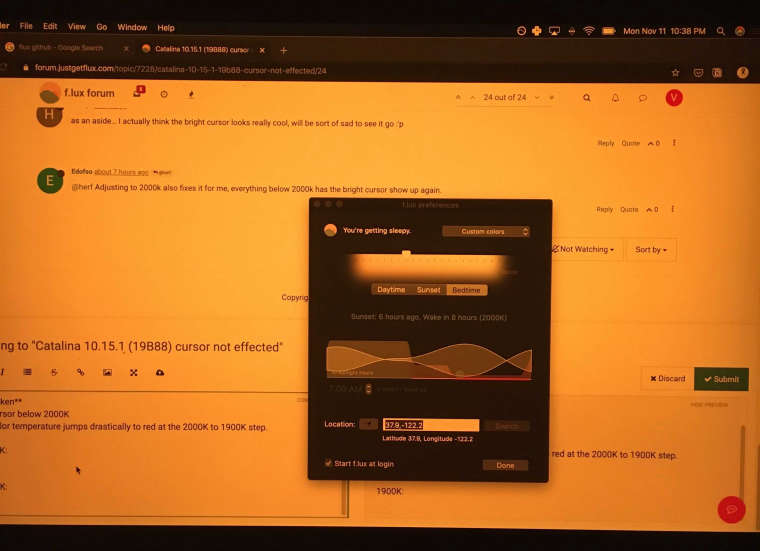
1900K:
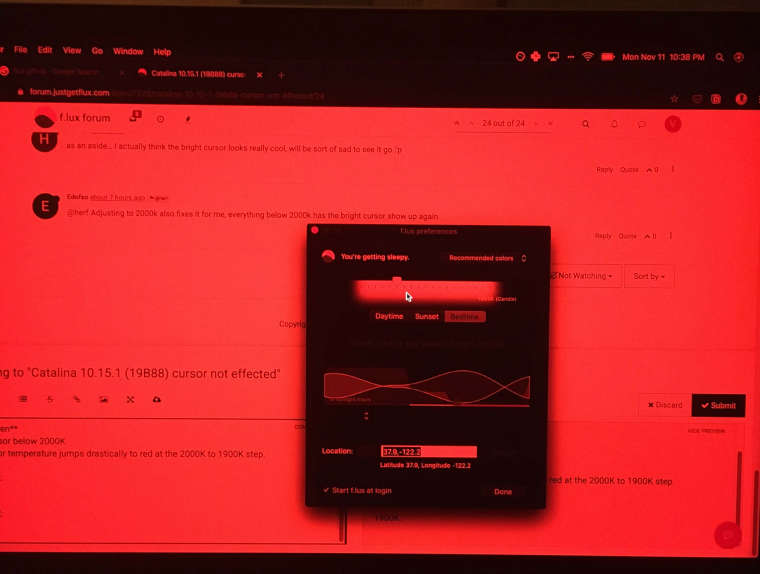
-
@va_01 Interesting, that latter issue hasn't been happening for me. Though I was sort of able to reproduce it, briefly, when I was switching back and forth between 1900K and 2000K (though ironically, for me the red started occuring when I switched to 2000K). And then it stayed on my screen even after it switched back to daylight. But dragging the flux window around fixed it (like I was wiping it away), and then clicking on my menu bar fixed that part. It was really weird.
-
Okay try again with 39.9873?
Link is here:
https://forum.justgetflux.com/topic/7248/mac-beta -
@herf 39.9873 solves all my known problems!
Fixed
- Cursor behaves as expected (doesn't get excluded from the tinting).
- Color temperature doesn't unexpectedly do a drastic red jump at the 2000K to 1900K increment (nor does it seem to do this at any other increment).
Broken
None currently! -
same issue.