yellow tint persists and the tips form the forum dont work at all
-
@herf It's already 4.111, this problem started after I formatted my PC. NVIDIA drivers it's already in the last version too.
-
@pator_r Can you look for an upgrade to the Intel GPU driver? In most cases, discrete GPUs use the built-in one to display 2-D, so an older driver (2016) has caused problems similar to this in the past.
-
@herf Still the same :/
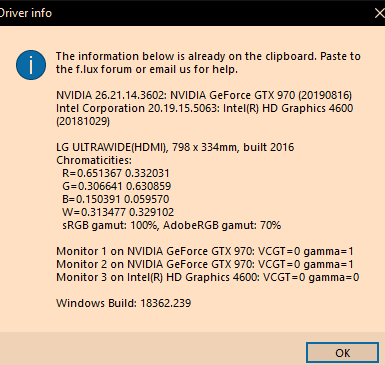
-
Is it caused by the Windows feature called Night Light?
-
@pator_r I have a very similar configuration but with nothing plugged into the integrated Intel chipset (which is what is failing here) - will check it out and see.
-
@twocables No, with the Night Light from Windows keeps normal
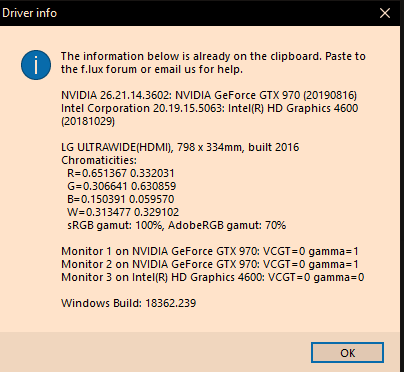
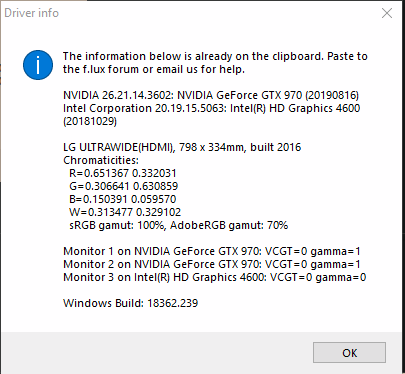
-
@herf Thanks a lot for the patience!! But nothing works for me, sad, i ill try clean windows again
-
-
Having this problem myself still:
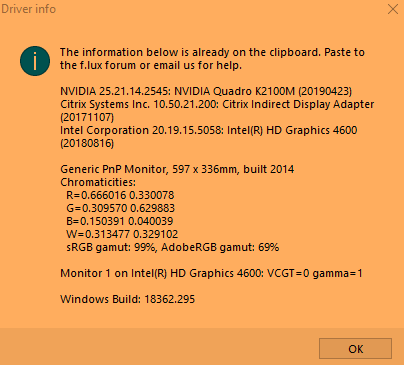
Flux v4.111
Disabled Lenovo Vantage Eye Care, etc.
-
@usedtobeafan I have a LENOVO laptop, and this fixed my issue definitely.
It works not only for Snagit, but also for Snipping tool....
I did first look at this solution, but it didn't help me:
https://support.techsmith.com/hc/en-us/articles/360027625811-Snagit-Windows-Yellow-Tint-in-Captures-from-f-lux