yellow tint persists and the tips form the forum dont work at all
-
Could you please help me?
I used the app for 2 years just fine, now this sh*t happens. -
Hi can you tell us which operating system you are using, and post f.lux options > driver info?
-
Hello, i have the same problem
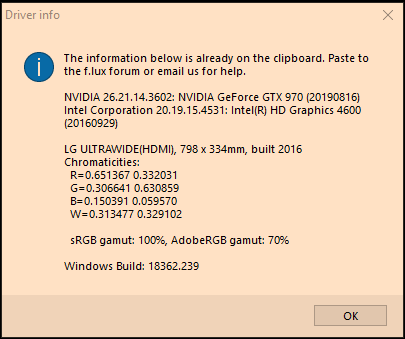
Windows 10 OS version: 18362.239 (1903) -
@pator_r Can you try 4.111 from the main website? We are working on small adjustments to workaround bugs in the OS, and some people got an update that was too aggressive. (We are rolling updates slowly so we can check that everything works.)
-
@herf It's already 4.111, this problem started after I formatted my PC. NVIDIA drivers it's already in the last version too.
-
@pator_r Can you look for an upgrade to the Intel GPU driver? In most cases, discrete GPUs use the built-in one to display 2-D, so an older driver (2016) has caused problems similar to this in the past.
-
@herf Still the same :/
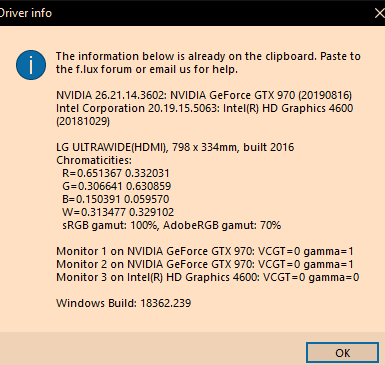
-
Is it caused by the Windows feature called Night Light?
-
@pator_r I have a very similar configuration but with nothing plugged into the integrated Intel chipset (which is what is failing here) - will check it out and see.
-
@twocables No, with the Night Light from Windows keeps normal
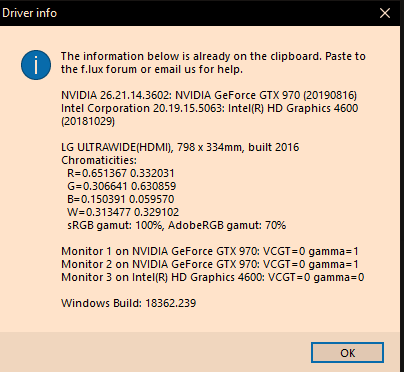
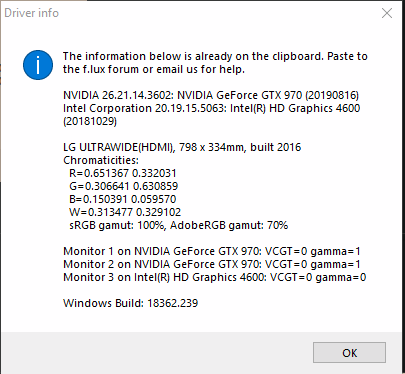
-
@herf Thanks a lot for the patience!! But nothing works for me, sad, i ill try clean windows again
-
-
Having this problem myself still:
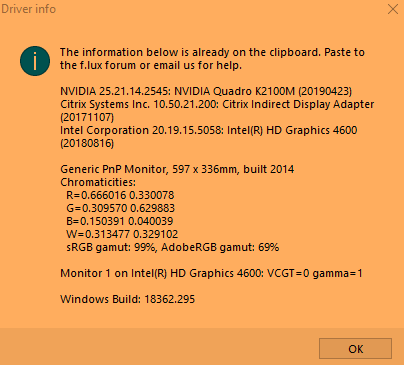
Flux v4.111
Disabled Lenovo Vantage Eye Care, etc.
-
@usedtobeafan I have a LENOVO laptop, and this fixed my issue definitely.
It works not only for Snagit, but also for Snipping tool....
I did first look at this solution, but it didn't help me:
https://support.techsmith.com/hc/en-us/articles/360027625811-Snagit-Windows-Yellow-Tint-in-Captures-from-f-lux