Windows 10 May update (1903)
-
After update to .175 things look good again :D
-
This post is deleted! -
Just chiming in; I also updated to 18362.175, and it is fixed for me also.
-
In case this link gets lost: "disable when using fullscreen apps" is broken under Windows 10 1903 (18362.145), Flux v4.104. It was working in Windows 10 1809.
-
after the new update, workkkkkkkk great!
-
Ok so today problems came back and I think I know when - after full system restart everything is ok, but then when you have Fast Startup power option enabled and you shutdown and startup the system, things are borked again. So, it seems like something is wrong with kernel modules being woken up after hibernation, which is what happens when one has Fast Startup power option enabled (which is a default system setting) - only user mode and services get shutdown but the kernel gets hibernated.
-
@rutra80 thank you thank you thank you. This is 100% right.
-
I have posted an update at the top of this thread, with instructions for disabling fast startup if you want to:
https://forum.justgetflux.com/topic/7021/windows-10-may-update-1903 -
@herf yeah, that's what I told you here https://forum.justgetflux.com/post/21601 maybe my english is so bad that I couldn't clarify the exact reason xD
I really hope you can fix this problem, I only have a HDD and the fast startup helps me.
-
@darksapex yes this is what I get for never shutting down my computer. (Hopefully Microsoft will have a fix soon.)
-
ah shit.. the problem came back.. goddammmit Microsoft
-
hi, I am a long time user of f.lux and decided to register in this forum.
what I have found is that on fast startup enabled it is broken (dimming function). But you can simply fix this by signing out (user) and signing in again. No need to restart fully -
Hi,
I use a laptop with 2 identical external displays. Ever since the 1903 Win10 update, my primary external monitor has been working fine with f.lux for dimming. My laptop display also has been working fine. However, my other external display does not respond to f.lux dimming.
I tried to disable fast boot, but that did not fix the problem. I am on beta version 4.105.
I have attached my driver info:
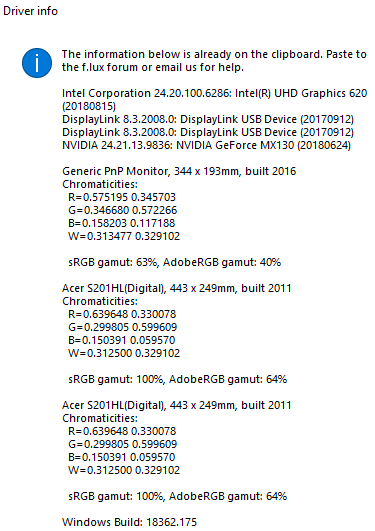
Rajiv Varma
-
@rajivvarma I would definitely look for a newer DisplayLink driver and possibly enable the gamma ramp registry feature.
-
@herf said in Windows 10 May update (1903):
@locarno tell me exactly what you mean by "turn off and turn on"? like a full system reboot?
@rutra80 already explained this.
@rutra80 said in Windows 10 May update (1903):
Ok so today problems came back and I think I know when - after full system restart everything is ok, but then when you have Fast Startup power option enabled and you shutdown and startup the system, things are borked again. So, it seems like something is wrong with kernel modules being woken up after hibernation, which is what happens when one has Fast Startup power option enabled (which is a default system setting) - only user mode and services get shutdown but the kernel gets hibernated.
-
Yes we made a post about this here:
https://forum.justgetflux.com/topic/7043/fix-for-problems-with-the-windows-10-may-update-1903-18362/1 -
What is fallback mode in f.lux ?
I have f.lux 4.104. It is good version ?
When Microsoft fix kernel or something ? They even know about this problem ?
-
MS seems to be working on it, yes.
f.lux uses the GPU in fallback mode, which is why screenshots are tinted. This code path was in there for DisplayLink monitors and it worked automatically for this Windows bug.
-
@herf Seems like my USB3.0 -> HDMI adapter might be the cause of my Win10 problems. I'm gonna try some different adapters from work and see if they make a difference. I also updated to the latest DisplayLink drivers, thanks for the recommendation.
Rajiv
-
This also happens with a External GPU using the latest Os build.
NVIDIA 26.21.14.3086: NVIDIA GeForce GTX 750 Ti (20190522)
Intel Corporation 20.19.15.4531: Intel(R) HD Graphics 4600 (20160929)BenQ BL2410, 477 x 268mm, built 2013
Chromaticities:
R=0.670898 0.313477
G=0.266602 0.636719
B=0.142578 0.080078
W=0.313477 0.329102sRGB gamut: 101%, AdobeRGB gamut: 78%
BenQ BL2410, 477 x 268mm, built 2013
Chromaticities:
R=0.670898 0.313477
G=0.266602 0.636719
B=0.142578 0.080078
W=0.313477 0.329102sRGB gamut: 101%, AdobeRGB gamut: 78%
BenQ BL2410, 477 x 268mm, built 2013
Chromaticities:
R=0.670898 0.313477
G=0.266602 0.636719
B=0.142578 0.080078
W=0.313477 0.329102sRGB gamut: 101%, AdobeRGB gamut: 78%
Windows Build: 18362.175