Windows 10 May update (1903)
-
I guess it must be that stupid Windows Update that caused the issue as I didn't do anything unusual and now when I play games such as (Hunt Showdown), I don't notice anything unusual at daytime maps but if I play on night maps, the darkness is like 3-4x darker to a point it is completely unplayable! Things that happened about at the same time:
- Game went from v6.0 to 6.1 but nothing that's suppose to cause this and I'm the only person who got affected.
- I updated last month driver to the latest Nvidia driver, no reason why it would cause this.
- I thought it was because I created a ICC profile with my (ColorMunki Display) at V4 rather than V2 even though I always been in V4. I made a new one in V2 and it seemed to have fixed the darkness issue.
After all no longer than 1 day later the same issue happened again even with a V2. I had to revert to the standard sRGB profile from Windows 10 but I ain't sure if it fixed the issue. I have (Disabled for Fullscreen Application) and weither I manually do ALT+End while playing doesn't cause a change. I think I've tried already shutting down Flux while already in-game but I don't remember, I'll have to check but I wouldn't be surprised if the game needs to be relaunched for the change to happen.
Anyway I also have ANOTHER issue too. I have in the advanced windows color settings, the checkbox enabled for "Reload actual calibration profile" but when I manually click the button it loads my custom profile from the X-Rite, only for 0.5sec then it reverts to the sRGB even if my custom one is set to default and that I have no other profile listed under that monitor, like wtf?! I have no idea why it won't apply AND stay enabled permanently, that is super annoying.
-
@rutra80 I also have the cold mouse cursor, even with software cursor enabled.
-
Hello! I just made a post on the main issue with screenshots and just saw this. Here is my Driver info, if you'd need it to help development.
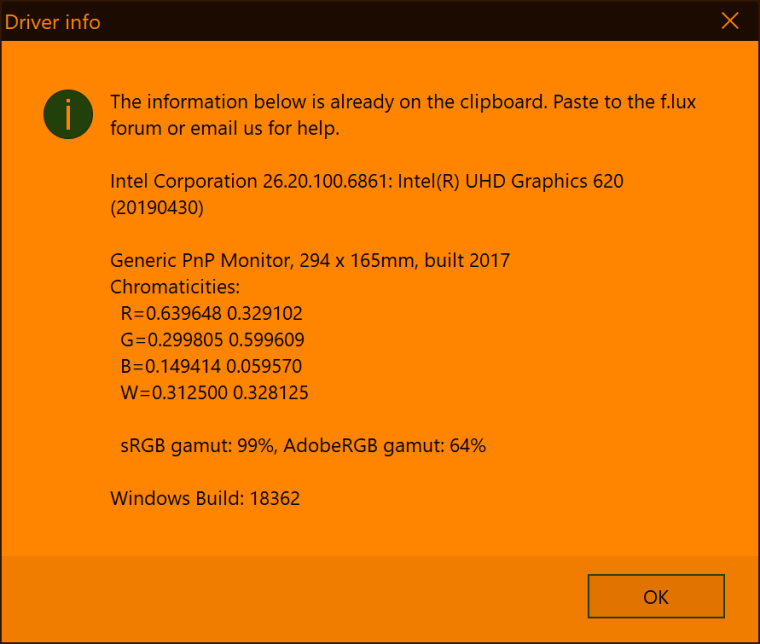
-
Here I am too. The most useful feature on f.lux, dimming my screens, is not working. Probably is the latest update of Windows 10 1903. Did you find any workaround?
-
Said enough times but fullscreen disable feature does not work anymore. in no way.
-
Two things we need if you are having problems:
- Are you are running 18362.145 (or an older version)? There are fixes in 145 - f.lux beta shows this in options > driver info and otherwise you can use "About my PC" to see this number
- Are you running any particular games that trigger this, or do you notice any reboot/sleep activity that causes the problem?
Our test machine is using this driver:
Intel Corporation 26.20.100.6891: Intel(R) HD Graphics 620 (20190517)
Windows Build: 18362.145We have run through all the passmark benchmarks to exercise DX9-12, have rebooted/slept, and are not seeing the problem on this configuration. So I need your help to figure out why it's happening.
-
After update to .175 things look good again :D
-
This post is deleted! -
Just chiming in; I also updated to 18362.175, and it is fixed for me also.
-
In case this link gets lost: "disable when using fullscreen apps" is broken under Windows 10 1903 (18362.145), Flux v4.104. It was working in Windows 10 1809.
-
after the new update, workkkkkkkk great!
-
Ok so today problems came back and I think I know when - after full system restart everything is ok, but then when you have Fast Startup power option enabled and you shutdown and startup the system, things are borked again. So, it seems like something is wrong with kernel modules being woken up after hibernation, which is what happens when one has Fast Startup power option enabled (which is a default system setting) - only user mode and services get shutdown but the kernel gets hibernated.
-
@rutra80 thank you thank you thank you. This is 100% right.
-
I have posted an update at the top of this thread, with instructions for disabling fast startup if you want to:
https://forum.justgetflux.com/topic/7021/windows-10-may-update-1903 -
@herf yeah, that's what I told you here https://forum.justgetflux.com/post/21601 maybe my english is so bad that I couldn't clarify the exact reason xD
I really hope you can fix this problem, I only have a HDD and the fast startup helps me.
-
@darksapex yes this is what I get for never shutting down my computer. (Hopefully Microsoft will have a fix soon.)
-
ah shit.. the problem came back.. goddammmit Microsoft
-
hi, I am a long time user of f.lux and decided to register in this forum.
what I have found is that on fast startup enabled it is broken (dimming function). But you can simply fix this by signing out (user) and signing in again. No need to restart fully -
Hi,
I use a laptop with 2 identical external displays. Ever since the 1903 Win10 update, my primary external monitor has been working fine with f.lux for dimming. My laptop display also has been working fine. However, my other external display does not respond to f.lux dimming.
I tried to disable fast boot, but that did not fix the problem. I am on beta version 4.105.
I have attached my driver info:
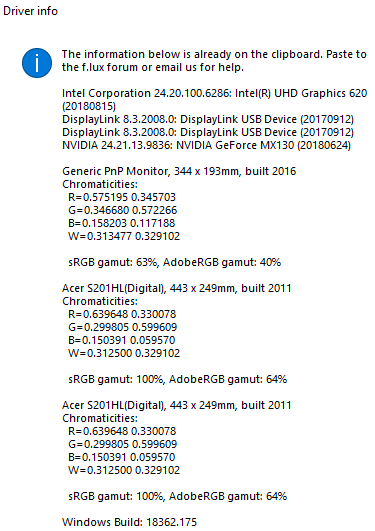
Rajiv Varma
-
@rajivvarma I would definitely look for a newer DisplayLink driver and possibly enable the gamma ramp registry feature.