Can i let the sunset start at a custom hour ?
-
Hello,
I'd like to know how to let flux start at 8 PM ? I mean to beguin to come from day light to sunset ?
And is there a way to set a custom "line" for the light changes : i mean to go from this : 0_1553098460076_Capture d’écran 2019-03-20 à 17.13.41.png
to that for example :
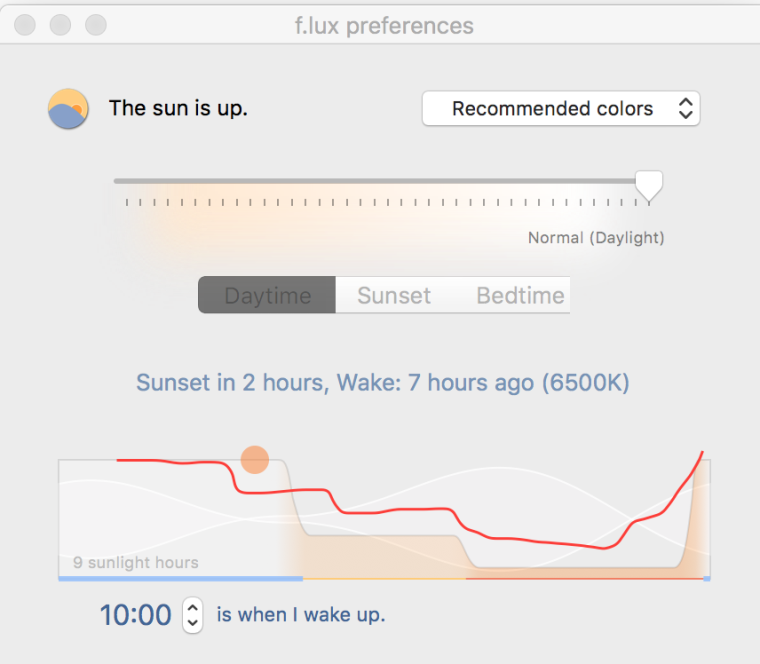
Thanks for your help !
-
Can i let the sunset start at a custom hour?
No, only God can do so. However, if you have severe problems with the time the sun goes down, you might consider moving to another part of the world.
I'd like to know how to let flux start at 8 PM.
Disable 'start at login' and use a utility like Keyboard Maestro to start f.lux each day automatically at 8 PM.
I'd like to know how to let f.lux start the change from Daytime mode to Sunset mode always at 8 PM.
That is not possible, but why would you want to do so?
f.lux serves to adjust the color temperature (that is the relative amount of red and blue) of your screen to the lighting of your working environment. That lightning typically changes considerably around sunrise and sunset, so it makes sense to change color temperatures around those times, rather than at a fixed time.
And is there a way to set a custom 'line' for the light changes
Not that I know.
Again, why do you want to do that? What is the problem you want to solve?
I am asking this because I noted that you asked this question several times on the forum and didn't get an answer.
Apparently, you have a problem you want to solve. However, your post doesn't describe that problem. It only tells us what you think would be the solution (namely, customizing the start time of the sunset mode) and asks how to implement it.
Unfortunately, your alleged solution doesn't make sense, because the whole point of the sunset mode is to adjust the screen's color temperature to the difference between a room lightened by the sun and one lightened by artificial light.
Given that your solution doesn't make sense and you didn't describe the problem you're struggling with, it is difficult to give a useful answer to your question.
You might get more and better answers if you start a new topic in which explain your problem, rather than an assumed solution.
-
I'm a graphic designer and I use to work till 19:00 ~ 20:00
The sun sets here much earlier, so I need to see true colors while I work.That's why It would be amazing to keep using your utility and be able to manually adjust when to "warm up" the screen colors (When I stop working...)
Please add this feature, it will make your utility so much more useful to folks like me who need to see true colors while sun has already set, but later on want to filter the blue light.
Thank you so much!
-
I had this issue too, unfortunately you cannot set your own sunset, or even better would be just pick times when you want the brightness to change! Only 3 changes would be fine like we have currently, but more would be great.
Anyways, I found a workaround that works for me. I have sensitive eyes so I like it to start getting dimmer as it is getting dark but not yet "sunset" and then even dimmer later.
I achieved this by setting the Bedtime color to be the highest at 5000K, then the Sunset to be "Incandescent" and the Daytime to be 3300K. Then I set my earliest wakeup time to 7:00 PM. By doing this I was able to adjust the graphs to something that works for me. You can set a slider to be higher than the slider above it by holding Control while you move it.
Just play around with it and I am sure you can find a setting that works for you!