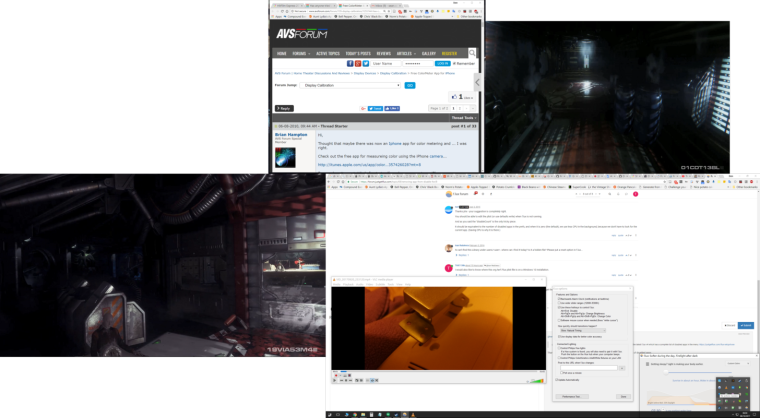Removing app from Disable for...
-
Really appreciate this program and have been using it for years. Is it possible to pass on the name and location of the config file so I can manually remove an application that I have accidently added to "Disable for <application>". Or an option to show disabled applications and the ability to remove them? Im running OSX Yosemite 10.10.3 Thanks and Cheers!
-
Ok, so I found it:
/Users/<user>/Library/Preferences/org.herf.Flux.plist
Open in XCode and you will see the line like:
disable-<application id>Which is a BOOL for YES or NO - I assume it can disable the disable although untried.
Delete this line and decrement the line:
disableCount by one.Works for me.
-
Thank you! Somehow the finder application was turning off flux when activated... I must have added it during a beta, but couldn't find a way to remove it. This helped me tremendously!
-
Hi, this looks like the information to help me with my issue but I don't have org.herf.Flux.plist in my preferences folder.
When VLC is open, it auto disables f.lux and I would appreciate being able to stop it from doing that. I like to watch movies or tv shows and have it dim to help me fall asleep.
Running Yosemite 10.10.3 on an early 2011 MacBook Pro and f.lux 34.3
-
Thanks phx - your suggestion is completely right.
You should be able to edit the plist (or use defaults write) when f.lux is not running.
And as you said the "disableCount" is the only tricky piece.
It should be equivalent to the number of disabled apps in the prefs, and when it is zero (the default), we use less CPU in the background, because we don't have to look for the current app. (Saving CPU is why it is there.)
-
hi can't find this Library under users/<user>. where can I find it today? Is it a hidden file? Please put a reset option in f.lux...
-
I would also like to know where this org.herf.Flux.plist file is on a Windows 10 installation.
-
@THX1138b this is our macOS forum, so it is different. For Windows, I recommend you get the latest f.lux v4 which has a complete list of disabled apps in the menu: https://justgetflux.com/flux-setup4.exe
-
@herf said in Removing app from Disable for...:
@THX1138b this is our macOS forum, so it is different. For Windows, I recommend you get the latest f.lux v4 which has a complete list of disabled apps in the menu: https://justgetflux.com/flux-setup4.exe
Thanks but I have version 4.47 and I have explored every menu and there is no list of disabled apps.