Icon background colour
-
Hello,
I am having a strange issue. In MacOS Mojave I am getting sometimes the black icon background in the menu bar. It happens in 50% of the system boots and only on the second screen, which is not currently active. If I press inside area of one screen then the icon in menu will have black background on the other screen.
This issue is the most annoying in the bright mode in Mojave, in dark mode it is not that noticeable of course.
-
Hello guys,
I second this.

-
+1
On a dual-monitor setup I'm also getting this effect on the window without focus.
The following screengrab is not how it looks to the naked eye:
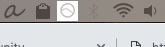
When I opened the screengrab in an image editor the icon background is transparent with white icon.. actual appearance to the eye is black background white icon like this:
