F.lux not supported in macOS high sierra
-
Air or Pro?
I think both used the same Intel HD Graphics 4000 though.
-
@herf
Pro. I found this bug happened after display sleep every time and nightshift got this bug too. Must be a bug of high sierra. -
interesting - old Intel drivers on Windows also "forget" their settings on sleep. We could potentially work around it, but I would guess they will fix it within weeks.
-
Apple now requests a system report, and since I don't have a system with the bug, I cannot easily report this. If anyone has an account, please send one to https://bugreport.apple.com/
I would expect it's mostly the Intel HD 4000 that we're hearing about in this thread, but there may be other GPUs affected.
-
Same problem here: f.lux stopped working properly since I did my update to High Sierra.
My configuration is a bit different: MacBook Pro (Retina, 15-inch, Mid 2014) with Intel Iris Pro. -
I have the same problem. Both flux and Nigh Shift cease working completely at times. I also get the sense that this happens after waking the computer up from sleep. Seems to have started with High Sierra.
MacBook Pro (Retina, 15-inch, Mid 2015) (11,5)
Graphics: Intel Iris Pro 1536 MB
macOS 10.13 -
I am having the same issue.
13" MacBook Pro 2017 -
Same for me (macOSX, High SIerra, 10.13.1 (17B48)), here is log from Console:
-
I removed F.lux on my MacMini running High Sierra (10.13.1) because I (suspected) it was preventing the screen saver from coming on or the screen to power off after 10 minutes.
After playing with those System Preference settings, removing those preferences and setting the options up again, I realized the problem actually started when I had start (and re-add F.lux to run at login.) On the High Sierra install, it disabled F.lux?I tried quiting F.lux to see if that would work, the only thing that brough back the screen saver to turn on in 5 minutes and the screen to power off after 10 minutes was to uninstall F.lux.
I have not tried re-installing F.lux to see if it will work correctly now but I miss it. Apple's NIght Shift seems to do virtually nothing.
-
For anyone else with this problem - I found a fix.
It appears High Sierra has some changes to the start-up items.
Basically delete "backgrounditems.btm" file under this path, and then restart your mac.
/Users/$your_user/Library/Application Support/com.apple.backgroundtaskmanagementagent/backgrounditems.btm
-
@bobzippymail Worked like a charm, thank you!!
-
@bobzippymail This fixes the problem! You deserve some beer! :-) Thank you!
@bobzippymail said in F.lux not supported in macOS high sierra:
For anyone else with this problem - I found a fix.
It appears High Sierra has some changes to the start-up items.
Basically delete "backgrounditems.btm" file under this path, and then restart your mac.
/Users/$your_user/Library/Application Support/com.apple.backgroundtaskmanagementagent/backgrounditems.btm
-
@bobzippymail Didn't work for me unfortunately, both Flux and Night Shift have stopped giving any kind of response...
Started a question on Ask Different about it: https://apple.stackexchange.com/q/309683/201104
-
This post is deleted! -
There does seem to be something wrong with display profiles and colorsync on High Sierra 10.3.2. I'm unable to switch profiles manually, and flux doesn't seem to be able to either.
From Console:
Flux (Colorsync)
Subsystem: com.apple.colorsync Category: org.herf.Flux
ColorSync: ColorSyncProfileCreateWithDisplayID failed to get profile for kColorSyncDisplayDeviceClassWhen I try to create a new profile with Apple's Display Calibrator Assistant:
An error occurred.
The new calibrated display profile could not be created or set to be the current profile for this display.I've checked read/write permissions in all the appropriate places, tried the backgrounditems trick, removed various colorsync and display preferences related plists, reset pram and all.
I think it may be up to Apple to fix this one.
-
If you are having this problem please note if you are using a DCI P3 model mac (newer iMacs and Macbook pros I think) or an older model.
We have not tested enough on these yet...
-
I am running macOS 10.13.2 on a MacBookAir6,2 with a 1,3 GHz Intel Core i5.
I explained my problem in one of the earlier post: neither Flux nor the build in Night Shift is working..
I took a look at the console. There are many messages regarding Flux whenever I launch it. Unsure of which messages to post I picked 2 that stood out for me.
One was: "ColorSync: ColorSyncProfileCreateWithDisplayID failed to get profile for kColorSyncDisplayDeviceClass" which was from the com.apple.colorsync subsystem. - I saw the same error was mentioned here by @mfield earlier.
The other one that stood out was "Function boringssl_session_errorlog: line 2829 [boringssl_session_read] SSL_ERROR_ZERO_RETURN(6): operation failed because the connection was cleanly shut down with a close_notify alert" of the com.apple.network.boringssl subsystem. This one stood out because there were about 10 exact copies of it in the console.
Hope any of this helps, would be glad to help to further diagnose the problem but will need some guidance.
I am however fairly familiar with the command-line and basic programming so not a total noob.
Hope there's a solution soon as each evening I get more frustrated at not being able to properly dim / color the screen.
EDIT: I just tried launching Flux with sudo and I got the following output:
2018-01-25 20:59:13.279 Flux[15999:1232188] Got response 200
2018-01-25 20:59:13.280 Flux[15999:1232188] Skipping offer 1 because it has expiredFlux stil does not work..
-
@herf
I am indeed running a brand new 2017 iMac.I found a fix, though!
I noticed that my monitors were stuck on an sRBG profile I had never switched to in the first place.
Assuming there was something wrong with that profile (and maybe others,) related to a change in 10.3.2, I went ahead and deleted it. And every other unused profile I could find.
I did keep my iMac's default profile.These were found in:
~/Library/Colorsync/Profiles/
/Library/Colorsync/Profiles/
/System/Library/Colorsync/Profiles/
/Library/Application support/Adobe/Color/Profiles/I can't tell you which was actually causing the problem, and it may be better to go through them one at a time until you find THE profile responsible.
I'm now able to manually swtich profiles, as well as let F.Lux do its' thing.
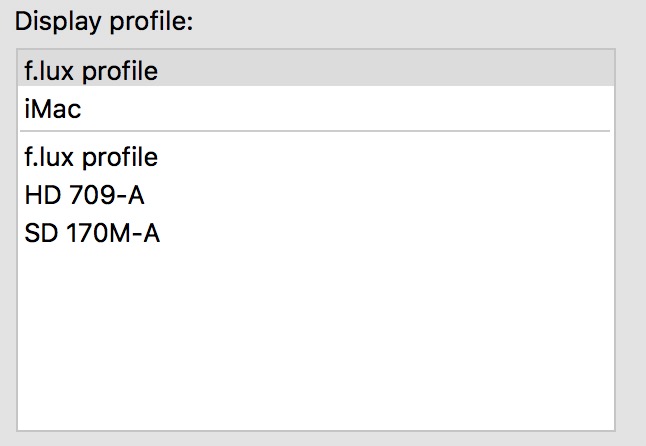
I should note that Colorsync utility's profile verify/repair couldn't find anything wrong.
-
I don't recommend deleting profiles in the system, only choosing a different one.
The sRGB profile is usually used as a reference (target), not for a display profile, and the "iMac" or "Color LCD" one is preferred.
We will try to borrow a newer Mac and see what we find out about the wider-gamut screens and how they are reading profiles.
-
The problem was an inability to choose a different profile. It was full on stuck on the sRGB profile.
I could not manually switch, and both f.lux and night shift were having the same issue.I do agree that this isn't even close to ideal. It would be better to figure out what was causing it to stick.