Disable wake up time notifications
-
annoying AF thanks for the answer dudes from the past
-
Just wanted to chime in -- at the expense of signing up for a new email newsletter I have to now unsubscribe from (hey, don't laugh!) -- and express my deepest annoyance and utter disdain for this weird "feature," in hopes it helps the community get this feature removed in the default out-of-box configuration settings in future f.lux releases. (I mean, look at this thread's views!! 18k!!!) I looked through the settings for a good 30-40 seconds to disable them and had to Google. Boo! I had no idea you even called it a "Backwards Alarm Clock" so I skimmed over the presumed-irrelevant setting multiple times.
I don't even know what it's trying to tell me. Something like "you'll be waking up in 6 1/2 hours" or something? Okay, so you think I'm sleeping right now? If you think I'm asleep, why are you even bothering to show me desktop notifications? If I'm asleep, would I not never even see them? And displayed at such annoyingly frequent intervals, at that.
I'm not asleep, by the way, so no, I won't be waking up when you say I'm going to. I assume by "you're going to wake up" it means to say "the program is gonna change the monitor's lighting back to normal." Which...are very different things. -
At time of writing this topic has 20,000 views. I'll let that sink in for a second...
This may actually be the least-useful feature anyone has ever had the ill-conceived notion of designing in the long sad history of lousy software features. Its so comically useless that I would wager you can just delete it and absolutely nobody on earth will care, but lets err on the side of caution and just make it disabled by default. That way the vast majority of users wont be required to figure out what on earth a "Backwards Alarm Clock" is, and the probably 3 sociopaths on earth who actually want to be reminded every 30 minutes when their bedtime is can keep using it.
-
@ghjcnjbvz I setup an account just to add to this thread. In January 2019 that features is still enabled by default. It is AF and absolutely completely useless.
-
To be honest I like it. It let's me keep track of time for the better sleep habits, but the option should probably be called in a different way in the options to make it easier to disable.
-
@lorna I don't see "Uncheck Backwards Alarm Clock" anywhere... this reminder is popping up like every half-hour, it's super-annoying.
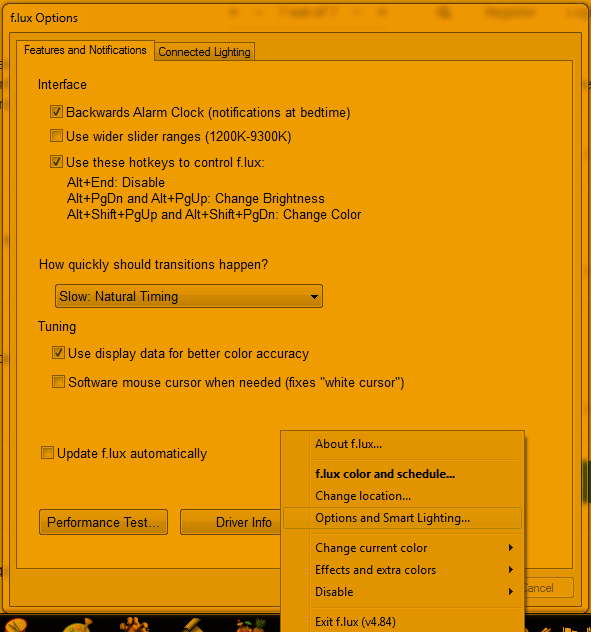
-
@dave-hat First option displayed in that window, it says "Backwards Alarm Clock (notifications at bedtime)", you need to uncheck that.
-
@thisisadumbfeature said in Disable wake up time notifications:
At time of writing this topic has 20,000 views. I'll let that sink in for a second...
This may actually be the least-useful feature anyone has ever had the ill-conceived notion of designing in the long sad history of lousy software features. Its so comically useless that I would wager you can just delete it and absolutely nobody on earth will care, but lets err on the side of caution and just make it disabled by default. That way the vast majority of users wont be required to figure out what on earth a "Backwards Alarm Clock" is, and the probably 3 sociopaths on earth who actually want to be reminded every 30 minutes when their bedtime is can keep using it.
I agree with the above poster who suggests disabling the backward-alarmclock by default. (emphasis backward or awkward)
I also would state: Adjust Preferences: directly above the three horizontal lines, and then allow users to immediately see "preferences - features" as well as "preferences - lighting" rather than nestling those tabs under a cryptic option labelled "options & lighting".
I wasted a needless amount of time this evening trying to figure out where everything is. It needs to be reorganized. Flux is great, but its the learning curve which requires trimming.
-
made an account just to add to this thread so the people who make flux might someday do this: just make it off by default. i love flux and i'm still glad i got it, but this "backwards alarm clock" thing is genuinely confusing, i scanned the options menu 3 separate times, thinking i must be missing something, before googling it and finding this thread, and realizing i did miss it because i had no idea what the phrase "backwards alarm clock" meant. you can and should rename it something less confusing too, but even if you keep calling it that, just have it off by default because no one wants it. no one installs flux to have a backwards alarm clock, they just want their screen dimmed, so that's all flux should do BY DEFAULT.
again, i still like flux and will still recommend it to people but i hate that now i have to say "hey go get this cool app btw when you get it you have to open the options menu and disable these popup notifications to make the app usable so it doesn't pop up every 30 minutes while you're playing a game or worse, doing work"
edit: and the fact that this is a 5 year old thread and this is still a thing is actually kinda impressive. i dunno how you go that long without doing any kind of focus testing because you'd immediately find out that probably 90% of people turn it off. or maybe they don't, because they actually can't find the spot to do it?
-
Hello,
It's 2023 and I created an account just to remind that this nonesense disturbing option still exists and is activated by default.
Love the internet. -
It's 2024, and I just made an account to say this feature is still here and the dumbest piece of crap ever to be added to a program.
-
Hi everyone - yes it is still one click to turn it off. However, without it, people do not set their wake time, and so f.lux cannot customize lighting based on this information. These two features work together, and I hope it isn't too hard to turn off the notifications if they aren't helpful - but we will leave it on for this reason.