f.lux asks for Screen Recording permission in macOS Catalina
-
Hello, I've fresh installed f.lux in macOS Catalina and it asked me to allow or deny f.lux from Screen Recording. This is the first time I've seen this, so I wanted to ask why f.lux is requesting this, and what it does.
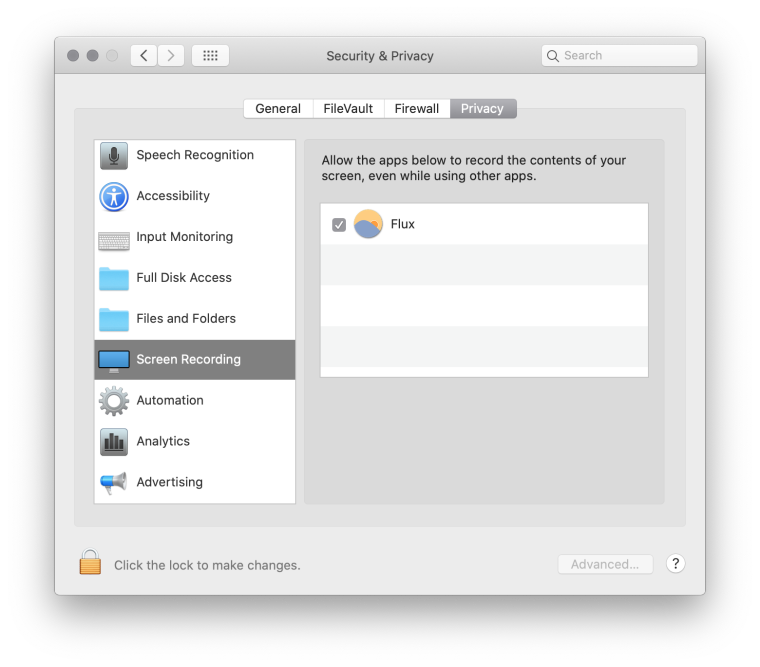
-
Our About box captures the screen once to report how bright each screen is - it's trying to explain how the content on the screen affects the amount of light.
Are you seeing it prompt at other times?
-
Hi @herf, that does make sense. From memory the prompt was because of opening the About window in f.lux.
Thanks for that!
-
I just updated to Catalina and got the same message -- screen capture/record? Not cool. I'm actually kind of disturbed that has been going on without my knowledge prior. I've uninstalled f.lux for the time being.
How often are the screen captures done? Are they sent anywhere? How can you ensure that sensitive or private info isn't captured?
-
@darth_wannabe read the above description - this is only for reporting how bright the screen is in the about box, and it's never saved or sent anywhere. It also should not happen in the background, it's only when you invoke the about box.
-
@herf Thanks for the reply. The message / request for permissions happens on reboot after installing Catalina, without going to the about box.
-
@darth_wannabe I'm testing on v40, so I don't know if the earlier versions were different.
But definitely you can run f.lux for days without this permission dialog - it's only our About box that is requesting it.
-
This is a minor feature that only describes how bright the pixels are on your screen. It doesn't save or send them anywhere. None of this is clear from how Catalina is messaging it -- we never record your screen, and we never have.
This feature is removed from 40.1 which is live now - we'll see about bringing it back when we can make it more clear what's going on. Thank you for letting us know about this.
If you want to use this feature, you can still analyze screenshots using our no-upload webpage below.
-
Thanks for letting us know about this @planet - f.lux does not ever record screens or what's on them.
I haven't upgraded to Catalina yet, so I guess it's time. (RIP my audio software.)