Mac beta
-
UPDATED Nov 12 --
I'm posting a small set of updates for Catalina:
https://justgetflux.com/mac/Flux39.9873.zip
- This tries even more to fix the "white cursor" bug in 10.15.1, but we are not sure yet if we've got it.
- It tries to fix brightness changes that broke in 10.14.
- It is doing a few of the new Catalina security things (hardened runtime and notarization), adds permissions to change dark mode and access location, so please test location finding and "dark theme at sunset"
- Updates the Sparkle updater to a new version that should work better on Catalina, let's hope that works too!
The new security/notarization stuff is a bit painful. We went from fully automated builds to tons of manual steps again, but we'll get back there eventually.
-
On mine, it doesn't fix the white cursor bug. (I'm running 10.15.1) But it seems to work fine for me other than that.
-
Did not fix it for me. 10.15.1, with Night Shift enabled. I seem to have this tearing issue on Catalina as well.
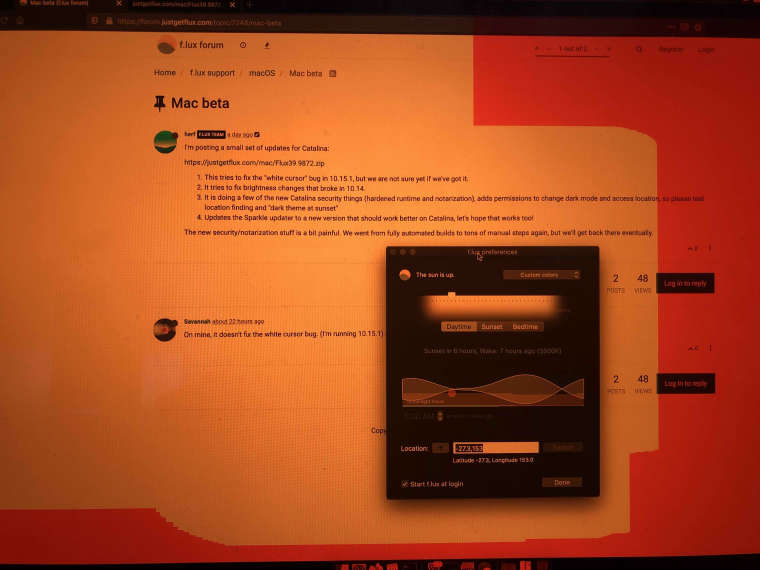
-
Thanks for the update. Did not fix the white cursor bug for me.
-
The "can't pull up preferences or about without restarting flux" issue also remains. I also encountered the tearing issue @bbmian describes above, though not during normal use. (It happened when I was rapidly switching back and forth between 1900K and 2000K, trying to reproduce the redness described here.
-
This fixes most issues for me, until I reenable True Tone. With True Tone on, Movie Mode still dramatically darkens the screen to a deep red amber rather than lightening it up, and the white cursor returns.
That said, nice work getting most of the issues fixed, and thanks for doing your best. :-)
-
@herf 39.9873 fixes the cursor for me! Thanks!
-
This build fixes it for me too. Macbook pro 2015, Catalina 10.15.1
-
Thank you for all your work! This release corrects the cursor on MBP 2012 - 10.15.1
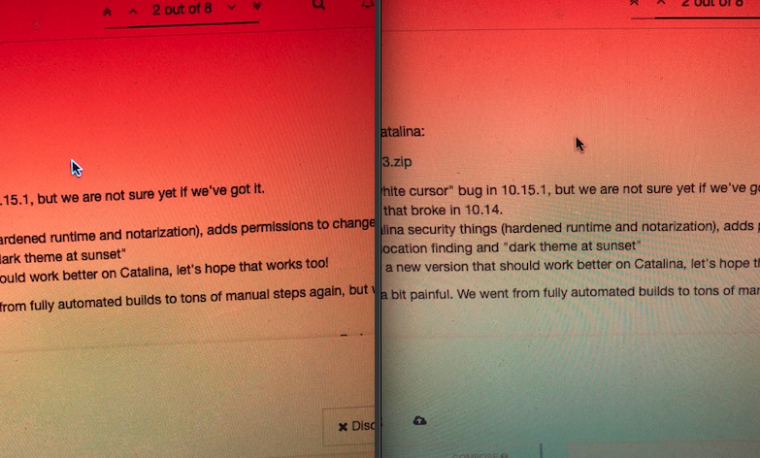
-
Unfortunately, the "white cursor" is still a problem on my mid 2012 MacBook Pro running 10.15.1
-
@blahhooie are there any color settings (e.g., 2700K?) where the white cursor doesn't appear?
If this works, my guess is this is due to the color profile macOS is loading.
See System Prefs > Displays > Color > Color LCD?
If you're able to email that file to support at justgetflux.com we can take a look. (To email a profile: click "Open profile" and drag the icon at the top of the window to an email.)
-
Hi there. I am on flux 40.1 and Catalina 10.15.2 and I'm still getting the white cursor issue. MBP with Intel HD Graphics 4000. I've tried the suggestions in this thread to no avail.
-
Hi, I also still have the white cursor problem.
I run flux 40.1 with Catalina 10.15.2 and I have a MBP 2018 with Intel Iris Plus Graphics 655. Moreover, I tried the above mentioned solutions, however they did not solve the problem for me.
Any help would be appreciated.Cheers
-
Just another sidenote while still having this problem, that when the mac returns from standby (monitor off etc.) to the login screen, the cursor color adapts to the flux-color, only when I am loggin in by inputting the password, the cursor changes to being 'white'. That may be interesting to anyone.
Thank you.