MacOS 10.15.1: "'Flux' would like to record this computer's screen."
-
Within a few hours of upgrading to MacOS 10.15.1, this dialog box popped up on my Mac:
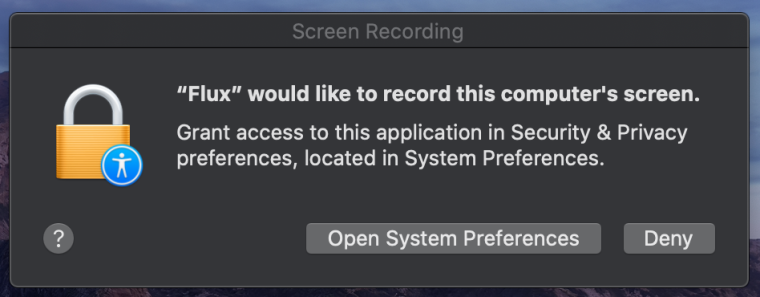
When I then clicked "Open System Preferences," I was led to this:
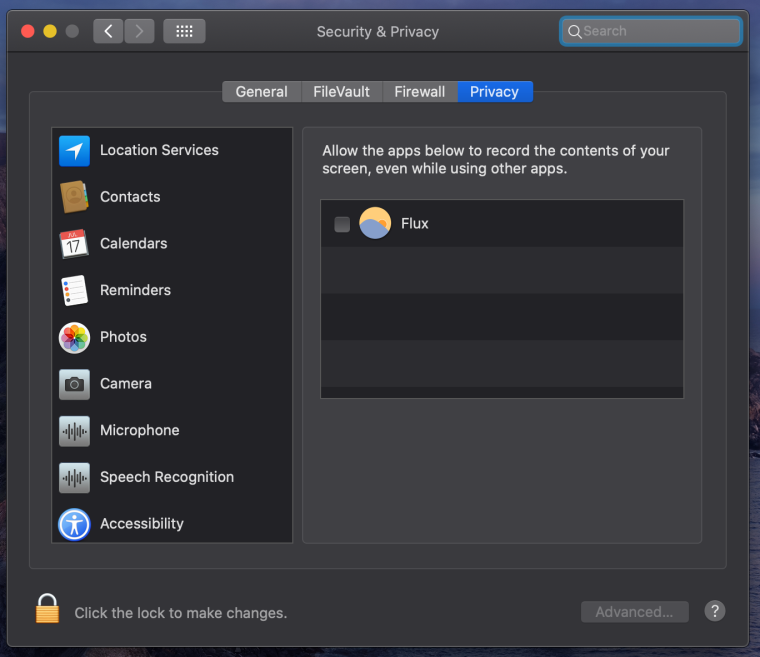
I don't feel safe allowing any app to record my screen, even if I have no reason to doubt the integrity of its developer — and even if "recording" isn't a perfectly accurate description of what the app is actually doing.
Fortunately, f.lux seems to be working just fine, for now, even without me having me having granted it permission to "record" my screen.
I say for now, because around the exact same time that dialog box popped up, f.lux started acting super buggy: the cursor turned bright white, and certain parts of the screen became "un-fluxed," whereas other parts of the screen remained "fluxed." Those bugs have been described in other posts, so I won't rehash them here. Also, those bugs seem to have resolved themselves, within a few hours, for some unknown reason — for now, at least.
Can anyone shed any light on the new request for screen-recording permission in MacOS 10.15.1 — and explain what impact, if any, granting or denying that permission has?
-
As far as we know, this should only happen in the About box, which analyzes the brightness of your screen to say how bright the content is.
If you are seeing it in other circumstances, please let us know.
The white cursor bug appears to have shown up very recently, and we will hope Apple can fix it soon.
-
It's quite possible that this happened when I opened f.lux's "about" box, to make sure I had the latest version of f.lux, immediately after the aforementioned bugs started to appear.
However, I don't remember for certain, whether that was the case.
Regardless, opening the "about" box again fails to trigger the aforementioned dialog box again — which is not surprising, because I'm guessing that Apple has designed MacOS to show these dialog boxes only once, per app.
Also, f.lux's "about" box seems to have no trouble continuing to calculate brightness, even though I have not given f.lux permission to "record" the screen.
Regardless, I will let you know, if and when I see the dialog box again.
-
@damian Yes it will assume the screen is all-white in that case. We probably will have to add a button to make it less scary - but there's nothing evil going on, or anything saved from this operation, it's only trying to be informative.
-
Another version of this you can see online:
https://fluxometer.com/page/darktest/ -
@herf Makes sense. Thanks for the clarification.
For what it's worth, the "Melantopic Light (vs. white)" calculator in f.lux's "about" box seems to be working just fine, even though I haven't granted f.lux permission to "record" the screen.
It continues to calculate the ever-changing melantopic light, without triggering the dialog box again.