Tinted screenshots, or fullscreen apps and games missing f.lux?
-
@herf Okay, I tried it and everything went back to normal, it looks like it was a problem with the WDDM 2.6 driver or something related to it.
-
@herf Well, after a few days without restarting Windows(I only turn it off with hybrid hibernation "fast startup") the problem has reappeared.
Using f.lux 4.103, Windows 10.0.18362.86 and the temperature from the pic is 4200k
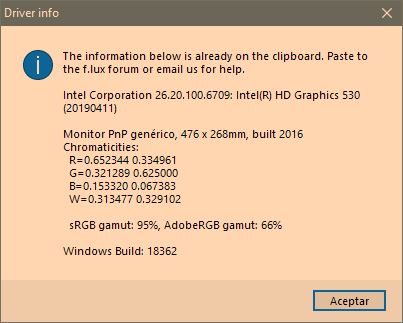
-
Well basically this means Windows is saying that it doesn't support any color transforms, so we backoff to use the GPU. It should not do that, anyway.
Is this happening after the machine is suspended or something like that? Does it go away if you restart f.lux (not the whole machine)?
-
This happens after the computer is turned on, after I have turned it off using hybrid hibernation (fast startup, feature of windows 10).
The same thing still happens after I have restarted f.lux.
-
Any conditions when it does not happen? Also does it happen with windows shift S?
-
@herf Still happens using "snip and sketch" app(windows + shift + S), I'll try to restart later
-
@herf After restart windows all works fine, but when I turn off the computer using hybrid hibernation the tinted screenshots appear again.
-
Getting the same issue after updating to Windows 10 1903, screenshots were fine before.
fl.ux: 4.104
OS: Windows 10 1903 (18362.145)
Driver Info:
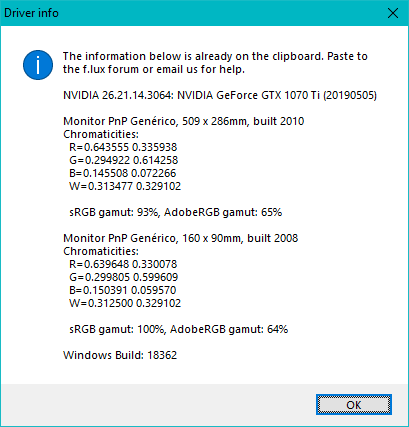
-
Am making a new thread here for 1903:
-
I have this issue.
- No
- They do, it's just my screenshots (i use ShareX)
This only started on the 1903 Windows update/after I gave my PC a reset
I'm using a Razer Blae Stealth 2017 13" using Intel UHD Graphics 620(r)
I've tried fumbling with some settings, but nothing seems to work. -
5 5357ziv referenced this topic on
-
 H herf referenced this topic on
H herf referenced this topic on
-
 H herf referenced this topic on
H herf referenced this topic on
-
S stormy referenced this topic on
-
 H herf referenced this topic on
H herf referenced this topic on
-
 H herf referenced this topic on
H herf referenced this topic on