Disabled when using RDP Session
-
When I RDP into a computer I am getting the "Disabled (remote desktop)" error. Looked though the forums and not seeing a way to fix this or a way that works for me. Any help would be greatly appreciated.
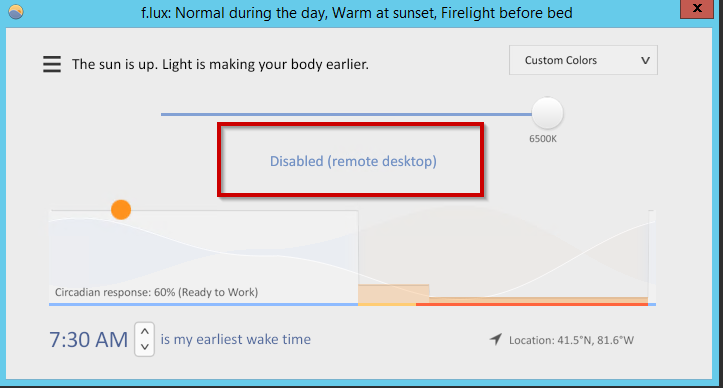
-
We will think about how to add an option for this - the intent is to prevent f.lux from running on the client and the terminal server (twice).
Just to confirm: are you not able to run f.lux on the client?
-
I can install it on the clients session with no issue. It does not affect other users sessions. I am able to open the program (shown above) and as long as my mouse is on the slide bar it does dim on the RDP only, but as soon as I let go of the mouse (holding left click to drag it) it goes back to normal brightness. Again this is for RDP only. I can actually get it to work when I remote in using Teamviewer, anydesk, logmein and splashtop. However this is not an option for the user logging in RDP.
-
Hi @herf
I actually have been looking for a toggle for this! I often remote into my work computer from my phone in the middle of the night (such as now). If it is a simple support call, instead of getting out of bed and waking the wife and dogs up, I just remote using my iPhone. Though I have 'night shift' on, I would like to control the brightness/color more using flu.x, so I can hopefully fall asleep faster after a 10 minute fix!
Thanks!
-
Hi,
This feature would be greatly appreciated for me also.
I access my computer from Remina (RDP) installed on a completely locked Raspberry (no rights).
So client install is not an option.Thanks you so much !