F.lux stopped working after clearing caches folder
-
f.lux doesn't use this folder (aside from updates) - i.e. it shouldn't change how f.lux works.
I would imagine something else in the system has been affected. Can you try switching color profiles in System Preferences > Displays > Color to see if it helps?
-
Funny you should mention that. Whenever I change my display's color profile in system preferences nothing happens on the screen. It also seems that the changes are not being memorised. This started happening a couple of days ago when I cleaned my caches folder and uninstalled F.lux, and it coincides with the appearance of a very aggressive blue tint on my screen.
For the blue tint and color profile issues, Apple recommended resetting the SMC and PRAM and if nothing happens servicing my Mac. The resets did nothing and servicing my Mac isn't really an option because Apple considers my machine "obsolete."
I don't know what to do next. I browsed around but none of the suggested fixes works.
-
Somewhere in this forum, there is a thread about locked color profiles in 10.13 - basically any "non-display" profile (like the one called "sRGB") seemed to make the color system fail and disallowed switching away from it, which made all kinds of things fail. I recall people worked around it by moving the files away and then back, but I also thought it had been fixed a few months ago.
-
That's very interesting, thanks for mentioning that. I will try to find the posts you're referring to.
-
@Sisyphus-Hektor looks like maybe here: https://forum.justgetflux.com/topic/4184/f-lux-not-supported-in-macos-high-sierra/26
-
@herf I'm having the same issue as @mfield had in that my display is stuck on sRGB and the corresponding .icc file found at /System/Library/ColorSync/Profiles/sRGB Profile.icc can neither be moved nor deleted.
Now that I have a better idea of what's going on, I will browse around the web for a solution. I will post here if I find anything.
-
@herf Just to be clear that when I say my display is stuck on sRGB, I mean two things: 1) whichever new color profile I choose, it makes no difference on my screen; 2) my new choice isn't saved so the next time I open system preferences, I still get sRGB.
To make sure we're all on the same page here, I've uploaded a Safari screenshot to show you what I mean by a "blue tint."
Is it me or is this blue tint murder to the eyes?
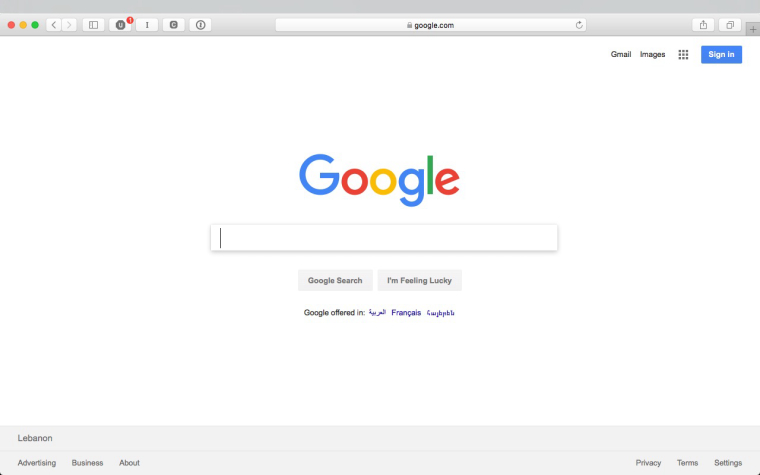
-
In the other thread people thought it had cleared up as of 10.13.3 and 10.13.4. Apparently that's not true.
I don't have any more knowledge about it, other than this bug seems to break color calibration generally in macOS, and it is not really f.lux-specific (it just affects f.lux because we are the most noticeable color calibration change).
-
Yes I know @herf. Thanks for helping out despite this not being a F.lux-specific issue. I'll contact Apple support again on the off-chance a more knowledgeable technician might have a few useful tricks up their sleeve.
Will post back here if I hit jackpot.
-
Don't suppose you hit that jackpot? Seem to have the exact same problem and none of the suggested solutions I've found so far have worked, including deleting the sRGB profile. Have a blue tint and F.lux doesn't change the display at all.
-
If anyone else ever encounters this problem, the only solution that worked for me was to re-download and reinstall High Sierra, which reinstated the correct display colour profile and both removed the blue tint that had taken over the display and allowed F.lux to work again.
-
I have the same situation. I haven't figured it out yet.