Also orange screenshots (Greenshot)
-
I use Greenshot for taking screenshots. Recently (last 3 months or so I think) I have also been troubled with orange (deeply tinted) screenshots.
I have an Asus VG278 and two AOC G2460VQ6 monitors. All are connected via DisplayPort, directly into the graphics card.
Graphics drivers are up to date (did a clean install on the last update).
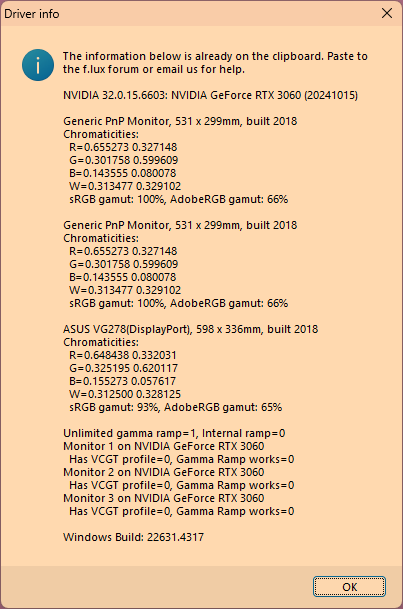
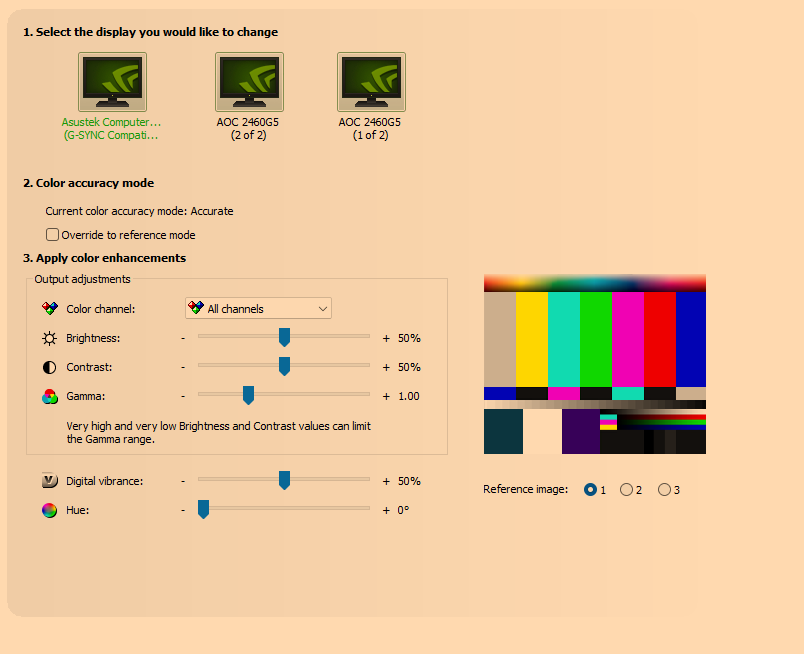
The above settings are identical for all 3 monitors.
I tried setting the following to "Use Nvidia color settings" (was originally default), but no change:
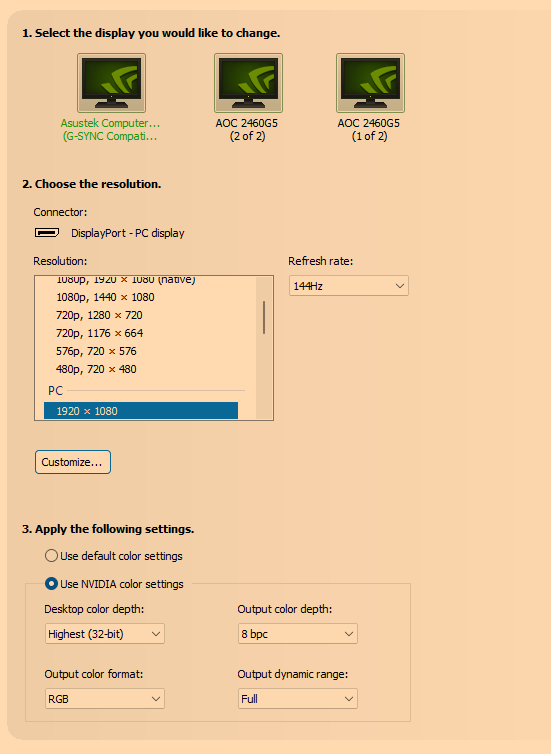
As you can see the screenshots are tinted. In addition while using Greenshot's Capture Region function, the actual displays also get tinted.
Any further suggestions or info required, please let me know. Thanks!