Issue with Windows 11 24H2
-
I noticed an issue with Windows 11 24H2 and Intel Iris Xe graphics. When I install f.lux and reboot to enable the full color range the power management options in the Intel Graphics Command center disappear. The only way to fix it is to remove f.lux and reinstall my graphics drivers.
This does not happen with LightBulb which is a similar app. I've also had an issue where at times Intel Graphics Command center opening will cause major graphical issues lines and colors on the screen and this has only happened when f.lux is installed and only on 24H2.
I think there may be a compatibility issue. Ever since I removed f.lux from my machine all of these problems are gone. When I was on 23H2 everything was totally fine.
-
@mackid1993 thank you - we will look into it. Which version of Intel Graphics Command Center is this? I do not know if it is being updated by Intel very often.
One thing - there is a new windows "display settings" that includes power saving features also.
-
@mackid1993
the new setting is in system > display > brightness (open the menu) -> change brightness based on content -
@herf
It's these settings that will totally disappear.
This is on a Surface Laptop Studio 2.
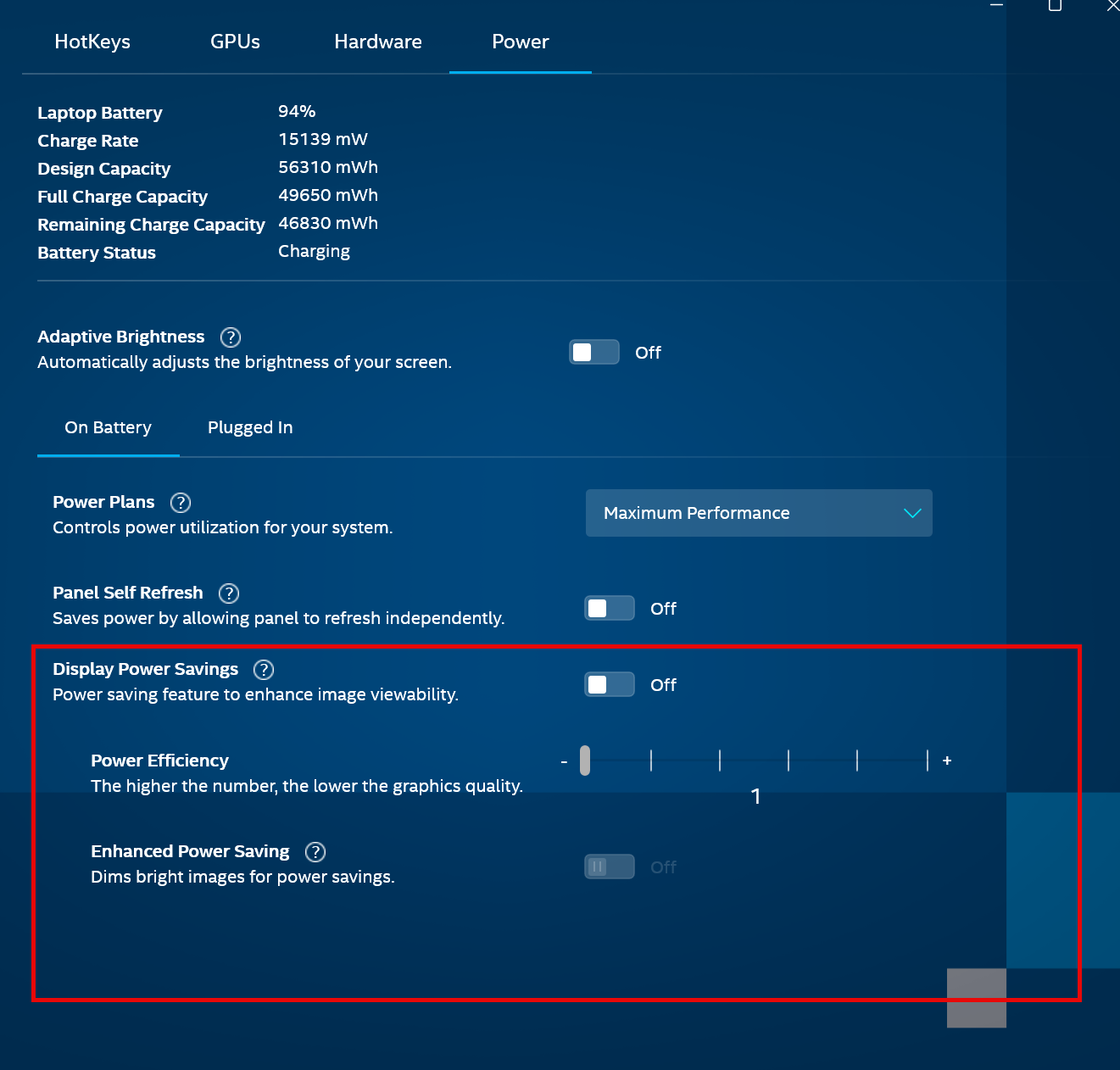
The version of Intel Graphics Command Center is 1.100.5487.0.
The issue only starts when I reboot to enable the full color range. To solve it I have to remove f.lux and reinstall my graphics drivers.
-
Just curious if this was able to be looked into. I'd love to be able to use f.lux again.
-
@mackid1993 mine is working fine! but it is 1.100.5536, so I would try updating the command center.
-
@herf I did that and also updated my GPU drivers. Same issue only when using f.lux and rebooting. Perhaps it only affects certain hardware. I have a Surface Laptop Studio 2. Are there any logs I can provide you?