F.lux having different colors on different screens
-
Hello everyone,
I'm experiencing an issue with one of my monitors and hoping someone might have some insight.
Issue: One of the DisplayPort monitors is displaying higher levels of yellow compared to the others.
What I've Tried:- Ensured HDR is not enabled on the problematic monitor.
- Confirmed Night Light is disabled in Windows 10.
- Checked NVIDIA Control Panel settings: All settings match those of my main monitor.
- Ran the application as admin and ensured it's the latest version.
- Updated my GPU drivers to the latest version.
Despite these steps, the yellow tint persists on that one monitor. Has anyone else encountered a similar issue or have any suggestions on what else I might try to resolve this?
Thank you!
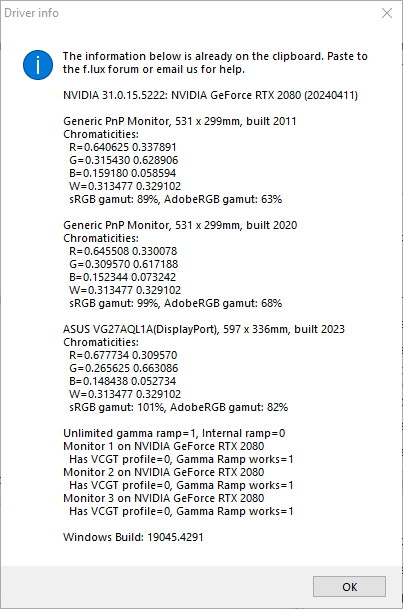
-
@Chikins thanks - yes we do try to fit to each monitor's "chromaticities" (the colors they use for R, G, and B) - assuming your new ASUS is a wider gamut display than the rest? For matching exactly you may need a color profile for each one.
This review has a profile you could try for the ASUS: https://www.rtings.com/monitor/reviews/asus/tuf-gaming-vg27aql1a
-
@herf Thanks for the reply! I forgot to mention that I already had the ICC profile installed for the ASUS monitor. I just double-checked and ensured it was set as the default profile, but the result remains the same. Does each monitor need to have one as well? Any other thoughts?
-
@Chikins the ones we read say "VCGT profile=1" so it is not a full profile in this case.