Duplicate monitors using capture card
-
Hello, I am using an Elgato Game Capture 4K60 Pro MK.2 to capture my display from my primary PC to a second PC for recording. On the primary PC, the Elgato capture card appears as a second monitor. When I am using in Windows 10 the "Duplicate these displays" option, inside f.lux the disable for a particular monitor isn't available. If I use "Extend these displays", then the disable for 1 monitor does work.
I am wondering if there is a way to disable f.lux for the capture card when using "Duplicate these displays" so that the recorded footage does not have the f.lux tint. I cannot use "Extend these displays" because it won't capture the display.
I am hoping this is possible because inside Windows on the primary PC, I am able to set a unique Refresh Rate for the display monitor and the capture card even when using "Duplicate these displays".
Thanks!!!
-
@sup3r_al I don't know the answer to this, but there are two ways to find out:
- Look in f.lux options > driver info and see if the displays show up as separate items
- Look in f.lux > disable and see if the monitors can be separately disabled
If Windows is making them the same device (likely) then they won't show up this way and you will have to turn off mirroring to do what you want.
-
@herf Hey Herf! So I see 2 monitors in the Driver info, and then in the Disable menu I just see the one monitor. So maybe it is possible?
Another option is I can fix the video by removing what F.lux does, like in OBS I can apply color correction and even a look up table. So if it's possible to know what f.lux is doing exactly I could try to reverse it on the 2nd PC.
-
@sup3r_al can you post the Driver Info here? One part of it describes the hardware, and the second part describes how Windows sees it.
-
Sure! Here's the Driver Info page
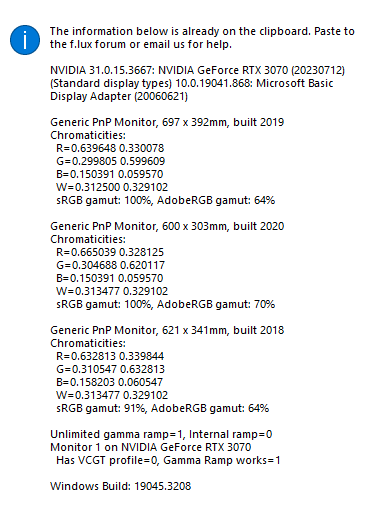
-
@sup3r_al yes, so we can see the hardware, it's just that according to Windows they use the same color settings. Which is...not right from a calibration perspective but it seems to be all we can access.
-
@herf I see, understood. This is consistent with in the Nvidia control panel not being able to change color settings separately for the duplicated monitors.
My only alternative that I can come up with to keep using F.lux would be to manually adjust the colors on the 2nd recording PC so that the F.lux tint is removed. Is it public knowledge how F.lux achieves it's red tint? Would it be easy to undo using RBG adjustments or a LUT? OBS is very powerful in that regard with being able to apply color correction and other things.
-
If anyone finds this issue, the solution was to use a white balance LUT to fix the color temperature.