Darkmode at sunset problem in Windows 11
-
When enabling 'darkmode at sunset' in Windows 11, File explorer doesn't display correctly. The toolbar shows in a faded dark-gray, while the window itself stays in light mode. After restarting explorer.exe, darkmode works as expected.
Apps change to darkmode just fine.
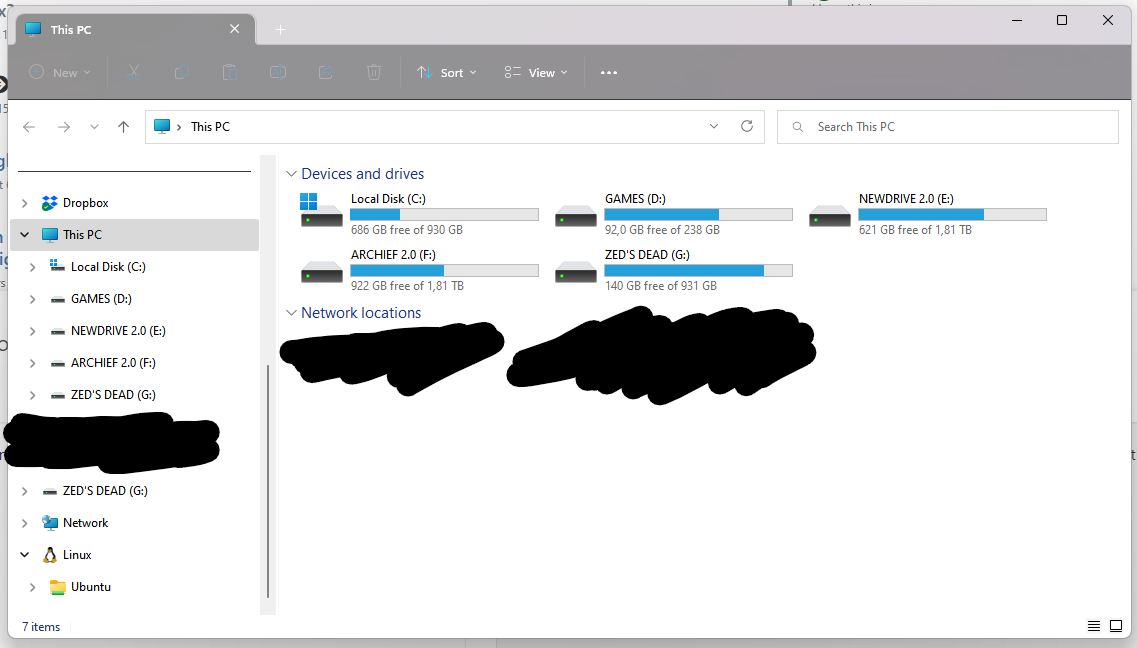
-
@rafaeldatarock
BUMP
Having the same problem atm, any idea how to fix it yet? -
@Adaolin we do have a registry preference called "SystemThemeSwitch" which can be turned on to switch both at once. We will add it to a future update so you can do the same without regedit.
-
@herf Switching both at once is not the issue, it is just the explorer window and nothing else.
All other things switch to dark mode correctly including websites, windows settings etc. -
@Adaolin Okay, so the funny thing is that when I activate or deactivate transparency it changes correctly.
So this is pre switching
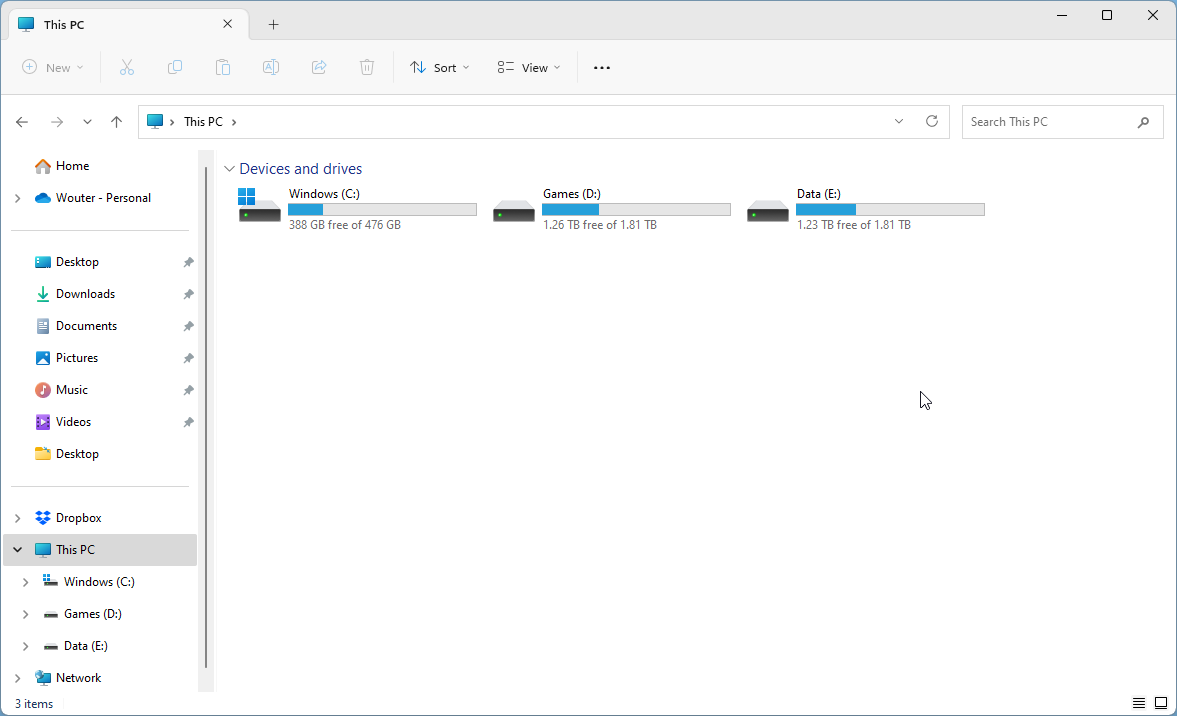
This is when it switches due to "Use dark mode at sunset"
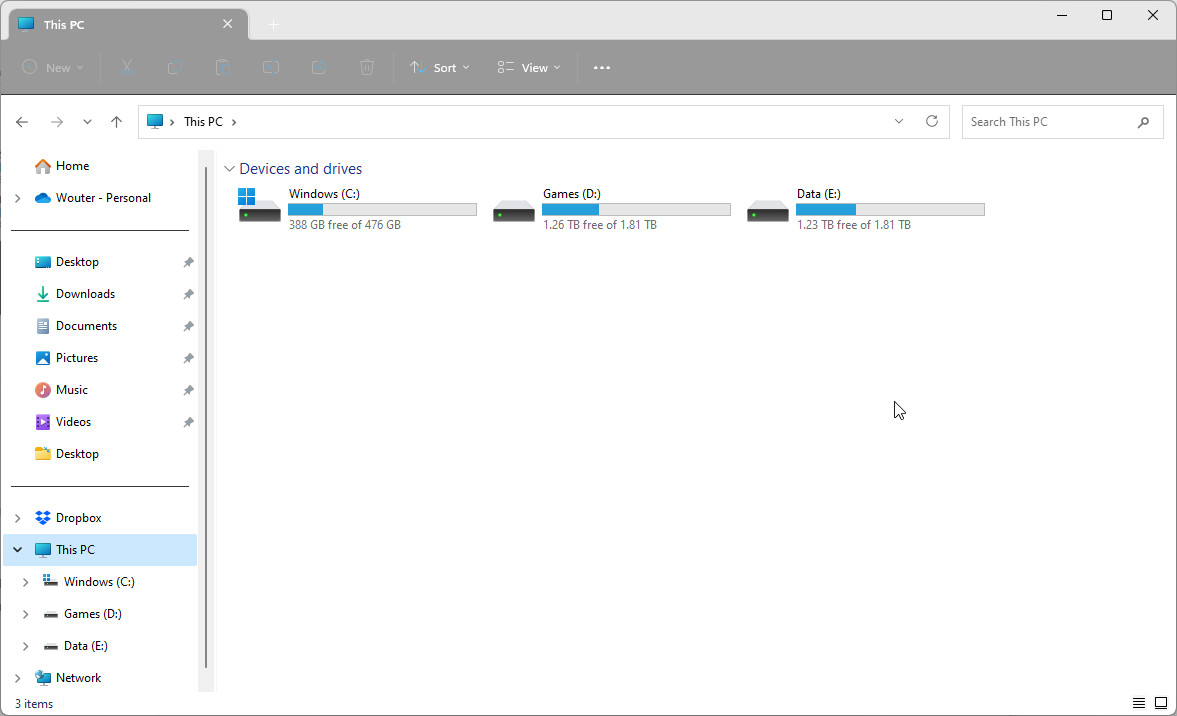
And this is after toggling the transparency effect
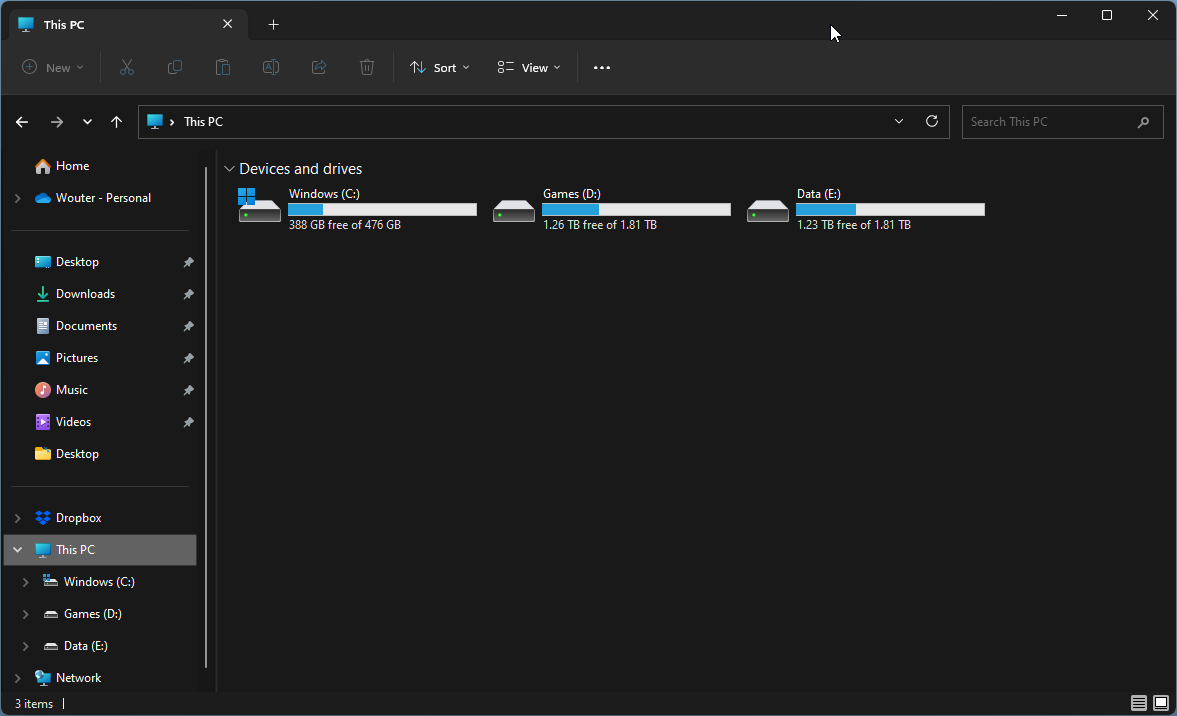
It seems like f.lux just does not force a reset or something?
Because the transparency does make the explorer window flicker once and resets the look.
Also, the way that it looks in the second picture does not take effect until I close the window and reopen a new instance. -
@herf Sorry to open up this old topic again, but I am still having the same issue. Do you have an update on this?