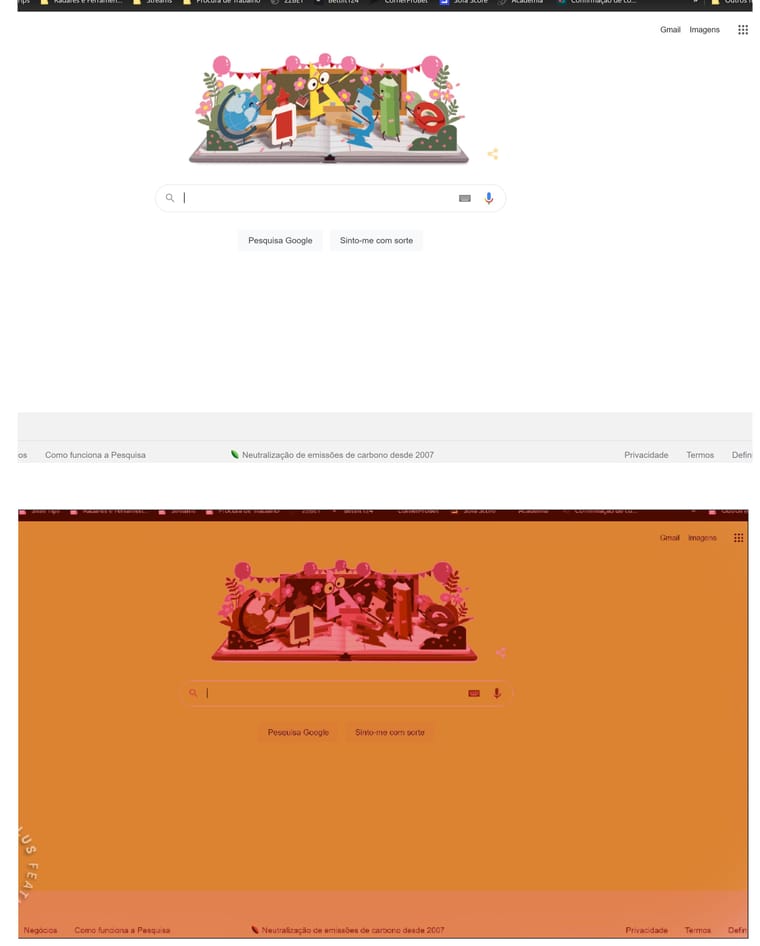Multiple monitors, same time, one is extremely pink...others are fine
-
Any ideas why this would be if the monitors are identical? (4 monitors, 2 pairs of identical ones... only one is pink though.) Calibration issue? (I don't think so?) It wasn't the case earlier but it's been awhile since I've used this desktop setup.
I checked the hardware settings and brightness/contrast are the same. The only difference is one is on DP and one is on HDMI.
-
Hi Tamar!!!
I have the exact same problem. On my main Monitor, the F.Lux work perfectly. But my second monitor, just simple look (hardly) Pink/Orange, to the point that i have to turn off the F.lux on the 2nd monitor. And my configuration, is the same as you.. Main monitor connected throw DP ( works fine ), and the 2nd monitor connected throw HDMI ( works and look terrible with Orange/Pink dark colours. )
Unfortunely i dont find any solution, and looks like, no one on forum, know's how to solve that.
I'm gonna follow your post, in the hope to see, someone with a solution, or.... with luck, the F.lux producer, can tell us more.Regards.
Jorge. -
To me, is something like this. Main Monitor vs 2nd monitor, connected directly to the same Graphic Card without any extra hardware: