Disable all f.lux popup notifications
-
Hi !
How can't I disable these popups please ?
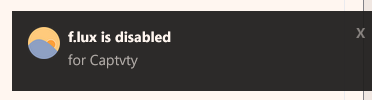
On the panel, all is disable and f.lux doesn't appear !
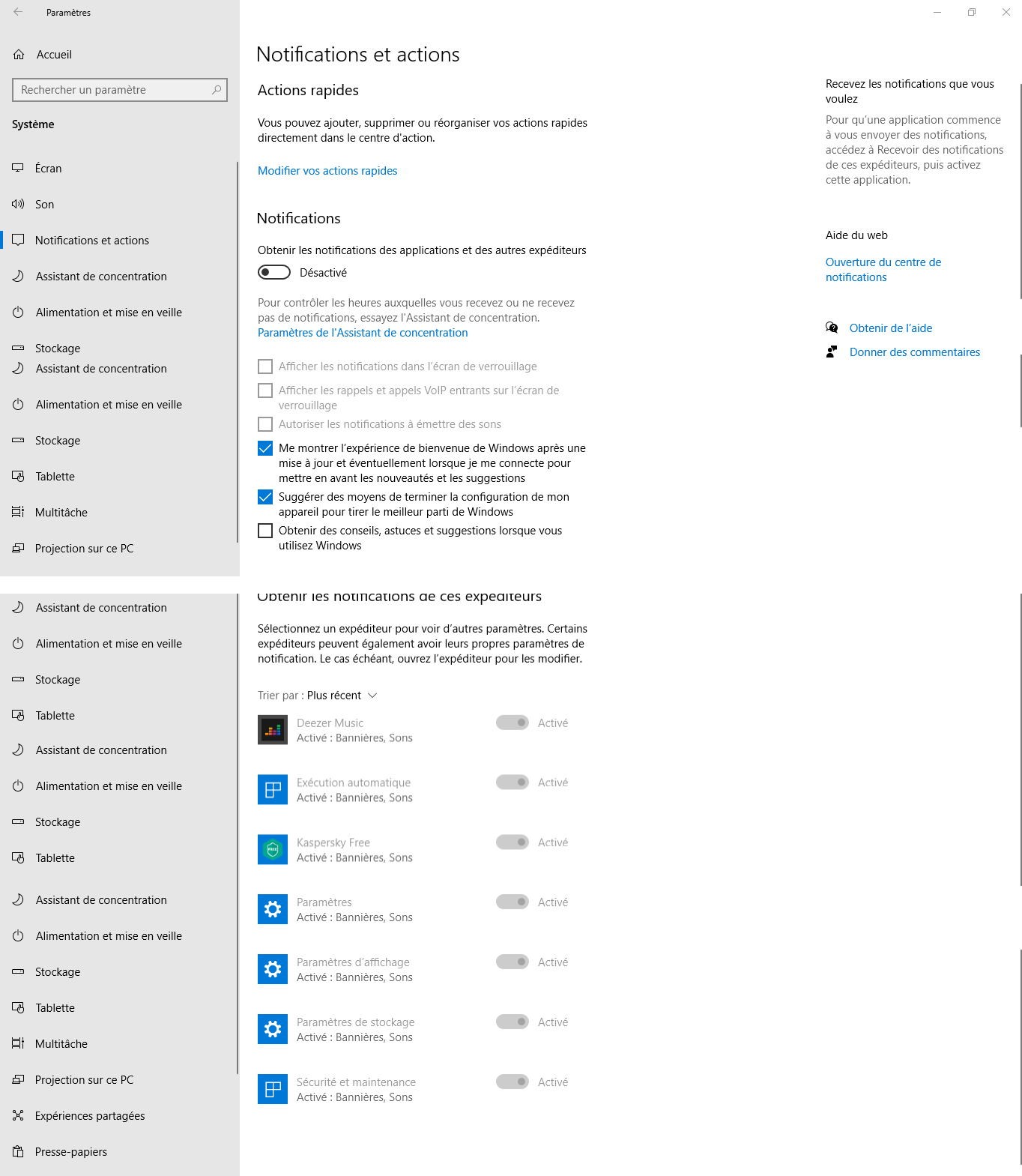
f.lux v4.120
Windows 10 x64 21H2 (build 19044.1826) -
@sidhuthe88 two things:
- You can set your wake time in the main preferences - it changes how we calculate your schedule so it's a good thing to set.
- You can turn off the notifications in options > backwards alarm clock
@czerwinski76 - as we are an "old" Windows app, the support on older OSes was not so good for us to deal with this settings panel - we still support Windows 7, for instance. Also when our beta was using Windows notifications, our app updates were creating multiple entries in this panel, so we stopped. We may revisit this for newer OSes.
-
@herf Thank you.