Orange screenshots. How to correct?
-
When I take a screenshot (Ctrl + PrtSc), the images come out with the orange tint of F.lux.
Is there a way to configure it so that this doesn't happen?
Because every time I want to take a screenshot, I have to disable the program for a moment.
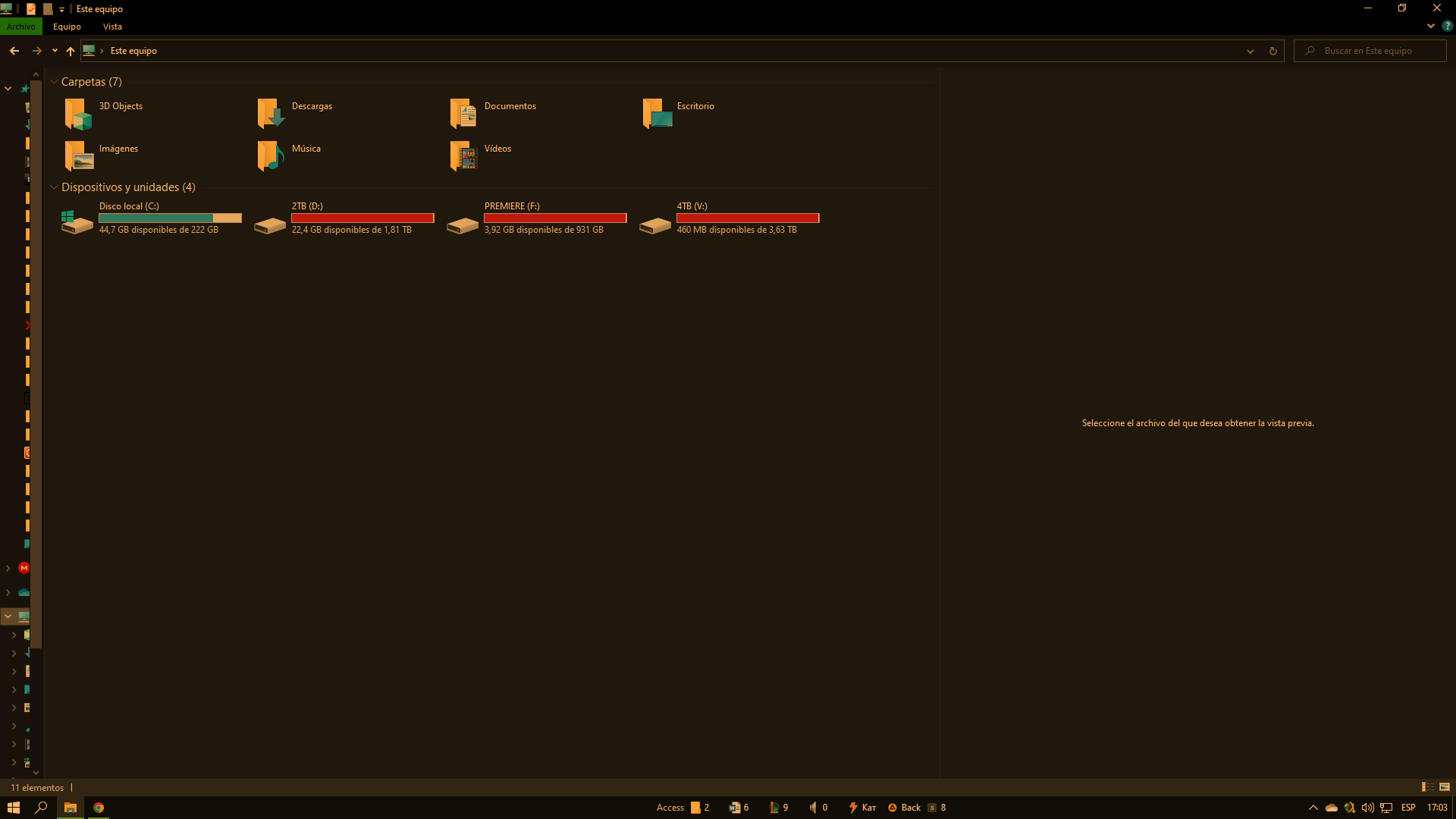
-
@kpoviv If you're only screenshoting a certain application (fileexplorer or something else, or just upon fullscreening any), you can tell f.lux to disable itself automatically while that application is in forground.
Alternatively, for firefox, if you use the build in screenshoting feature of itself, it stays true to actual colors and ignores the shift created by f.lux.
-