v42 - Monterey 12.3
-
Still getting the strong cyan effect
system: monterrey 12.2.1 -
@va_01 can you look for the macOS 12.3 update?
-
when i go to 'software update' for my mac (m1), it returns that i'm already up to date with 12.2.1
is this because i'm on m1?
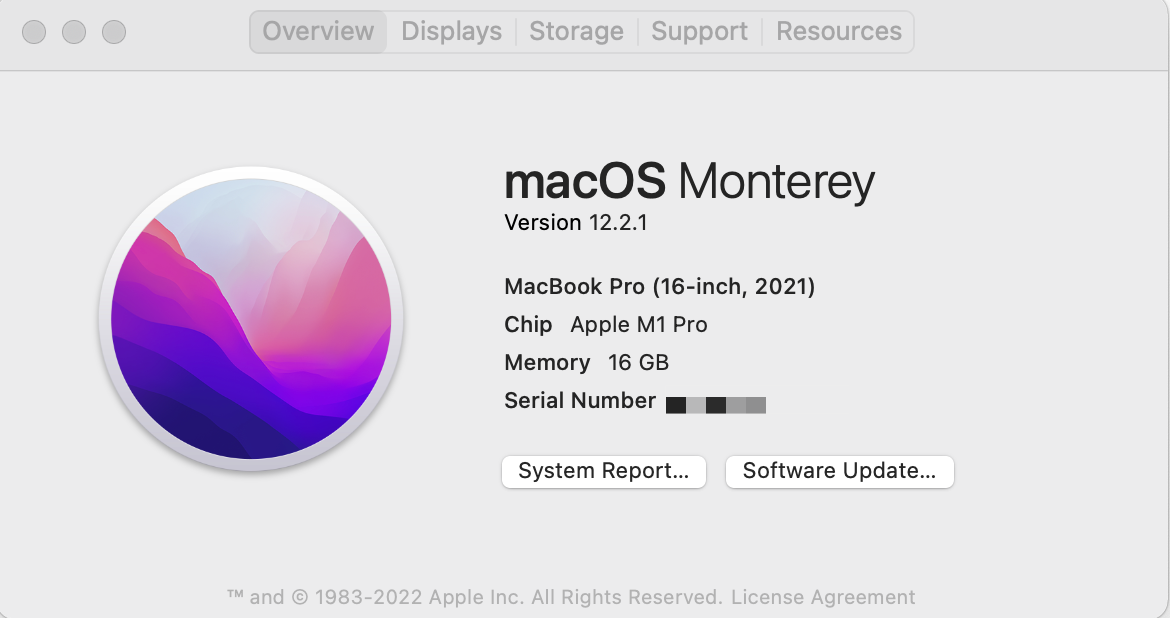
-
looks like it's a known issue solved in this other thread
sounds like i'll have to wait until apple makes my m1 eligible to upgrade to 12.3.x?
-
problem solved: i upgraded to Monterey 12.3. i did this by restarting my computer which enabled a software update. i then did the software update.
-
When using 42.1 I've noticed the disable for full-screen apps mode is not honored. Is this a known issue?
-
I did the swizzle fix in terminal. Now that I can just download the latest version with a fix, how do I undo the swizzle on my machine?
-
@thraceisace https://justgetflux.com/mac/Flux42.1.zip disables the fix.
Or you can do "defaults delete org.herf.Flux montereyswizzle" instead. -
@m0ondoggy I have this same issue since I got my m1 Max MacBook Pro the fullscreen disable setting that I loved so much is not functioning.
-
I'm experiencing something similar to @Bigbird running v42.1 on a mac m1 mini Monterey 12.5. For some reason when F.lux begins on startup, I do have the top menu icon, but when I try to choose about or preferences, nothing happens. Then if I quit F.lux and restart it, all of those items work fine. I'm reasonably sure I don't have two instances of the app or something.
This isn't a big deal, just a minor annoyance. I seldom need to go in to about or prefs. Just reporting it as an FYI.
-
@herf MBPro M1 Pro, screen started to turn violet after upgrade to 12.5.1 and with Flux V41.9, this version, 42.1 fixed it, just FYI, thanks.
-
@haefeli I am running Monterrey 12.5.1 on a 14" M1 and have experienced variations of both the problems you are mentioning here. The first was menu bar overload. The second was the issue of not being able to access the f.lux preference pane.
The first problem (menu overload) is solvable with a particular software. Since we not at liberty to explicitly recommend software in this forum, I'll refer you to the final sentence of @Bigbird 's reply to @herf, which mentions (but also does not explicitly recommend) this very software (version 4). It's costs money (once), but it solves the menu overload problem. Like @Bigbird, my machine I had no issue displaying the F.lux menu icon -- presumably because of this.
The second problem (no pref pane access), is what brought me to this forum. When I clicked on the f.lux menu bar icon, the usual dropdown appeared, but nothing happened after making a selection. A minute or two after skimming the posts for a solution, I thought to try searching for f.lux in spotlight. After searching for (and selecting) it, the suddenly appeared, as if they had been hidden.
Now, after doing this only once, the menu selections now appear every time a selections is made. This was strange to me, because F.lux was already running before I 'ran' it again from Spotlight. But it works now -- and without having to repeat the process.
Don't think I've ever felt moved to post on a forum before, so I hope this was a worthwhile first foray into the fora fray.
-
@m0ondoggy said in v42 - Monterey 12.3:
When using 42.1 I've noticed the disable for full-screen apps mode is not honored. Is this a known issue?
@lmarte03 said in v42 - Monterey 12.3:
@m0ondoggy I have this same issue since I got my m1 Max MacBook Pro the fullscreen disable setting that I loved so much is not functioning.
Hello,
I've got the same issue: "Disable for full-screen app" isn't working as it should be.
I have the same issue for a particular app, even it is or not in full-screen.
When I activate the function, and I go to the app, flux is deactivated, but just for few seconds. After that, flux is activated again. On evening, even the choosed app, or full-screen app, go red.Does anyone still have that bug?
-
 H herf unpinned this topic on
H herf unpinned this topic on