Flux randomly turns off for my secondary display
-
This issue seems to have come with the Windows 2004 update. My laptop screen, which is set as the secondary display, will randomly revert to regular (without Flux) and shortly after Flux will come back. It doesn't actually turn off Flux, i.e. under Disable in the Flux context menu the laptop screen isn't selected.
When I say it happens randomly, I mean though it seems to be triggered by me taking some action on the computer, but I haven't identified a pattern. However it oftens happens when I open Action Centre.
-
I'm seeing this exact behaviour on my laptop even though I don't have a secondary display.
From time to time, when I open the Action Centre (for instance after taking a screenshot with Win+Shift+S), f.lux just stops working. I have to perform some random action in the taskbar (like opening the Action Centre again, or revealing hidden taskbar icons) for f.lux to start working again.
This also happens at random times. Just a minute ago, f.lux stopped working when I opened Windows' settings and came back on after I switched back to my browser.
I'm on Windows 10 v2004. Windows' Night Light feature is off and disabled. I'm on f.lux v4.118, but this has been happening for a while, maybe since the v4 update. For unrelated reasons, I did a clean install of Windows last week-end, and the problem remains. Here are my current settings:
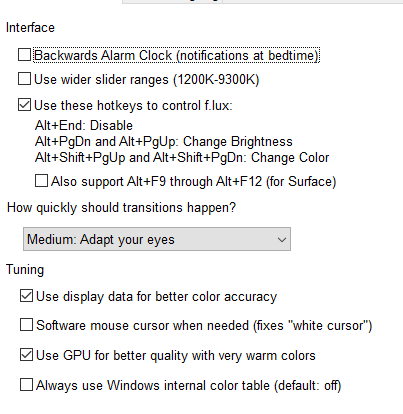
-
We think this is a bug with the latest Windows - certain "Settings" panels reset the color settings, and also some notifiers (not all). f.lux does fix the problem after alt-tab to a new app. It's been reported to MSFT.
Can you try "use internal color table" to see if it continues then?
-
Yes, this fixes the problem! Thank you
-
UPDATE: I'm not sure that it actually did fix it, as today I tried to use the keyboard shortcut to dim the displays and only the secondary display was affected. However turning off "use internal color table" did fix the issue, so it seems just switching that setting on/off solves it.