Persistent feint flicker on my laptop with flux.
-
hello.
i have an aorus x7 DT v8 laptop by gigabyte and i use flux. this laptop has a thing called command and control which controls my battery, overclock settings and other things i use from time to time. but another feature it has is "colour gerent" which changes the screens tint. i think it may be causing the screen to flicker.
upon reboot, no problems occur, but i tend to leave my laptop on over night. when i wake up and i switch between an active and inactive window, a slight change in colour of the whites occur, i can only describe it as a flicker. its noticable enough to be quite annoying.
i have turned the "colour gerent" option to off which from my understanding should keep it from interfering, but apparently not. if its not command and control doing this, then im not entirely sure what else would cause it.
hoping someone will be able to figure out how i could fix this, gigabyte is useless when it comes to helping with the matter. -
I would ask the manufacturer how to disable the software.
Yes it is possible to write a program that conflicts with f.lux, and this is what you would see.
-
@herf well as i said, ive already asked gigabyte on the matter, they essentially said theres nothing they can do. i dont want to have to uninstall the entire program as i use it frequently and it controls my laptops overclocking, fan control and battery life profiles.
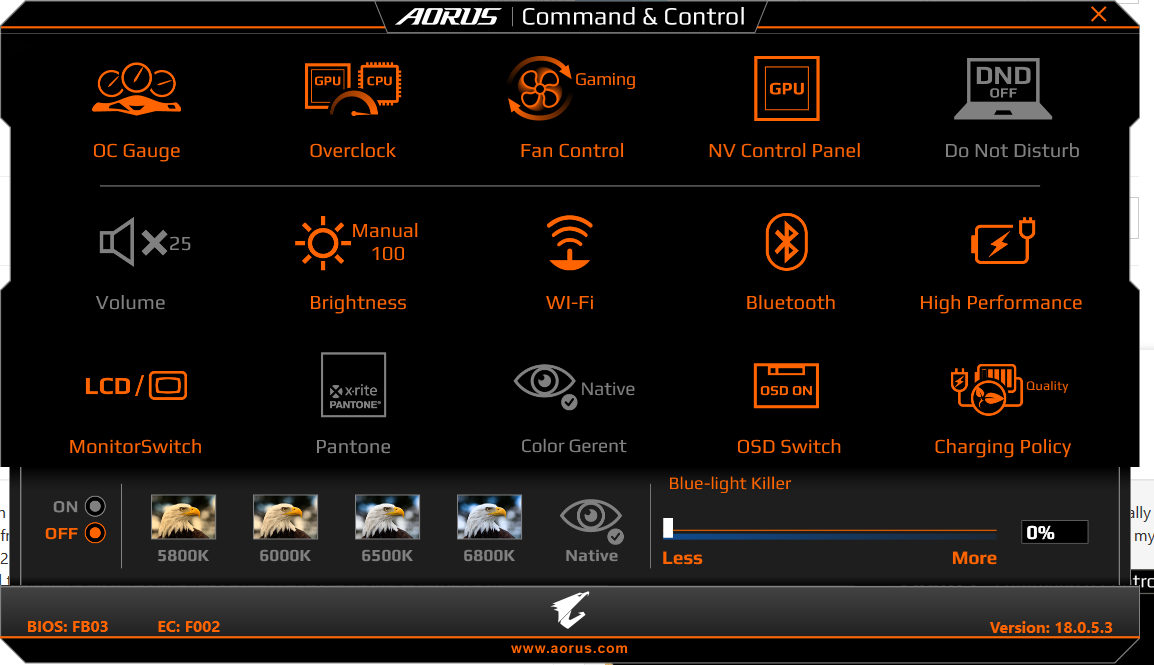
i need to try find a workaround, as you can see colour gerent is "switched off"
-
Perhaps Windows Night Light is on.
-
Try this:
- Join the beta (about f.lux) and restart f.lux
- Try f.lux options > "Always use Windows internal color table"
-
@TwoCables made sure that was turned off before making this thread as i already did a search for the problem.
@herf did what you said but that option isnt there for me, ive restarted twice.
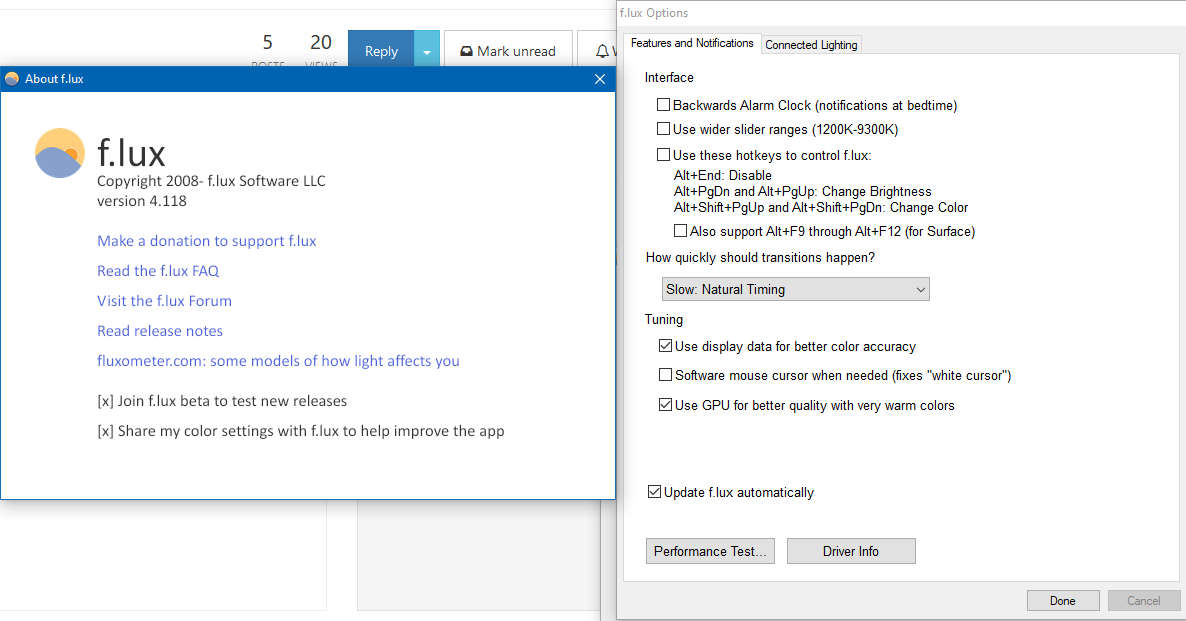
-
so its been a few days now. thought maybe the software would give me the option if i waited but still nothing.
"Always use Windows internal color table" is still not there in the settings, anyone know how i can get this option to see if it fixes my issue? -
any news on this....?