Windows 10 May 2020 (2004) Update - Blue/Green Squiggly Lines on Secondary
-
Well, I am stumped so far. We usually find it easier to track these bugs down, so here are some more questions!
On a test machine here, I have an NVIDIA GTX 1050Ti with 446.x installed. The machine has Haswell (4th-generation) CPU. I have two displays connected only to the NVIDIA GPU on DisplayPort and DVI-I. The HDMI connector is not used. Perhaps a newer CPU would be needed, or HDMI or another kind of interface?
Some questions:
- Is everyone who's seeing this bug on NVIDIA right now? 446 drivers?
- What content exactly is giving the problem?
- How are your monitors connected?
- Which version of displayport or HDMI do your GPUs support? My GPU is older and so supports DisplayPort 1.4 and HDMI 2.0. Some newer cards support the HDR-capable HDMI 2.0a/b, which is one thing I'm wondering about.
- Which Intel "generation" do you have? Some of the newer ones have on-board color support.
Thanks!
-
@herf Here you go!
NVIDIA 26.21.14.4614: NVIDIA GeForce GTX 1080 (20200515) Citrix Systems Inc. 12.40.44.247: Citrix Indirect Display Adapter (20190123) Dell U2312HM (Digital - DisplayPort), 510 x 287mm, built 2013 Chromaticities: R=0.637695 0.330078 G=0.311523 0.623047 B=0.150391 0.068359 W=0.313477 0.329102 sRGB gamut: 99%, AdobeRGB gamut: 68% Dell U2312HM (Digital - DisplayPort), 510 x 287mm, built 2013 Chromaticities: R=0.639648 0.333008 G=0.311523 0.625977 B=0.153320 0.070313 W=0.313477 0.329102 sRGB gamut: 99%, AdobeRGB gamut: 69% Monitor 1 on NVIDIA GeForce GTX 1080: VCGT=0 gamma=1 Monitor 2 on NVIDIA GeForce GTX 1080: VCGT=0 gamma=1 Windows Build: 19041.329Ignore the Citrix display adapter; I have some Citrix software installed for work but it's not a real device.
@herf said in Windows 10 May 2020 (2004) Update - Blue/Green Squiggly Lines on Secondary:
Well, I am stumped so far. We usually find it easier to track these bugs down, so here are some more questions!
On a test machine here, I have an NVIDIA GTX 1050Ti with 446.x installed. The machine has Haswell (4th-generation) CPU. I have two displays connected only to the NVIDIA GPU on DisplayPort and DVI-I. The HDMI connector is not used. Perhaps a newer CPU would be needed, or HDMI or another kind of interface?
Some questions:
- Is everyone who's seeing this bug on NVIDIA right now? 446 drivers?
- What content exactly is giving the problem?
- How are your monitors connected?
- Which version of displayport or HDMI do your GPUs support? My GPU is older and so supports DisplayPort 1.4 and HDMI 2.0. Some newer cards support the HDR-capable HDMI 2.0a/b, which is one thing I'm wondering about.
- Which Intel "generation" do you have? Some of the newer ones have on-board color support.
Thanks!
To answer your questions:
- Yes, latest production drives (446.14).
- I've noticed this problem pretty much exclusively with Youtube content no matter the browser (Firefox is my primary, but I've seen it in both Chrome and Edgium).
- DisplayPort.
- DP 1.43, HDMI 2.0b, DL-DVI.
- Haswell generation i7-4770K for me. Chipset is Z97 on an MSI Z97A Gaming 7 motherboard.
-
- I've got an AMD Radeon HD 5770 card and not NVIDIA. I do have the latest drivers that I could find. My computer is, uh, pretty old, so they're still several years old.
- I'm only having the problem on my primary monitor (the ViewSonic one). I can see the colors on my wallpaper (but not all wallpapers I tried) and other pictures, videos (both streaming on YouTube or playing a file in VLC), and in games.
- I -think- I've got one monitor plugged in with D-SUB and one with DVI, but I've got too much of a headache to sort which is which. I can check that tomorrow.
- I don't know
- Intel Core i5-750 Lynnfield
Advanced Micro Devices, Inc. 15.301.1901.0: AMD Radeon HD 5700 Series (20160226)
ViewSonic VX2250 SERIES, 477 x 268mm, built 2011
Chromaticities:
R=0.641602 0.344727
G=0.320313 0.589844
B=0.159180 0.077148
W=0.313477 0.329102
sRGB gamut: 85%, AdobeRGB gamut: 57%Generic PnP Monitor, 477 x 268mm, built 2011
Chromaticities:
R=0.634766 0.348633
G=0.332031 0.609375
B=0.155273 0.054688
W=0.312500 0.329102
sRGB gamut: 76%, AdobeRGB gamut: 54%Monitor 1 on AMD Radeon HD 5700 Series: VCGT=0 gamma=1
Monitor 2 on AMD Radeon HD 5700 Series: VCGT=0 gamma=1Windows Build: 19041.329
-
- I tried 446.14, 441.87, 445.98 and 430.53 as I wrote before and it appeared everywhere
- The gray color #818586 (R129 G133 B134) gets blue. See the image in my post before
- First one with DVI, second with displayport. But I already tried both display port, one DP and one HDMI, one DVI and one DP. Affected is always the hardware based second monitor, like seen in Settings -- System -- Display
- I have a Inno3D iChill GTX 1070 X3. According to their website it supports Dual Link DVI-D, HDMI 2.0b, 3x DisplayPort 1.4
- Haswell i5 Processor 4460, Chipset B85 - i don't think it's a "newer one with onboard color" :)
-
Hi everyone - I've managed to track it down. Perhaps most interesting bug yet. :)
Will be posting a beta in a bit.
-
v4.115 is up - a restart should update you and fix this.
-
@herf Curious to know what the bug was :)
-
@pratnala One of the things we do is try to manage the limited color range in windows - and changing one midtone color value is one of the 'tests' we do to see what state Windows is in. So I tried about a dozen things before I realized that it was definitely our fault. :)
Usually, if this one-pixel test fails, it means that it just didn't work at all - Windows is saying "no", and so we assume nothing has visibly changed. In this case, it seems to work sometimes (maybe on a second monitor) but it returns an error saying it didn't. So f.lux was not "fixing" the test because the test said it didn't work. (The update fixes it always now.)
What took me so long: I'm expecting that most of the people on this thread didn't click the "expand color range" prompt when Windows updated. And my machine had this set, so I didn't test that case. But it was the important one to test.
-
Hello, I have the same problem monitor VX2458-C-mhd.I tried connecting it via HDMI VGA DP.All the same, the red dots on the left side of the screen are on the left.And this is not a video card driver are the latest.The monitor is working properly.All the same it is connected with Windows 10 2004?
-I have a video card NVIDIA 1660 (446.14)Driver version.I also tried changing the version to an older one nothing helped
-I have a Processor I5-8400
-The monitor is connected via DP
The monitor ViewSonic VX2458-C-mhd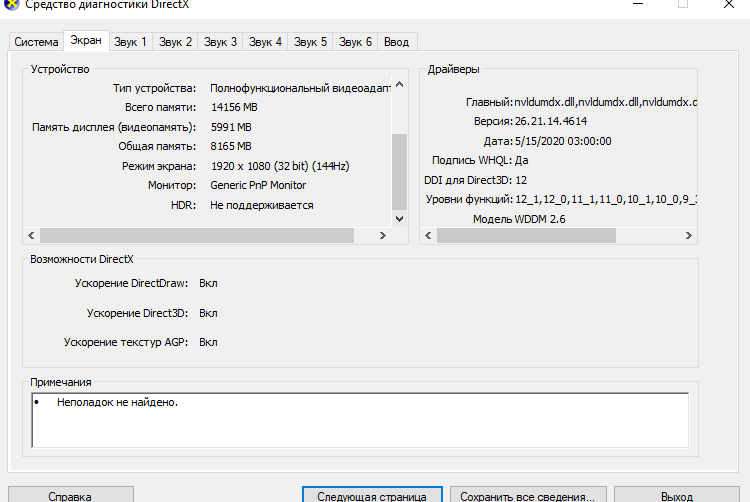
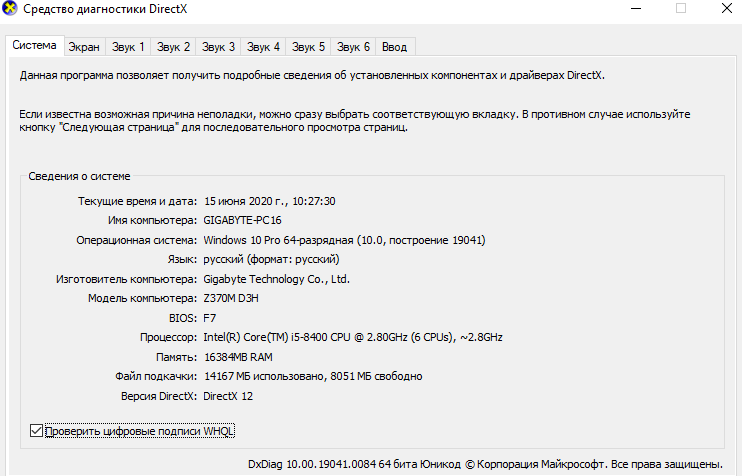
Sorry if I wrote something wrong I just Russian and wrote everything through a translator. -
OH,THAT HAPPENED TO ME TOO. One side of the Recycle Bin icon was colored this way,and parts of YouTube videos will be in those stupid artifacts moving. But when I updated Windows,it disappeared!
-
@Levon140 Here's what's going on with me
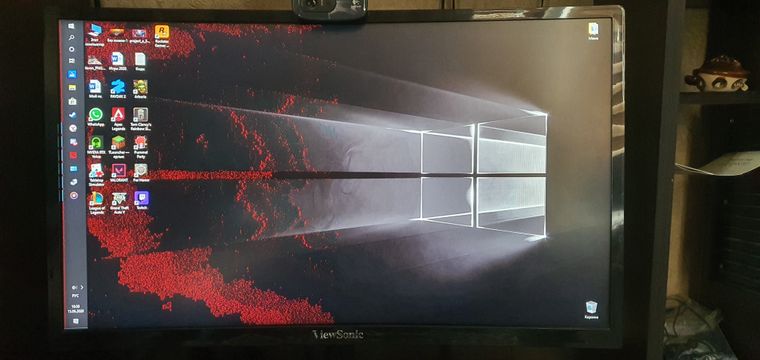
-
@herf Thank you very much for the fix. Closed flux and reopened it. It installed it and woosh: artefacts disappeared.
One thing I want to say: I'm not 100% sure but I think that I didn't expand the color range after this update - but it was expanded in the prior win update 1909..
Maybe it expanded itself by running with admin permissions? I don't know but I also don't care. The artefacts are gone and that's the main thing! -
@Johannes1098 How did you remove the flux?You can give a detailed guide on how to delete it.
-
@Levon140
I didn't remove flux - I updated it.
Just close flux (rightclick on icon in systray and "exit flux")
Then start it again via start menu. It should update itself to version 4.115If it doesn't do it by itself you can rightclick on the icon in systray, go to "about flux"
Check the "join f.lux beta ..." box and close the about dialog. Then, the auto-update should work.
After that, you can uncheck the box in "about flux" again.Edit: Direct link: https://justgetflux.com/flux-setup4-115.exe
If you want to uninstall it completely, you can go to Settings -- Apps and features -- f.lux -- Deinstall/Remove
-
@Johannes1098 I did everything exactly according to your instructions.But it didn't help me and I updated and deleted it.Nothing as there were red dots on the left side of the screen and remained below the screen with the photo of my screen.
-
@Johannes1098 You can throw a direct link to download version 4.116
-
@Levon140
Are you on 4.115 or 4.116 now?
The 4.116 seems to bring back the issue.
So please try the 4.115 from my link above and report, if it disappeared with it :) -
@Johannes1098 Here on this photo I can see my problem and the flux version
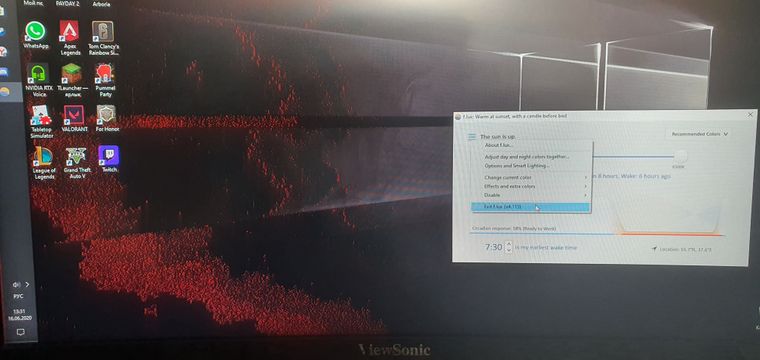
-
This post is deleted! -
This post is deleted!