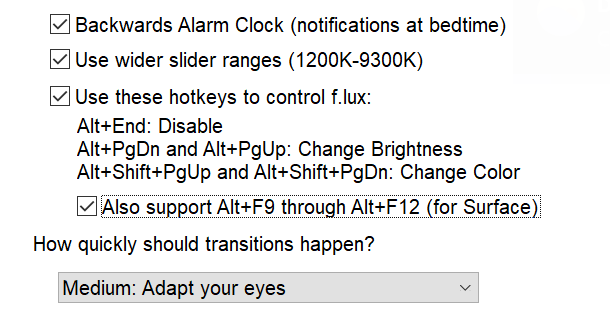Can't dim the brightness
-
After getting myself my new computer, I have installed Flux and I can't dim the brightness. On my old PC I used alt+pg up/pg down and now when I use it the little blue bar still moves but the dimming of brightness does not work. What's going on? how do I fix this?
-
If you have the May Windows 10 update but not the most recent bugfix to Windows, this can happen. Check Windows Update and see if it helps? Also, you can post f.lux options > driver info if this doesn't help.
-
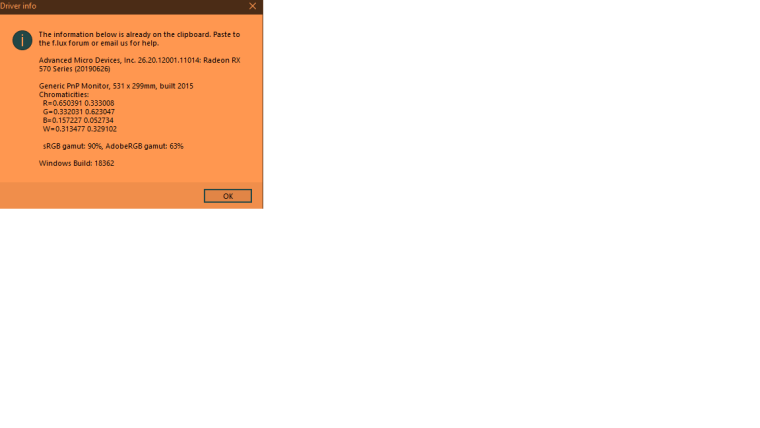 That's my driver
That's my driver -
I have the same problem here, windows update says everything is up to date. Attached is my driver info.
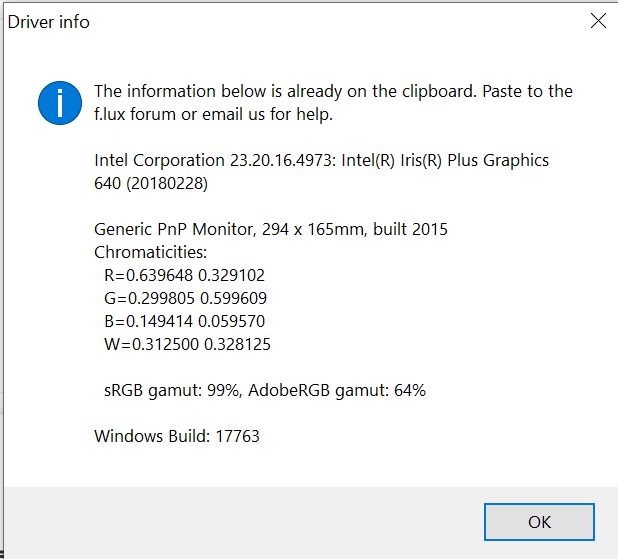
-
OK, it seems that flux is now holding control over the brightness instead of windows. I had to enable the F9 through F12 option in the screenshot below, because alt+pgUp etc.. was not working for me.
Now I can control the brightness with alt + F11 and alt + F12.Hope that helps