FIX for problems with the Windows 10 May update (1903/18362)
-
@herf The issue persists even if I install a downgraded version of Readon Graphics (with the 19.7.5 version).
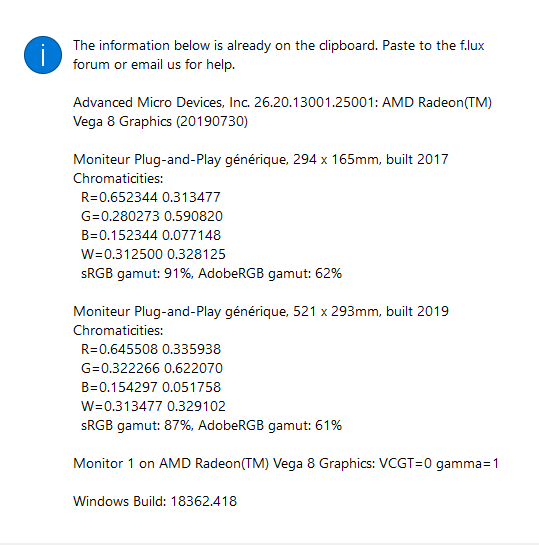
-
After making some researches in this thread, I found the following advices given by @AbhiMahant :
- Uninstalled the drives.
- Uninstalled display monitor from device manager.
- Restart graphics driver using custom resolution utility.
- Finally installed drivers again but with windows not amd.
- Although the version of my drivers is old now. But i will update my drivers and see what happens.
I tried it on my laptop which has a AMD Rysen 5 2500 U graphics in order to see how it would work.
On step "4." , I checked AMD website and install the driver that matches the setting of the processors (the processor can be found on Device Manager).
And it seems that it solved the issue of flux "not changing the colours of the screen".
I hope this will help others who have AMD Radeon Graphics. -
f.lux v3 on windows 10 also have this problem?
-
@locarno most problems should be the same - v3 simply brute-forces some things that v4 tries to be more careful about (so your computer should run faster with v4)
-
The latest AMD update (12/12) fixed the issue for me.
-
I have this issue since yesterday I installed 1903. I even installed all the latest updates, but I do have tinted screenshots:
NVIDIA 26.21.14.4166: NVIDIA GeForce GTX 1060 6GB (20191206) PnP-Monitor (Standard), 527 x 296mm, built 2017 Chromaticities: R=0.663086 0.327148 G=0.272461 0.627930 B=0.147461 0.051758 W=0.313477 0.329102 sRGB gamut: 100%, AdobeRGB gamut: 75% PnP-Monitor (Standard), 527 x 296mm, built 2017 Chromaticities: R=0.663086 0.327148 G=0.272461 0.627930 B=0.147461 0.051758 W=0.313477 0.329102 sRGB gamut: 100%, AdobeRGB gamut: 75% Winlimit=0, 0 Monitor 1 on NVIDIA GeForce GTX 1060 6GB: VCGT=0 gamma=0 Monitor 2 on NVIDIA GeForce GTX 1060 6GB: VCGT=0 gamma=0 Windows Build: 18363.657 -
@User_V1 Reinstalling via Windows solved my issue, thanks alot for the compilation, youre my hero of the day :3!
-
Been having this problem ever since the ol windows update from a year or two ago.
- Windows:
19043.1586 - Flux:
4.120 - Sharex:
13.7
I kind of figured there was no fix given how long it's been. Then I regained hope today when I saw Window's screen snipping tool seems to get around it somehow 🤔
Still doesn't work with sharex or other screen snipping tools hrmmm.
- Windows:
-
@CTS_AE please post f.lux options > driver info here. Usually f.lux uses its "fallback" mode due to a lack of driver support, such as with a USB adapter.
-
I stumbled upon this thread and noticed that it's quite old. Nonetheless, I'll try to help out with your issue.
Have you tried updating your NVIDIA drivers to the latest version? That may solve the problem you're experiencing with the ""disable for fullscreen apps"" option. Additionally, you may want to check if there are any updates available for your monitor's drivers.