4.97 breaks coordinate location?
-
Hi, just updated and noticed that flux seems broken when you have coordinates for your location.
As seen in the picture I have 0 N, 65 W which worked fine before. Now at night, the main slider adjusts the night color temp, but flux is perpetually stuck in daytime mode so it switches back to that. The line on the graph appears totally flat regardless of different day and night temp settings too.
Just thought I'd share what I noticed, thanks for the app.
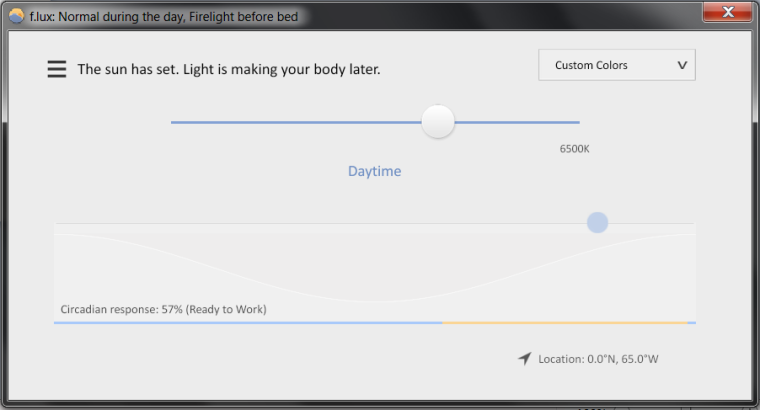
-
This post is deleted! -
Found that going back to 4.96 doesn't correct this. Also found that the format that you enter coordinates doesn't matter, it can be 0N, 65W or 0, -65. US zip codes still work fine, but not Brazil zip codes.
-
thanks - will look into it.
-
Okay, we had previously blocked this coordinate in our location dialog, which hid a bug we added a year ago. Which incidentally passed all our tests on Linux, but anyway, I fixed it.
4.98 is posting now to beta, will restart the update tomorrow if it looks good.
-
Hello! im try change location, but its dosnt work. 4.114, Windows 10
my location "Irkutsk" 52.28, 104.29like Flux, ty!
-
@fLuxLike this location does work for me when I push "search" - can you show what it says?
-
@herf yes, search works, but cant save "location". when i push "Ok" nothing happens, and coordinates return to 52.3N 104.3E. Im tried save location with just coordinates, but doesn't work to.
-
@fLuxLike up
-
Hi, this problem has resurfaced, at least for me, in version 4.118:
- My zip code, which used to work, puts me in Wichita, KS. I am located in South Carolina!
- It doesn't seem to accept states, so if I try Anderson, SC, I get an Anderson apparently in New York!
- I am currently using Atlanta, which is 150 miles to the West, which might skew the dimming time a bit.