F.lux causing PC slowdown (GDI objects constant increase)
-
I've had a problem with my PC the last couple of days, where my PC keeps becoming more and more unresponsive. It seems to be graphics related, taking longer to redraw items.
Finally narrowed it down to being F.lux - although I'm not sure what has changed to cause it - Windows update, or F.lux update?
What I have found is, the number of "GDI Objects" for flux.exe (seen in Process Explorer 64 bit) appears to constantly increase by 2, until it hits 10,000 exactly. At this point, if I try and click on the F.lux icon in the task bar, it crashes (closes the flux.exe running) and the PC returns to usual speed. If i re-open F.lux, the PC works fine around an hour before it gets to an unresponsive state again.
Hopefully this will help you resolve it - although, if I can give you any further information, please let me know:
- Windows 10 1803 (17134.81)
- Intel UHD 620 Graphics (driver version 23.20.16.4973)
- F.lux v4.73
-
Ow that's really bad. Mine is using 26 objects and goes up a bit if I use the Options menu, but I am on a slightly older Intel driver.
Can you post your "Driver info" from Options? I want to know if there is one screen or more.
Also can you run this and see what it says about flux.exe?
https://www.nirsoft.net/utils/gdi_handles.html -
If it's not the driver difference, one other possibility is that there is a global system hook (code we did not write but which is running in our process). This tool may help find that:
https://www.nirsoft.net/utils/injected_dll.html
Hope we can find this and fix it soon.
-
Hi, thanks for your reply. I was using the Intel driver 22.something, but when trying to eliminate these speed issues, I updated any Drivers I could - the Intel Graphics one going from 22.x to 23.x. So, I think it was still affected the same way in 22.x, but I didn't see the GDI Objects for myself then.
I am running multiple screens - one laptop screen running from the UHD620 built in graphics, and 2 from a D3100 Dell USB Dock (DisplayLink).
I have also had the slow drawing issue when not connected to the 2 other displays (just laptop screen), however it was connected to the 2 extra screens just before that.
Here are some screenshots. I'm afraid I don't really know what I'm looking for in the InjectedDLL program. You can see the GDIView had got to 7366, then when I took the Process Explorer screenshot afterwards, it had got to the 10,000 limit it seems to stop at. At this point I had to kill the Flux.exe as the PC had become too unresponsive.
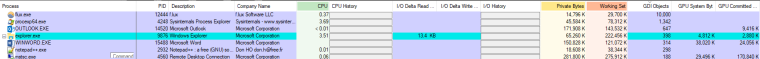
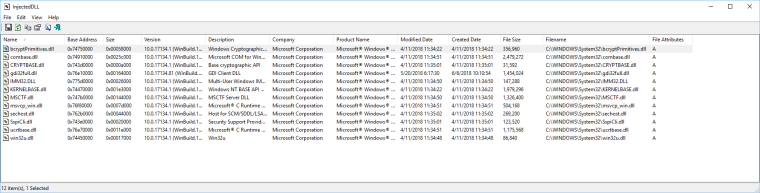
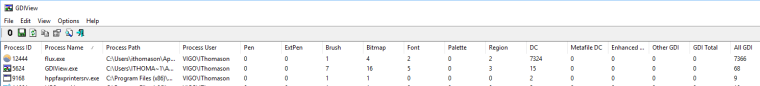
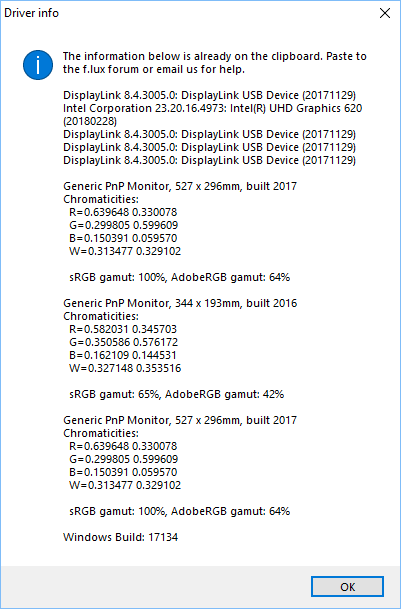
-
Ok I will check out this DisplayLink driver today too. Bet it will tell me what's going on. :)
-
Ok have found and fixed this - it was a problem with the update workaround and DisplayLink.
Will be pushing to 4.74 in a minute. -
Great, well done! Impressive bugfix turn around!
-
Can confirm this morning all working OK with 3 screens and F.lux 4.74!
Only 25 GDI Objects in use! Thanks!