Tinted screenshots (the sticky post didn't help)
-
I'm not sure if anyone is monitoring the tinted screenshots sticky post so I thought I'd post a new topic. Basically I'm running Windows 10 x64 with a DisplayLink adapter and I get tinted screenshots. The various driver and registry changes haven't changed anything and it doesn't make any difference which monitor I try to grab a screenshot from, if the DisplayLink adapter is plugged in everything turns dark orange. I've tried using the snipping tool, and also a regular print screen. Here are some comparisons with/without on my native laptop screen:
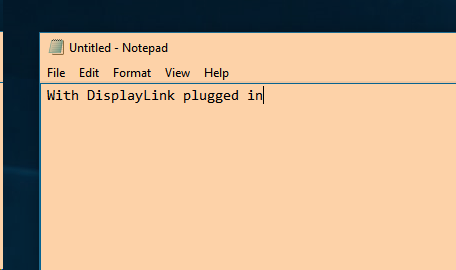
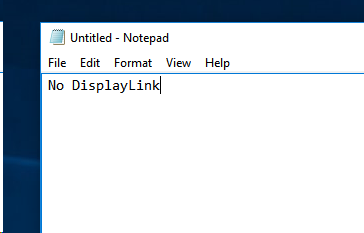
I'm running f.lux version 4.55
I'm running a (Dell 4-in-1 Adapter) which is the DisplayLink using drivers 8.4.3005.0
I've got an nVidia GeForce GTX 960M graphics card using driver version 22.21.13.8477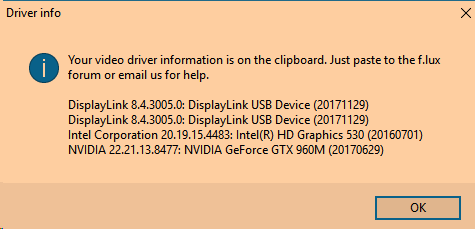
I've already applied the EnableGammaRamp registry key set to true, restarted laptop and it didn't seem to make any difference.
-
Ok, maybe the registry setting didn't work. I would expect it to work...
The things we could do to work around this include changing f.lux to do print screen itself (disabling f.lux quickly) or to have an option to disable f.lux entirely for DisplayLink adapters.
-
@herf Thanks for the response.
I'm happy to try more around the registry setting if need be (just need further instructions). I guess the print screen hook would work, but it'd break build in tools (snipping tool) I'm assuming, as it's going to be a lot harder to tell what they're doing?
Disabling f.lux for a DisplayLink adapater as an option - would probably just leave an option that never gets turned on. I want f.lux running on my DisplayLink monitors (it works really well normally), it's just the screen capture that becomes a problem. I normally disable f.lux briefly - but man, doing that doesn't half feel like your retinas are burning after having a nice hue!
-
I think DisplayLink is only supporting this for newer model adapters, so it sounds like your adapter may not support the gamma registry trick (I don't know if they will or will not do more on this...)
-
@herf Ah, maybe I'll try contacting them and see if I can get any movement.