F.lux not supported in macOS high sierra
-
@herf
I am indeed running a brand new 2017 iMac.I found a fix, though!
I noticed that my monitors were stuck on an sRBG profile I had never switched to in the first place.
Assuming there was something wrong with that profile (and maybe others,) related to a change in 10.3.2, I went ahead and deleted it. And every other unused profile I could find.
I did keep my iMac's default profile.These were found in:
~/Library/Colorsync/Profiles/
/Library/Colorsync/Profiles/
/System/Library/Colorsync/Profiles/
/Library/Application support/Adobe/Color/Profiles/I can't tell you which was actually causing the problem, and it may be better to go through them one at a time until you find THE profile responsible.
I'm now able to manually swtich profiles, as well as let F.Lux do its' thing.
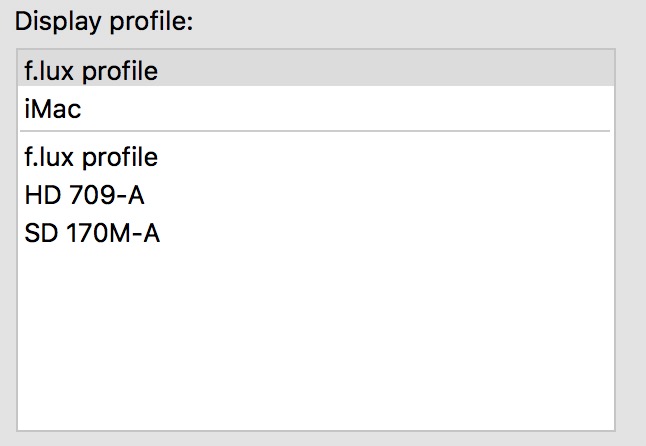
I should note that Colorsync utility's profile verify/repair couldn't find anything wrong.
-
I don't recommend deleting profiles in the system, only choosing a different one.
The sRGB profile is usually used as a reference (target), not for a display profile, and the "iMac" or "Color LCD" one is preferred.
We will try to borrow a newer Mac and see what we find out about the wider-gamut screens and how they are reading profiles.
-
The problem was an inability to choose a different profile. It was full on stuck on the sRGB profile.
I could not manually switch, and both f.lux and night shift were having the same issue.I do agree that this isn't even close to ideal. It would be better to figure out what was causing it to stick.
-
@mfield very interesting...thanks.
-
This post is deleted! -
@KneelMan
Deleting anything in /System isn't possible without first turning off System Integrity Protection. You can google how to disable it, but know that it opens up your computer to a number of risks.
If anything, do what you need to with the profiles, then re-enable it. -
@mfield Strange, I just noticed when I check out my screen color profiles via System Settings, I haven't even got a f.lux profile though I've been using F.lux for years, is this strange?
I also haven't got the "~/Library/Colorsync/" directory, instead I have "~/Library/ColorPickers" which holds a number of .icc files..
-
f.lux profile is only for dual-GPU macs. We do it only when we have to in order to keep the screen from flashing - the normal one is restored during the day.
I am guessing the system is somehow failing to load the sRGB profile and then not letting anyone change the setting. Wonder if a Mac in this state would load a fake sRGB profile from ~/Library/Colorsync/ (but probably not).
-
I have this issue on a Mid-2015 15" MacBook Pro (11,5). It still happens on macOS 10.13.3.
The issue seems to happen to me when the Intel Iris Pro GPU is used. When I launch Photos.app, the computer switches to the AMD GPU (Radeon R9 M370X 2 GB), and I suddenly get the f.lux tint. I then quit Photos.app, and I go back to see un-tinted content.
I use iStat Menus, and the CPU component also shows the currently used GPU. Launching Photos.app does switch to the AMD GPU, and quitting it goes back to Intel. Additionally, if I disconnect the laptop charger while Photo.app is running, I again go back to no f.lux tinting, and iStat Menus shows that the computer went back to Intel Iris Pro.
It seems this bug happens only while using the Intel Iris Pro GPU.
-
This post is deleted! -
10.13.3 does seem to fix things on Apple's end!
I've moved all my various profiles back into place, and it's all behaving the way it should.
Definitely good news :)
-
I am on 10.13.3 and the issue persists just like in previous versions.
-
I'm on 10.13.3 and observed this issue, but fixed after a reboot.
-
How is this performing on 10.13.4?
-
macOS 10.13.4 seems to have finally fixed this for me! It's the first time it consistently works since upgrading to High Sierra.
-
Makes me jealous. It still doesn't work for me. No response whatsoever.. not from flux, nor from the built-in Night-Shift
-
@bobzippymail
I'm somewhat of a neophyte, Bob. How do I do this? Step by step 😜 -
Have this same problem. Have a blue tint, F.lux isn't working, and can't change the display colour profile at all. It's locked on the sRGB profile. And disabling System Protection Integrity and deleting the file didn't work either.
Seemed to happen after I deleted the cache in order to solve another problem with the calendar agent using 100% of the cpu and running hot. Recently upgraded from El Capitan to High Sierra. Running 10.13.5 too.
I take it no one has found a solution if the most recent High Sierra updates didn't solve the problem?
-
On my brand new machine 2018 Macbook Pro 15" - running the latest OS - the latest version of flux is still showing the error. @herf , is there a fix close to complete?
-
There is a thread about the newest Macbook Pro over here:
https://forum.justgetflux.com/topic/6579/blacks-turn-cyan-on-newest-macbook-pro/1The drivers are really screwed up on 10.13.6, and it needs a fix from Apple, but we've posted a workaround for now.