Version 3 to 4 Upgrade
-
@TwoCables thank you. I will select the "soft white" effect and check during the dat if it has the same effect as the "reduce eyestrain" use to have. So the reduce eyestrain from the right menu what does it do?
-
@Ady1989 said in Version 3 to 4 Upgrade:
@TwoCables thank you. I will select the "soft white" effect and check during the dat if it has the same effect as the "reduce eyestrain" use to have. So the reduce eyestrain from the right menu what does it do?
Choosing "Soft White" changes the color immediately. It is the new name of the Color Effect called "Reduce Eyestrain". What it does has not changed.
The menu he showed you is color temperature presets for Daytime, Nighttime and Bedtime mode. Play around with f.lux a little. ;)
-
Is it possible to change the hotkey for disabling flux? "alt+end" - my laptop doesn't have an end key -___-
-
@Sara-Prelise No, it is not possible. E-mailing to the developers of f.lux (support@justgetflux.com) might help to expand the variety of hotkeys.
-
With the new upgrade, all my screen shots are "dimmed", and people see the dimming effects when I am sharing my screen over Skype.
This never happened with the older version.
Can I turn this off?
-
@seraphim Usually the best thing to do is reboot. We are emulating effects in the GPU until you login again.
-
@seraphim Also how do you usually take screenshots? We have been considering a way for f.lux to disable automatically (very fast) for this, but it basically only works if we are the only app looking for the PrtScn key, which isn't always the case.
-
@herf I've rebooted many times. Problem did not go away. I ended up going back to version 3.
I also noticed version 4 made me dizzy / nauseated. Glad I went back to version 3.
For anyone else who wants version 3, it's here: https://justgetflux.com/faq.html (then search page for old version)
-
Imho, v3 more warmer than v4("classic flux mode") with the same temperature 3200. With v4 I feel uncomfortable. Revert to v3.
-
The major change in how v4 handles color can be adjusted this way:
Options > Use display data for better color accuracyThis setting makes f.lux do the right thing with wide-gamut displays and laptops that looked rather "green" in v3, but you can turn it off and it should look like the old version.
If it looks a lot better when you turn it off, send us a note and we can send you a test app to see what's going on.
-
This post is deleted! -
@herf said in Version 3 to 4 Upgrade:
The major change in how v4 handles color can be adjusted this way:
Options > Use display data for better color accuracyThis setting makes f.lux do the right thing with wide-gamut displays and laptops that looked rather "green" in v3, but you can turn it off and it should look like the old version.
If it looks a lot better when you turn it off, send us a note and we can send you a test app to see what's going on.
3200k, monitor AOC i2369v, nvidia 385.69
v3 - warm orange, ok
v4 - with Use display data for better color accuracy on - almost the same orange, little more white, not exactly what I need
v4 - with Use display data for better color accuracy off - much more greeny, crap -
Let me be sure I understand: This new version bases its lighting on what it understands are your bedtime and waking time? Not on the sun's position?
If so, is there any way to revert to the previous behaviour? Unfortunately, due to my work, my bedtime often varies by several hours, and I'd rather not have to keep manually adjusting F.lux.
While I deeply appreciate all your work on F.lux, as usual, I can't help getting the feeling that it may be getting what we in the software business call "feature-itis"—having more and more features just for the sake of, you know, having more features.
What's more, some of these options are described in ways that many non-technical people (and/or people who are new to it) would find vague or confusing. It's very important to try to look at your options like you were seeing them for the first time. (This is why people usually hire tech writers, BTW—because it's often very hard, or impossible, for engineers to imagine they don't already understand their apps.)
Finally, did you know that—in Google Chrome, at least—your forum edit box scrolls off the bottom of the screen? Up to a point, you can keep moving the scrollbar to see what you're typing, then looking at the Preview box, then playing with the Preview's scrollbar... It's probably not what you had in mind. Cheers, A.
-
@Ander It does have a more complicated schedule that's aware of differences in people, and yes, you can choose the "classic f.lux" preset to have the software operate like the previous version.
As we said in the update notes, we think there's a good chance that the previous version was not doing a good job reducing light levels enough to avoid significant sleep disruption. So rather than ask you to dim all your lights at 5PM in the winter, this version tries to split the difference...a more moderate setting at sundown, and a more intense change before bed.
Our goal with the software is to begin to fix a major problem we think is happening with all electric lighting and screens, and so we want it to serve the role of educating people about these problems and how they might think about them.
So we think we have made the easy things easy - a big slider you can move to look the way you like, and some presets. And after that if you're happy you don't need to read any more.
But there is very deliberately some confusing text that explains how your screen is programming your circadian clock, and this is not easy, but we think it is important, and that's why we did it, anyway.
-
I'm missing a little feature: show information about how many time left for sunset/sunrise when i rest the mouse cursor over the tray icon. Now it just says "f.lux", even in classic mode. Thanks in advance and sorry for my awful english!
-
-
@Bushido thanks! I missed this! Hope it will be back soon in a future version.
-
This post is deleted! -
@lorna hey!
i'm having an issue where my slider and the Custom Colors are grayed out...
am I doing something wrong?!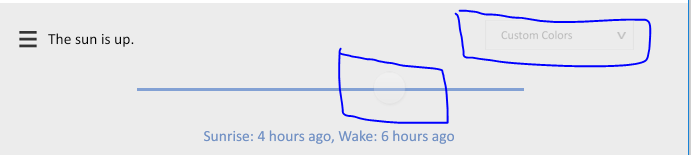
-
@darienlake I will send you a private message with more information directly