Version 3 to 4 Upgrade
-
Here are two things that may have changed:
-
We are doing a slow transition by default - if you prefer the old one you can select it in the options menu under transition speed (=medium)
-
We are trying to match your monitor color more closely, but occasionally a monitor isn't cooperating. Again in the options menu, you can try unchecking "Use display data for better color accuracy"
-
-
Hello. I have a question regarding the new version of f.lux. On the old version, I used to use the color effect "reduce eyestrain". But now, I cannot find it anymore. How can I obtain the same effect? Thank you.
-
@Ady1989
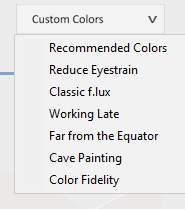 Click f.lux icon and then the drop-down menu on the upper right side.
Click f.lux icon and then the drop-down menu on the upper right side. -
@Bushido thank you. But, it will have the same effect, it will so the same thing? The "reduce eyestrain" effect used to change the color of my screen during the day. The one from that menu will do the same?
-
This post is deleted! -
@Bushido I don't think it has the same effect. The current one will stay permanently at 5900K. The previous one used to change this step by step, according to the sunlight. I don't want the color change that the program makes automatically. Maybe someone from f.lux may have a concrete answer.
-
It was renamed to "Soft White" because people were confused by having 2 settings of the same name that did 2 completely different things.
-
@TwoCables thank you. I will select the "soft white" effect and check during the dat if it has the same effect as the "reduce eyestrain" use to have. So the reduce eyestrain from the right menu what does it do?
-
@Ady1989 said in Version 3 to 4 Upgrade:
@TwoCables thank you. I will select the "soft white" effect and check during the dat if it has the same effect as the "reduce eyestrain" use to have. So the reduce eyestrain from the right menu what does it do?
Choosing "Soft White" changes the color immediately. It is the new name of the Color Effect called "Reduce Eyestrain". What it does has not changed.
The menu he showed you is color temperature presets for Daytime, Nighttime and Bedtime mode. Play around with f.lux a little. ;)
-
Is it possible to change the hotkey for disabling flux? "alt+end" - my laptop doesn't have an end key -___-
-
@Sara-Prelise No, it is not possible. E-mailing to the developers of f.lux (support@justgetflux.com) might help to expand the variety of hotkeys.
-
With the new upgrade, all my screen shots are "dimmed", and people see the dimming effects when I am sharing my screen over Skype.
This never happened with the older version.
Can I turn this off?
-
@seraphim Usually the best thing to do is reboot. We are emulating effects in the GPU until you login again.
-
@seraphim Also how do you usually take screenshots? We have been considering a way for f.lux to disable automatically (very fast) for this, but it basically only works if we are the only app looking for the PrtScn key, which isn't always the case.
-
@herf I've rebooted many times. Problem did not go away. I ended up going back to version 3.
I also noticed version 4 made me dizzy / nauseated. Glad I went back to version 3.
For anyone else who wants version 3, it's here: https://justgetflux.com/faq.html (then search page for old version)
-
Imho, v3 more warmer than v4("classic flux mode") with the same temperature 3200. With v4 I feel uncomfortable. Revert to v3.
-
The major change in how v4 handles color can be adjusted this way:
Options > Use display data for better color accuracyThis setting makes f.lux do the right thing with wide-gamut displays and laptops that looked rather "green" in v3, but you can turn it off and it should look like the old version.
If it looks a lot better when you turn it off, send us a note and we can send you a test app to see what's going on.
-
This post is deleted! -
@herf said in Version 3 to 4 Upgrade:
The major change in how v4 handles color can be adjusted this way:
Options > Use display data for better color accuracyThis setting makes f.lux do the right thing with wide-gamut displays and laptops that looked rather "green" in v3, but you can turn it off and it should look like the old version.
If it looks a lot better when you turn it off, send us a note and we can send you a test app to see what's going on.
3200k, monitor AOC i2369v, nvidia 385.69
v3 - warm orange, ok
v4 - with Use display data for better color accuracy on - almost the same orange, little more white, not exactly what I need
v4 - with Use display data for better color accuracy off - much more greeny, crap -
Let me be sure I understand: This new version bases its lighting on what it understands are your bedtime and waking time? Not on the sun's position?
If so, is there any way to revert to the previous behaviour? Unfortunately, due to my work, my bedtime often varies by several hours, and I'd rather not have to keep manually adjusting F.lux.
While I deeply appreciate all your work on F.lux, as usual, I can't help getting the feeling that it may be getting what we in the software business call "feature-itis"—having more and more features just for the sake of, you know, having more features.
What's more, some of these options are described in ways that many non-technical people (and/or people who are new to it) would find vague or confusing. It's very important to try to look at your options like you were seeing them for the first time. (This is why people usually hire tech writers, BTW—because it's often very hard, or impossible, for engineers to imagine they don't already understand their apps.)
Finally, did you know that—in Google Chrome, at least—your forum edit box scrolls off the bottom of the screen? Up to a point, you can keep moving the scrollbar to see what you're typing, then looking at the Preview box, then playing with the Preview's scrollbar... It's probably not what you had in mind. Cheers, A.