Colors wrongly applied in build 16362 [fix: update nvidia driver?]
-
I'm running Windows 10 build 16362 (latest version from the Insider program).
Colors aren't applied everywhere on the screen, this is very visible in Google Chrome or when you have more than 2 windows opened.
The title bar doesn't get changed by f.lux anymore and some parts in Website aren't as well (eg. : Wikipedia). -
I think I have this problem too. Windows title bars, text on icons, the address field in chrome, etc is a totally off color. If I make the temperate super warm they turn purple.
I am on Windows 10 Insider 16278, flux build 4.47. Just tried the beta to see if it fixed this.
I only noticed it after I had a hard restart (power outage). Uninstalling and reinstalling flux did not change anything.
Sample pic:
https://drive.google.com/file/d/0B1YN0glcjPtJdW5PRTFGS0kzVk5MMXZHMnhwZnVQeGoycHh3/view?usp=sharing -
I think this might be a problem in the latest Windows 10 build. Even using the built in "Night Light" feature of Windows 10, the colors are off.
-
I'm actually having this problem too. Flux was coloring the screen fine, but then I was just working on a document and my screen goes totally black. I restarted my computer, to find pure white is no longer tinted, while everything else is. Window backgrounds, white in images, input boxes, anything with pure white isn't tinted at all, while everything else is (e.g. window chrome). I tried uninstalling flux, reinstalling it, restarting, anything I could. Nothing fixes it. Anyone else having this problem? Anyone able to fix it?
-
@Catalog said in Colors wrongly applied in build 16362:
I'm actually having this problem too. Flux was coloring the screen fine, but then I was just working on a document and my screen goes totally black. I restarted my computer, to find pure white is no longer tinted, while everything else is. Window backgrounds, white in images, input boxes, anything with pure white isn't tinted at all. I tried uninstalling flux, reinstalling it, restarting, anything I could. Nothing fixes it. Anyone else having this problem? Anyone able to fix it? I've attached a screenshot to illustrate what I'm looking at.
Do you have an Nvidia card or AMD? I have Nvidia and Windows insider had installed a driver update. 387.68 is the driver and it isn't listed as even being available for download yet on Nvidia's site.
-
I do have an Nvidia graphics card: GTX 970. I just installed the latest drivers from Nvidia's website, and this fixed the issue for me. Perhaps that's all that is needed. For the record, I'm using Windows 10 build 16288.1.
-
Just reinstalled my graphics drivers and it fixed it.
Seems like the drivers update Windows did must've broken it.
Installing a super old version of the drivers of course, because that's what it does...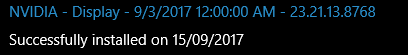
-
Thanks all. Installing the newest Nvidia driver also fixed it for me.