new version, impossible to use old transition method?
-
I just got a new windows, and a new f.lux. Now in this picture below I see the transition is not very smooth. It goes quite rapidly to extremely yellow and right back in the morning. I thought that my old f.lux did this transition way more smoothly. More like the curves that are also displayed but for some reason I can't do anything with them (can't even click them or see what they are meant to represent.)
Is it possible that this version of f.lux can't do that kind of transition? Or am I maybe wrong about what I think that I used to have?
Does anyone know how to get back what I used to have?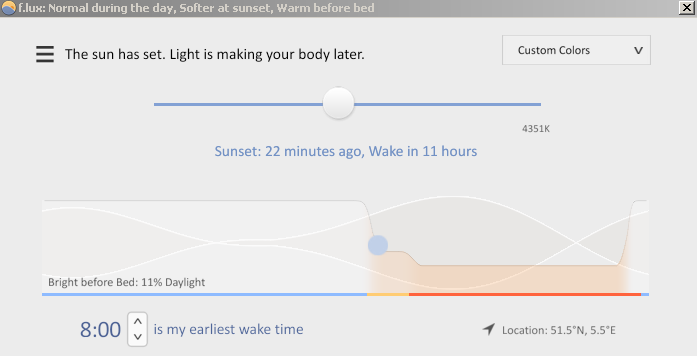
-
The default transition should be quite a bit longer now...these transitions should take about an hour from end to end.
The one case where it's faster is when your screen wakes up in the "wrong" state - so if it is quite some time after sunrise and sunset (e.g., opening your laptop in the morning or rebooting late at night), v4 does the animation quite a bit faster now. The assumption when it's faster is: you're not "used to" the white screen yet and we should just do it fast.... (Also it makes us use less CPU time at startup.)
-
Thanks for your answer. About the reboot adjustments etc, that's no problem for me.
But that it goes from daymode to nightmode in 1 hour is a problem for me.
If I remember correctly it used to be possible to have this set to be more than 1 hour, is that true? Either way I'd like it to be more than one hour. -
In f.lux v3, (the previous version), it was either "60m", or "20s", or rather, 1 hour or 20 seconds. Now f.lux has 3 transition speeds.
Being longer than an hour is probably overkill though.
-
Okay, then I'll just stick with one hour. Maybe I was confused, I thought it used to be longer but that is my bad!
-
I am working on a change that might make the timing a little bit longer.
The goal in these newer versions is to replicate the natural sunset timing a bit better. Not just the "moment" of sunset but the actual timing. But there are still a lot of ways to do that!