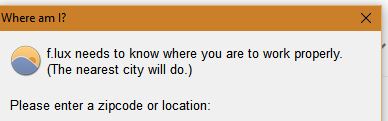how to set exact location?
-
How can I set 'exact' coordinates manually at location window? :|
Example: I copy and paste (please, see my updated profile) but it appears as 39.00N, 2.00E.Edit (1): edited exact location for privacy reasons, thank you TwoCables. :)
-
It's not set up to accept it that way because it's not needed (not in the least bit), and it's not as secure for personal privacy. There's no need to be that precise for getting sunrise/sunset times.
-
Current rounded f.lux coordinates, after copy & paste the exact location, are 39.00N, 2.00E (Mediterranean sea waters, mostly 200 Km to the West from my location). :(
Edit (1): finally solved! :) The trick has been not to copy and paste exact location, but writing the coordinates manually w/ decimal degrees after got GPS coordinates from a map! Also I noticed that 39.35N = 39.40N, and 39.34N = 39.30N for the f.lux rounded method. With a litte patience I have finally set my location place more or less. :)
-
f.lux rounds all coordinates to 0.1 degree, which is about a 5-mile radius, or about 30 seconds of accuracy.
Windows f.lux has 3 ways to find your location:
- geoIP which runs by default and probably is giving your inaccurate results
- Windows 8+ location API, which usually works well (but you have to allow it)
- Google geocoder (type your location in the box) and this also works well if the first two fail
In any case, we are rounding by default so we can use lower-quality geo providers and because we think it is creepy when geolocation finds you within 5 feet, even when the accuracy isn't needed.
-
@herf
Thank you very much. :)Edit (1): the problem was that I copied and pasted manually the location and f.lux rounded badly to 39.00N, 2.00E.
-
hmm - we should round 39.5 to 39.5 not to 39.0. Does that always happen?
It might not work if you paste in the non-decimal version.
-
@herf
39.5 = 39.5, but 39.35 = 39.40 -- it's an example about f.lux rounded number. :|
If I write or copy and paste 39.5N, 2.66E = 39.50N, 2.70E -- however, it's the right way if manually set.
If I copy and paste 39° 30' 0'' N, 2° 40' 0'' E = 39.0N, 2.0E -- this was my problem! -
Sounds like we didn't handle the degree minutes format right - maybe we can fix that in the future.
If you type a location "name" in the text box, the Google API should do the right thing, so you should not have to do it by hand in the future.
-
@herf
I understood to set a location by its coordinates, not by its name. So sorry, I apologize for the misunderstanding! Great thanks! .__.Edit (1): By the way, I saw the examples in low grey short time after your advice. .__.
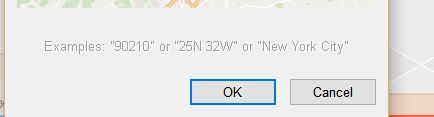
Edit (2): It would be a good idea to clarify "location name" at 'where I am' box or put the examples in the line "enter zipcode or location", not below in low grey.